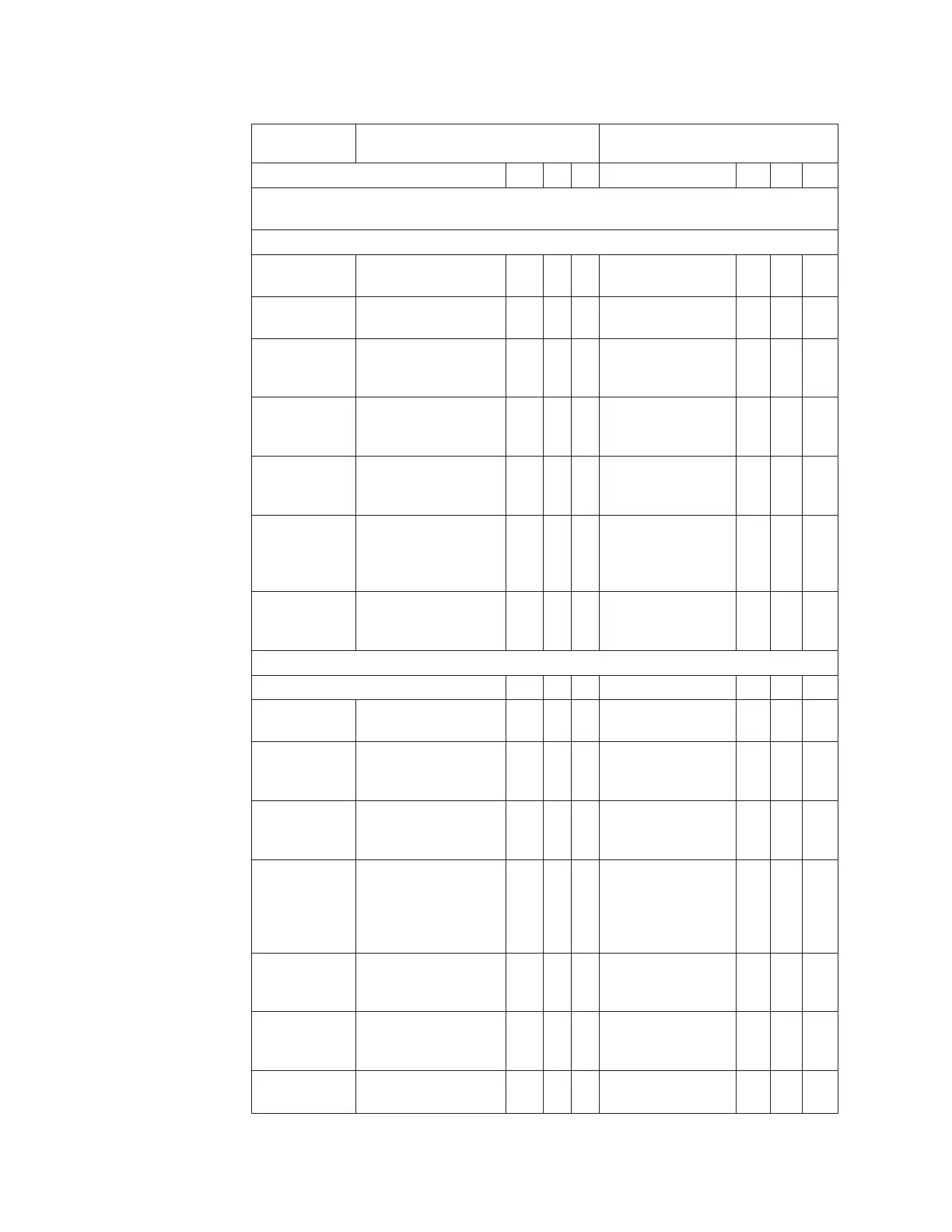Table 4-3. System Functions, Commands, and Access (continued)
Function
Control Panel Menu Command and
Access Web UI Command and Access
ASU ASU
* Superusers can access the Logical Libraries web page via the Manage Library menu but
they can only execute the Bring Online and Bring Offline functions.
Users/System Access
Create New
Users
Setup → User Mgmt →
Create User
X——Manage Access →
Users
X——
Modify Users Setup → User Mgmt →
Modify User
X——Manage Access →
Users
X——
Enter License
Key
Setup → Licenses X——Manage Library →
Settings → Feature
Licenses
XO—
Display
Logged in
Users
N/A Monitor System →
Logged in Users
XX—
LDAP
Configuration
N/A Manage Access →
Authentication
Settings
XO—
User Session
Timeout
Tools → System
Settings → User
Session Timeout
(Minutes)
X——Manage Access →
Set Session
Timeout
X——
Disable
Remote
Service User
Tools → System
Settings → Disable
Remote Service Users
X—— N/A
Drives A U A U
Set Drive
Settings
Setup → Drive
Settings
X——Manage Drives →
Drive IDs
XO—
Load Drive Operations → Load
Drive
XXXManage Drives →
Drive Summary →
Load
XXX
Unload Drive Operations → Unload
Drive
XXXManage Drives →
Drive Summary →
Unload
XXX
Change Drive
Mode
Operations → Change
Drive Mode
XXXService Library →
Service Drives →
Bring Online,
Bring Offline,
Reset
XX—
Clean Drive Tools → Drive Mgmt
→ Clean drive
X——Manage Drives →
Drive Summary →
Clean
XX—
Display Drive
Information
Tools → Drive Info XXXService Library →
View/Update Drive
Firmware Levels
XO—
Capture Drive
Log
N/A Service Library →
Capture Drive Log
XX—
4-12 TS3310 Tape Library Maintenance Information
|
|
|
||
||||||||
|
|
|
|
|
|
|
||||
|
|||
||
|
||||
|
|||
|
|
|||||
|
|
|||
|
|
|
|||||
|
|||
|
|
|||||
|
|
|||
|
|
|
|
|
|
||||
|
|
|||
|
|
|
|
|
|
|||||||
|||||||||
||||||||
|
|
|
|
||||
|
|||
||
|
||||
|
|
|||
||
|
||||
|
|
|||
|
|
|
|
||||
|
|
|
|
|||
||
|
||||
|
|
|||
|
|
|||||
|
|
|||
|
|
|||||
|
|||
