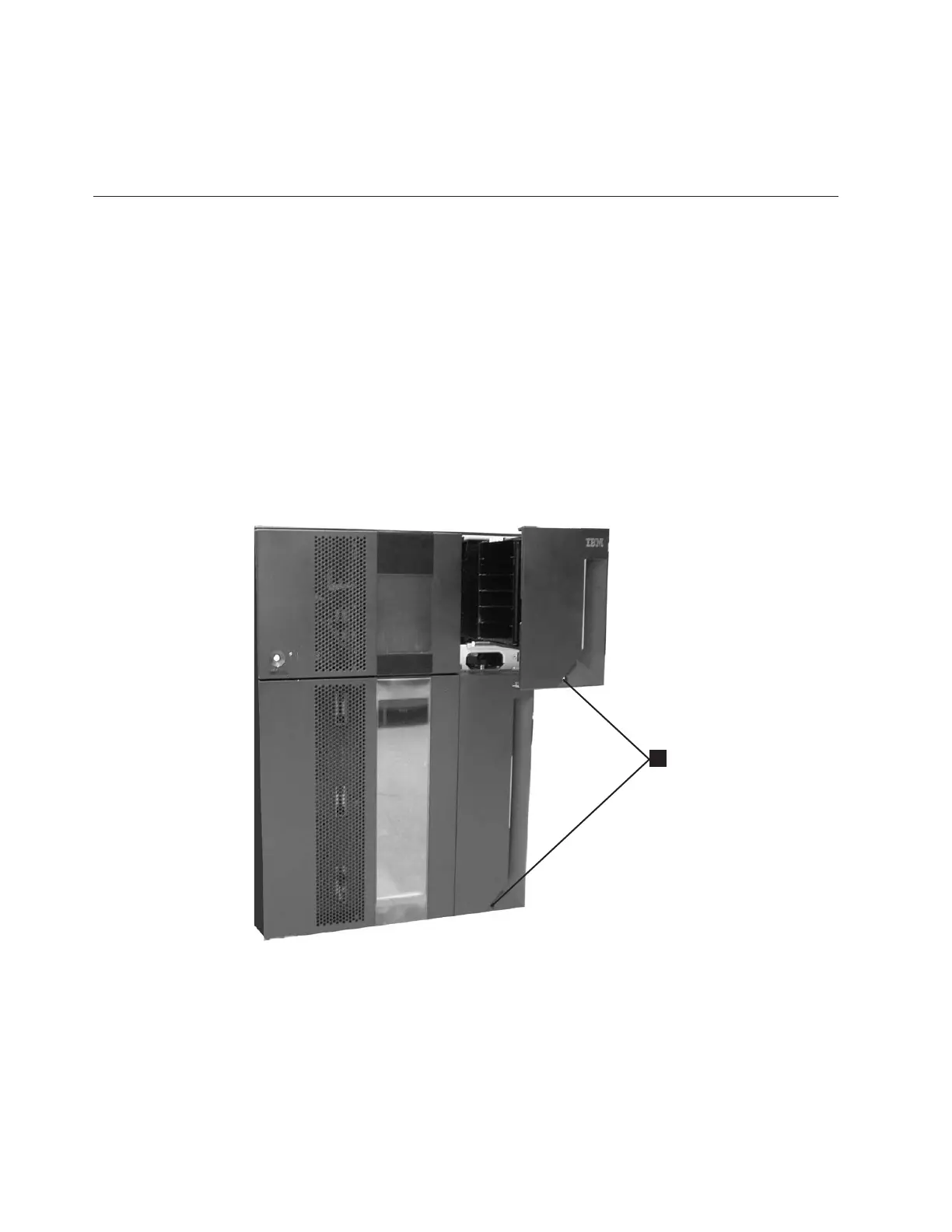2. Rotate the gear (1 in Figure 7-18 on page 7-41 or the arrow in Figure 7-19 on
page 7-41) with your thumb or finger, in the direction shown by the arrow.
3. Continue rotating the gear or thumbwheel until the cartridge is ejected from
the picker.
Manually Unlocking the I/O Station Door
If the I/O Station door fails to unlock, you can unlock it manually.
There are 2 styles of I/O Station Lock mechanisms. The early style uses a T10 Torx
wrench to rotate the lock mechanism. The new style has a large push-button type
mechanism behind the hole (1 in Figure 7-20) in the I/O station door.
Manually Unlocking the Early Style I/O Station Door
If the I/O Station door fails to unlock, you can unlock it manually.
To manually unlock the early style I/O Station lock, follow these steps:
1. Insert a T10 Torx wrench in the hole (1 in Figure 7-20) located on the front of
the I/O Station door of the library module you wish to open.
2. Turn the wrench one-quarter turn counterclockwise to unlock the door.
3. To manually relock the I/O Station door:
v From the Operator Panel, select Operations → Lock I/O Station
v From the Web User Interface, select Manage Cartridges → Lock/Unlock I/O
Station Doors
a66mi072
1
Figure 7-20. Access holes for manually unlocking I/O Station doors
7-42 TS3310 Tape Library Maintenance Information
