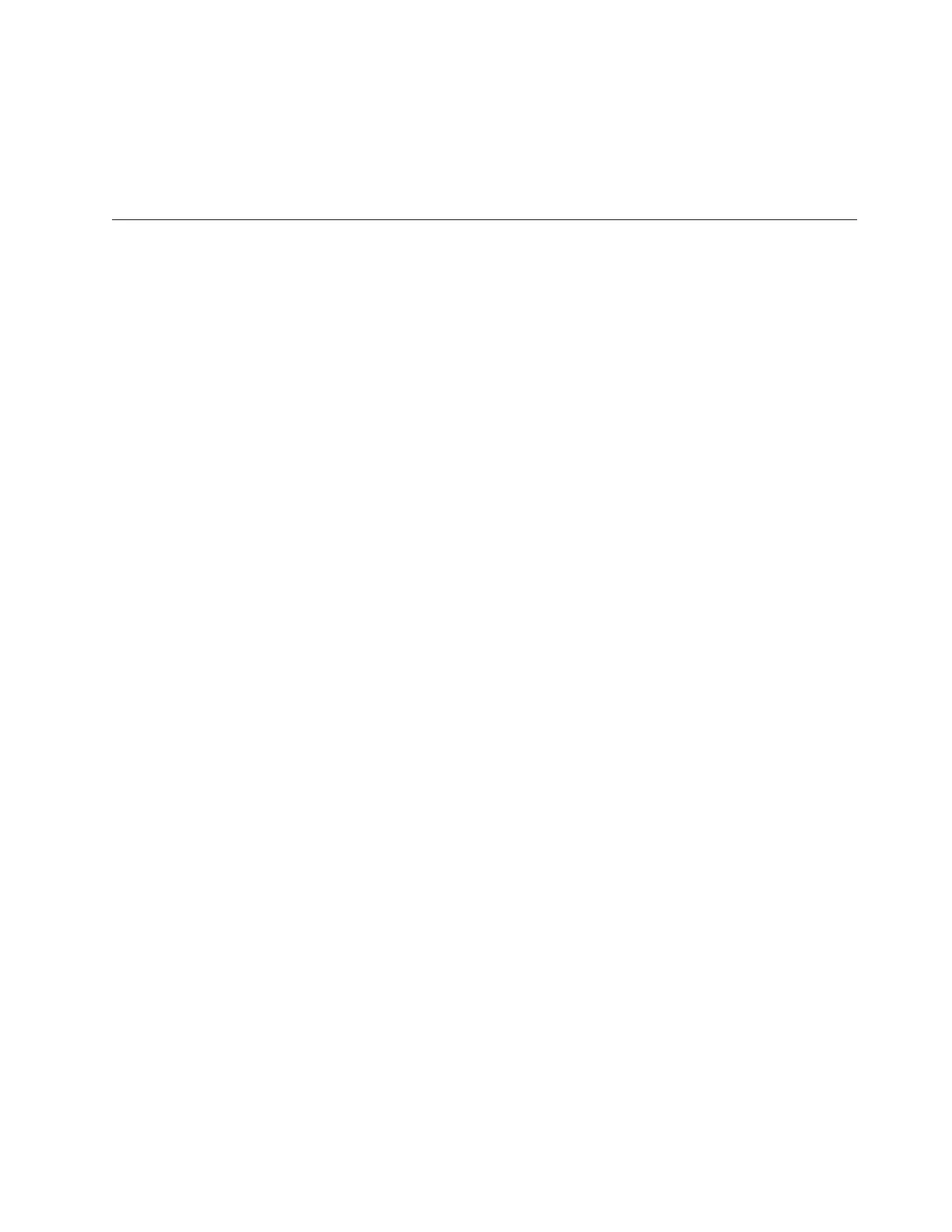Installing a Drive Power Overload Fuse
1. To install a drive power overload fuse, perform the steps in “Removing a Drive
Power Fuse” on page 8-119 in reverse order.
2. For the last step, perform “Returning a Library or Library Module to Normal
Operations after Repairs” on page 8-4.
Removing/Installing Library Foot Pads
If your library is currently rack mounted, foot pads must be installed on the
bottom of the library chassis before the library can be used as a desktop unit. If
your library is currently being used as a desktop unit, foot pads will be installed
on the bottom of the library. Foot pads must be removed before the library can be
installed in a rack.
Removing Library Foot Pads
To remove the library foot pads:
1. Place the sling that was shipped with your library underneath the library
halfway between the front and back feet. Ensure that both sling handles are an
equal distance from the sides of the library. Use of the sling is strongly
recommended for a 9U module. A 5U module is much lighter in weight, and it
may not be necessary to use the sling.
2. Being very careful, lay the library on its side.
3. Using a #2 Phillips screwdriver, remove the foot pads attached to the bottom of
the library. Store these parts for future use.
4. Carefully return the library to an upright position on top of the sling.
Installing Library Foot Pads
For a desktop installation, foot pads must be installed on the bottom module of
your library. To install the library foot pads:
1. Being very careful, lay the module on its side.
2. Using a #2 Phillips screwdriver, install the foot pads on the bottom of the
library chassis. See Figure 8-133 on page 8-122 for foot pad locations.
Chapter 8. Add, Check, Adjust, Remove, and Replace Procedures 8-121
