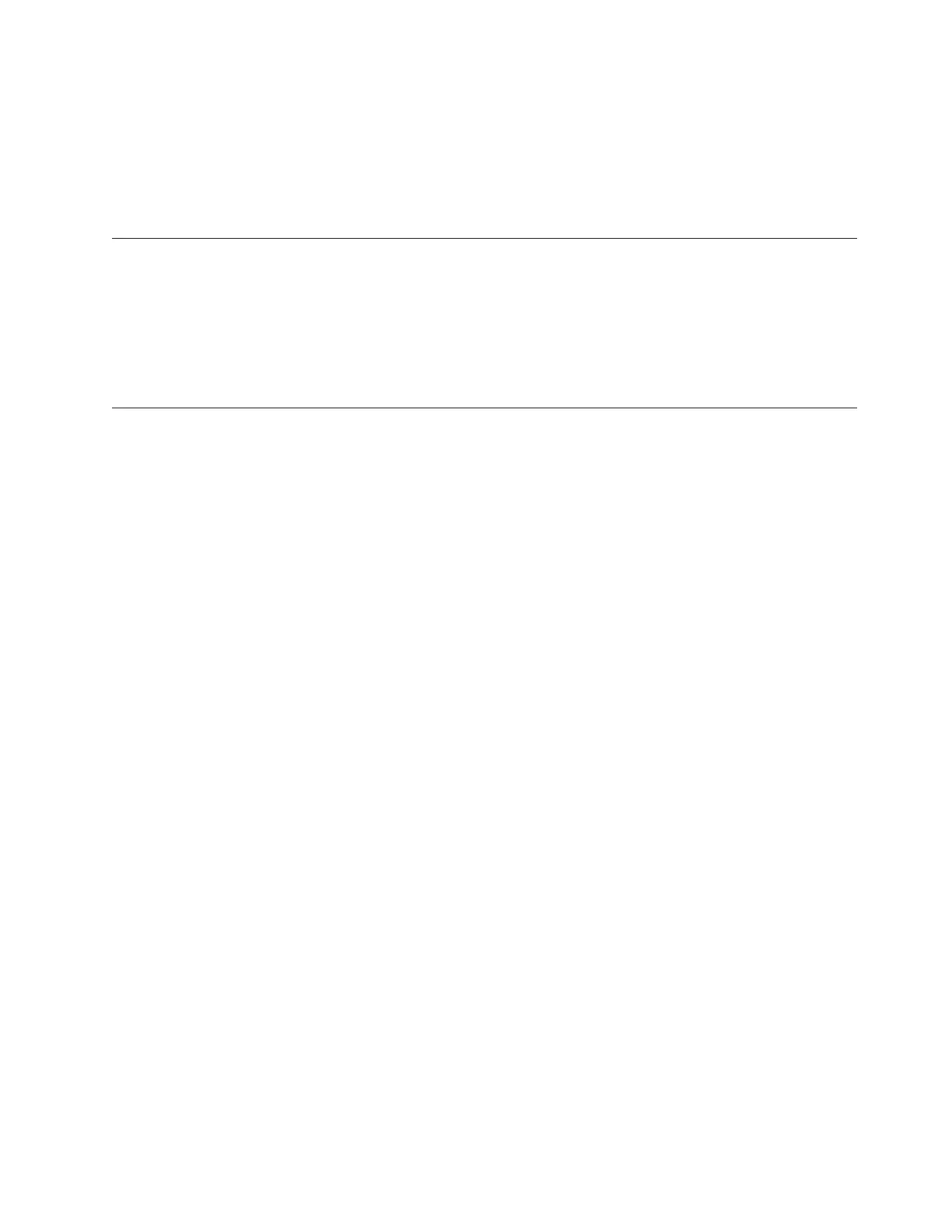Maintenance Start
Start all maintenance activity for the library using the information in Chapter 1,
“Start Service,” on page 1-1. An error-to-action table is provided to quickly
determine which procedure to use for the reported problem. You are also shown
how to prepare the library for service. Subsystem problem determination
information is included to help determine the failing components.
Supported Servers, Operating Systems, and Software
The library is supported by a wide variety of servers (hosts), operating systems,
and adapters. These attachments can change throughout the life cycle of the
product.
To determine the latest supported attachments, visit the web at
http://www.ibm.com/storage/lto, and look at the Interoperability Matrix.
Supported Device Drivers
IBM maintains the latest levels of device drivers and driver documentation for the
library on the Internet. You can use one of the following procedures to access this
material. (Note: If you do not have Internet access and you need information
about device drivers, contact your Marketing Representative.)
v Using a browser, type one of the following:
– http://www.ibm.com/storage/lto
– ftp://ftp.software.ibm.com/storage/devdrvr
v Using File Transfer Protocol (FTP), enter the following specifications:
– FTP site: ftp.software.ibm.com
– IP Addr: 207.25.253.26
– Userid: anonymous
– Password: (use your current e-mail address)
– Directory: /storage/devdrvr
IBM provides Portable Document Format (.pdf) and Postscript (.ps) versions of its
device driver documentation in the /storage/devdrvr/Doc directory:
v IBM_ultrium_tape_IUG.pdf and IBM_ultrium_tape_IUG.ps contain the current
version of the IBM Ultrium Device Drivers Installation and User's Guide.
v IBM_ultrium_tape_PROGREF.pdf and IBM_ultrium_tape_PROGREF.ps contain
the current version of the IBM Ultrium Device Drivers Programming Reference.
A list of device drivers for each supported server appears at /storage/devdrvr/ in
the following directories:
v AIX
v HP-UX
v LINUX
v Solaris
v Windows
Note: The device driver for the AS/400
®
server and iSeries
®
server is included in
the OS/400
®
operating system.
Chapter 2. Product Description 2-33
