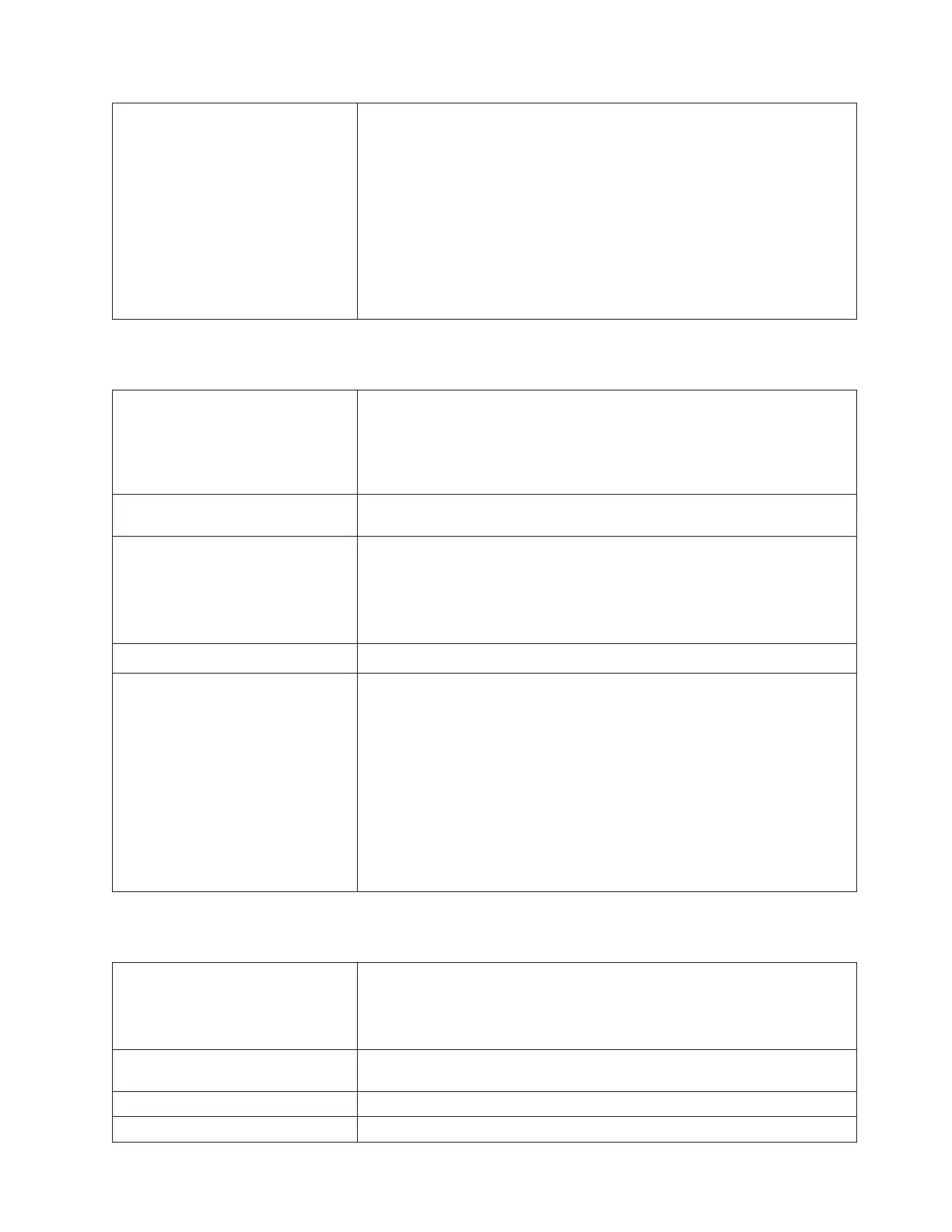Resolution If the cartridge is managed by a host application, export the cartridge via the
host application.
If the cartridge is managed by the library, perform the following:
v Remove the suspect cartridge (To remove a cleaning cartridge using the
Operator Panel, select Operations → Remove Cleaning Media. To remove
a cleaning cartridge using the Web User Interface, select Manage
Cartridges → Cleaning Cartridges.).
v Insert a new cartridge (To insert a cleaning cartridge using the Operator
Panel, select Operations → Insert Cleaning Media. To insert a cleaning
cartridge using the Web User Interface, select Manage Cartridges →
Cleaning Cartridges.).
T048: Drive TapeAlert 23 - Invalid Cleaning Tape
Description GUI Description: The tape drive requires cleaning, but a non cleaning tape
was loaded.
Explanation: System determines that the drive has issued a TapeAlert 23
indicating that the drive was expecting a cleaning tape but the loaded
cartridge is not a cleaning tape.
Detection Scenario Tape drive issues a TapeAlert 23 which is recognized by the library during
the continuous four second polling cycle of drive status.
Root Causes
v User or library attempts to mount a cleaning tape but the tape is not
actually a cleaning tape.
v User mistakenly loads a data tape as a cleaning tape
v Inventory or application issue results in data tape being loaded when
drive expects cleaning tape
Possible CRU Replacements
v Tape Cartridge
Resolution If the cartridge is managed by a host application, export the cartridge via the
host application.
If the cartridge is managed by the library, perform the following:
v Remove the suspect cartridge (To remove a cleaning cartridge using the
Operator Panel, select Operations → Remove Cleaning Media. To remove
a cleaning cartridge using the Web User Interface, select Manage
Cartridges → Cleaning Cartridges.).
v Insert a new cartridge (To insert a cleaning cartridge using the Operator
Panel, select Operations → Insert Cleaning Media. To insert a cleaning
cartridge using the Web User Interface, select Manage Cartridges →
Cleaning Cartridges.).
T049: Drive TapeAlert 30 - Hardware A
Description GUI Description: The tape drive detected an internal hardware problem.
Explanation: System determines that the drive has issued a TapeAlert 30
indicating a hardware error that requires a drive power cycle before the
drive might recover to a usable state.
Detection Scenario Tape drive issues a TapeAlert 30 which is recognized by the library during
the continuous four second polling cycle of drive status.
Root Causes Drive has determined that there is a problem per its internal algorithms.
Possible CRU Replacements Drive Sled
Chapter 6. Service Action Tickets (Txxx) and Diagnostic Resolutions (DRxxx) 6-23
