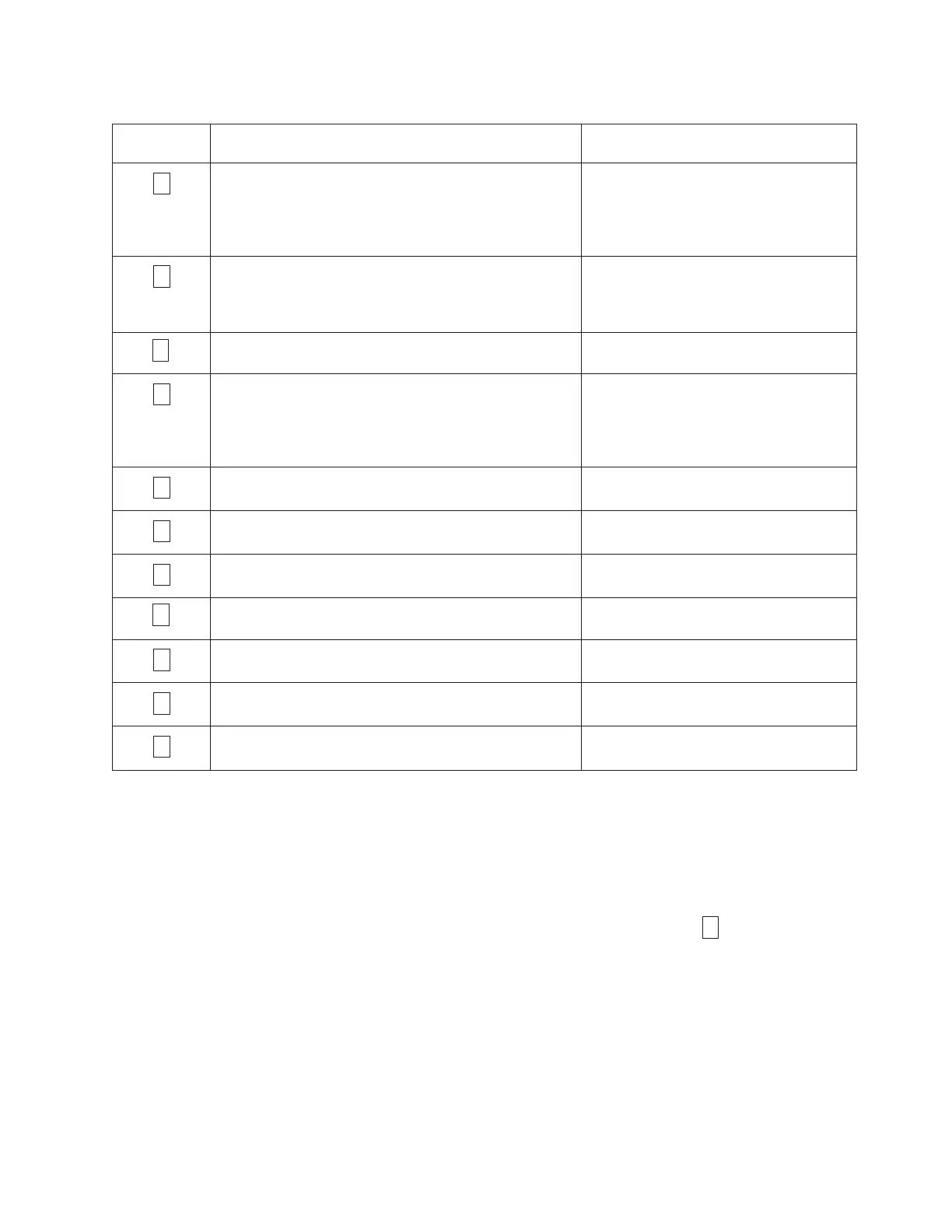Table D-10. Diagnostic and maintenance functions (continued)
Function
Code
Diagnostic or Maintenance Function Instructions Location
Unmake FMR Tape: Erases the FMR data on a
customer-supplied scratch (blank) data cartridge and
rewrite the cartridge memory on the tape. This turns the
cartridge into a valid customer-supplied scratch data
cartridge.
“Function Code 8: Unmake FMR Tape”
on page D-34
Display Error Code Log: Displays the last 10 error
codes, one at a time (the codes are ordered; the most
recent is presented first and the oldest (tenth) is
presented last).
“Function Code 9: Display Error Code
Log” on page D-34
Clear Error Code Log: Erases the contents of the error
code log.
“Function Code A: Clear Error Code Log”
on page D-35
Insert Cartridge into Tape Drive: This function cannot
be selected by itself, but is a part of other maintenance
functions (such as Run Tape Drive Diagnostics and
Create FMR Tape) that require a tape cartridge to be
loaded.
“Function Code C: Insert Cartridge into
Tape Drive” on page D-35
Test Cartridge & Media: Performs tests to ensure that a
suspect cartridge and its magnetic tape are acceptable.
“Function Code E: Test Cartridge &
Media” on page D-35
Write Performance Test: Performs tests to ensure that
the drive can read from and write to tape.
“Function Code F: Write Performance
Test” on page D-36
Test Head: Performs tests to ensure that the tape drive's
head and tape-carriage mechanics are working correctly.
“Function Code H: Test Head” on page
D-37
J
Fast Read/Write Test: Performs tests to ensure that the
drive can read from and write to tape.
“Function Code J: Fast Read/Write Test”
on page D-38
Load/Unload Test: Tests the drive's ability to load and
unload a tape cartridge.
“Function Code L: Load/Unload Test” on
page D-39
Enable Post Error Reporting: When selected,
deferred-check conditions are reported to the host.
“Function Code P: Post Error Reporting
Enabled” on page D-40
Disable Post Error Reporting: When selected,
deferred-check conditions are NOT reported to the host.
“Function Code U: Post Error Reporting
Disabled” on page D-40
Entering Maintenance Mode
The drive must be in maintenance mode to run drive diagnostics or maintenance
functions. To place the unit in maintenance mode:
1. Make sure that no cartridge is in the drive.
2. Press the Unload Button three times within two seconds.
appears in the
Single-character Display (SCD), and the Status Light turns amber.
Note: If a cartridge is in the tape drive, it will eject the first time that you press
the Unload Button and the drive will not be placed in maintenance
mode. To continue placing the drive in maintenance mode, perform the
preceding step.
Maintenance functions cannot be performed concurrently with read or write
operations. While in maintenance mode, the drive does not receive SCSI
commands from the server.
Appendix D. Using Ultrium Drives D-27
