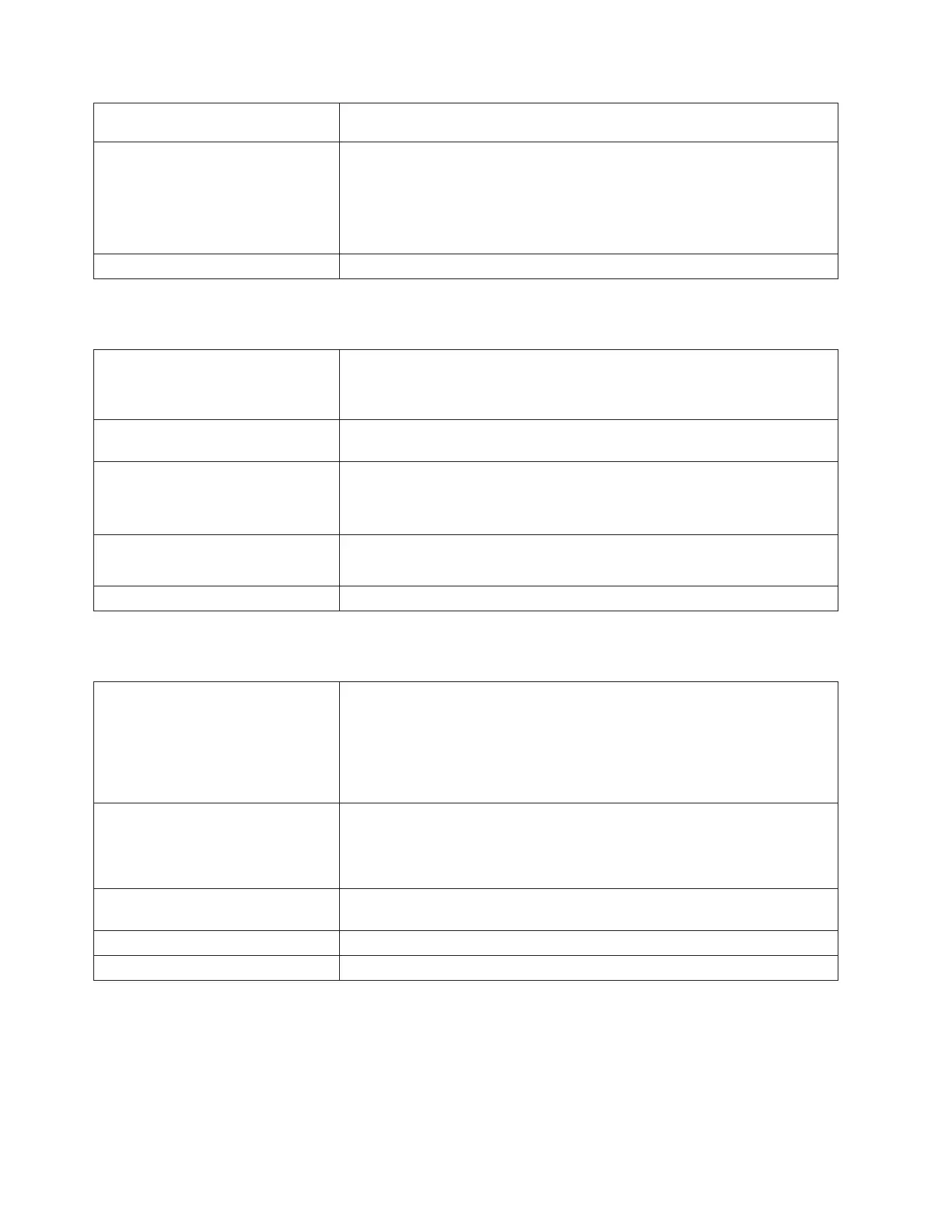Detection Scenario The library cannot complete an inventory and there are no indications of
hardware failure.
Root Causes
1. Obstructions in the view path of the robot Imager.
2. Improper installation of magazine(s).
3. Improper barcode label on tape cartridges.
4. User interface operations were being performed while the robot was
scanning barcode labels.
Resolution Perform “DR099: Resolve Barcode Label Mapping” on page 6-89.
T134: Barcode Scanner Malfunction
Description GUI Description: The library barcode scanner cannot read any barcode labels.
Explanation: The barcode scanner is unable to detect target information. The
barcode scanner cannot detect any barcodes within the library.
Detection Scenario The library was unable to detect any barcodes when scanning target columns
at start up.
Root Causes
1. Barcode scanner illumination is insufficient.
2. Barcode scanner view is obscured (blocked).
3. Barcode scanner has failed.
Possible FRU Replacements
1. Picker Assembly
2. Cable Spool
Resolution Perform “DR100: Resolve Barcode Scanner Malfunction” on page 6-90.
T135: Tape Drive Type Change
Description GUI Description: An assigned tape drive has been replaced with a tape drive
of a different type.
Explanation: A tape drive that is assigned to a partition has been replaced
with a tape drive of a different type, where type is defined by the tape
drive's vendor, generation and interface. This RAS ticket is generated to
notify the user of the tape drive type change.
Detection Scenarios
1. Installation of a tape drive into a library drive slot triggers the library to
discover it.
2. Boot up causes the library to physically discover any tape drive that is
electrically connected in the system.
Root Cause End user replaced an assigned tape drive with a tape drive of a different
generation, interface or vendor.
Possible CRU Drive Sled
Resolution Perform “DR101: Resolve Tape Drive Type Change” on page 6-90.
6-54 TS3310 Tape Library Maintenance Information
