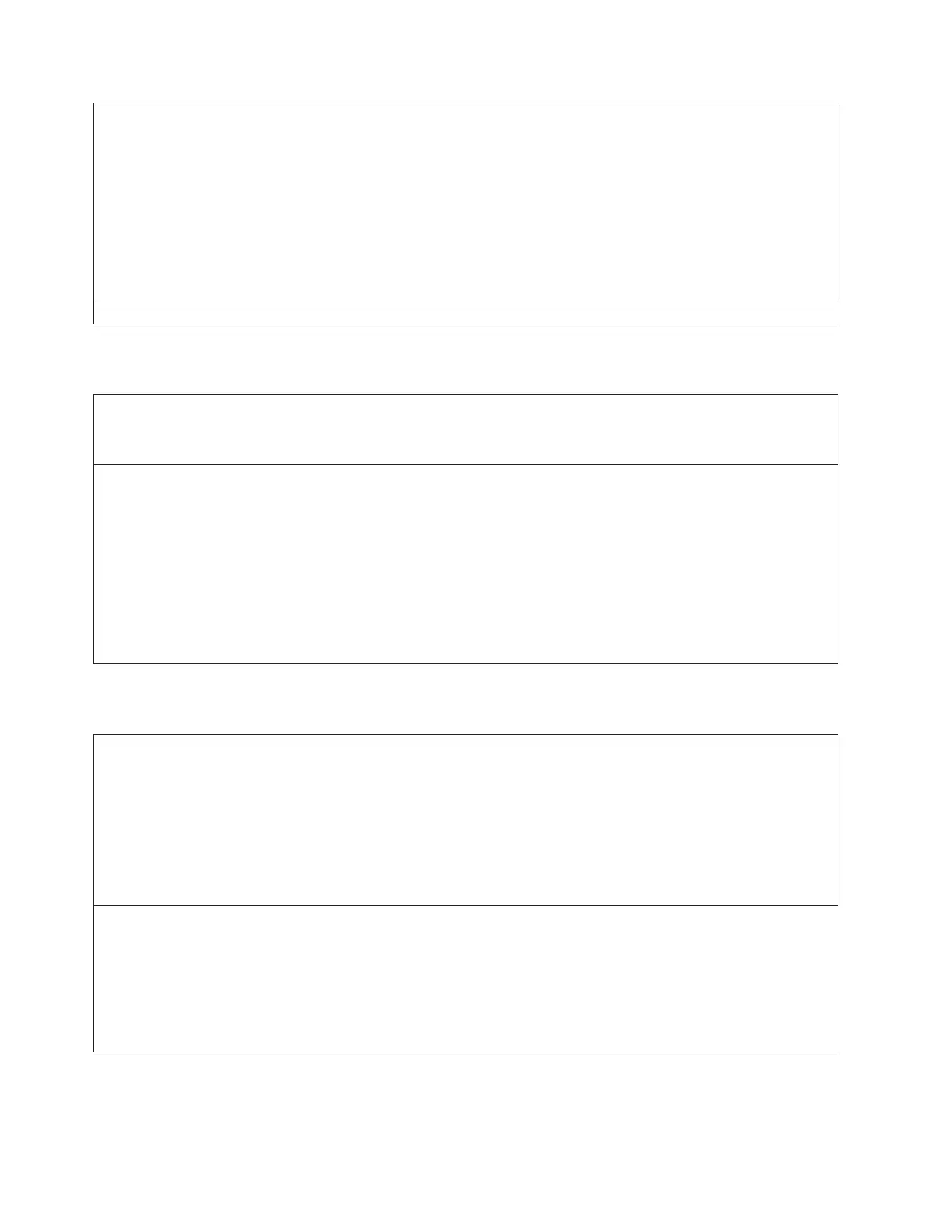Troubleshooting Steps:
There are two scenarios:
1. An I/O station door is genuinely open. If any I/O station doors are open, close them. Once the I/O station
doors are closed, the library will automatically lock doors that are designated as storage. Close this operator
intervention and monitor for reoccurrence.
2. There is a hardware failure that makes it appear that an I/O station door is open. If all doors already appear to
be closed, use the I/O station test under Tools → Service → System → Library to test the function of the I/O
station.
DR035: Resolve Robot Power Interruption
Problem:
The robot has momentarily pulled too much current. Circuit protection has occurred and a fuse may have blown or
an internal power supply may have temporarily shut off.
Troubleshooting Steps:
1. Close this RAS ticket.
2. Open a library main access door, wait 10 seconds, and then close the main access door.
3. Observe library initialization.
4. If the robot does not initialize and/or a RAS ticket is displayed again, contact Service for further assistance.
5. Choose one of the following options:
v Select Close to close the ticket now.
v Select Exit to leave the ticket open for future troubleshooting.
v Select Back to return to the Diagnostic Resolution.
DR036: Resolve Partially Open I/O Station
Problem:
An I/O station cannot be accessed.
Possible Causes:
1. The I/O Station safety flap may be broken
2. The I/O Station flap may be partially open. If so, please close it.
3. The control cable to the I/O Station is unplugged.
4. There is a hardware failure that makes it appear that an I/O Station door is partially open.
Troubleshooting Steps:
1. If any of the I/O Station safety flaps are broken, replace them.
2. If any of the I/O Station flaps are partially open, close them.
3. If none of the flaps are partially open, open the access door and look for the unplugged cable on the back of the
lock assembly.
4. If none of the flaps appear partially open and cables are connected, use the I/O Station test under the Tools →
Service → Library menu to test the function of the I/O Station.
6-74 TS3310 Tape Library Maintenance Information
