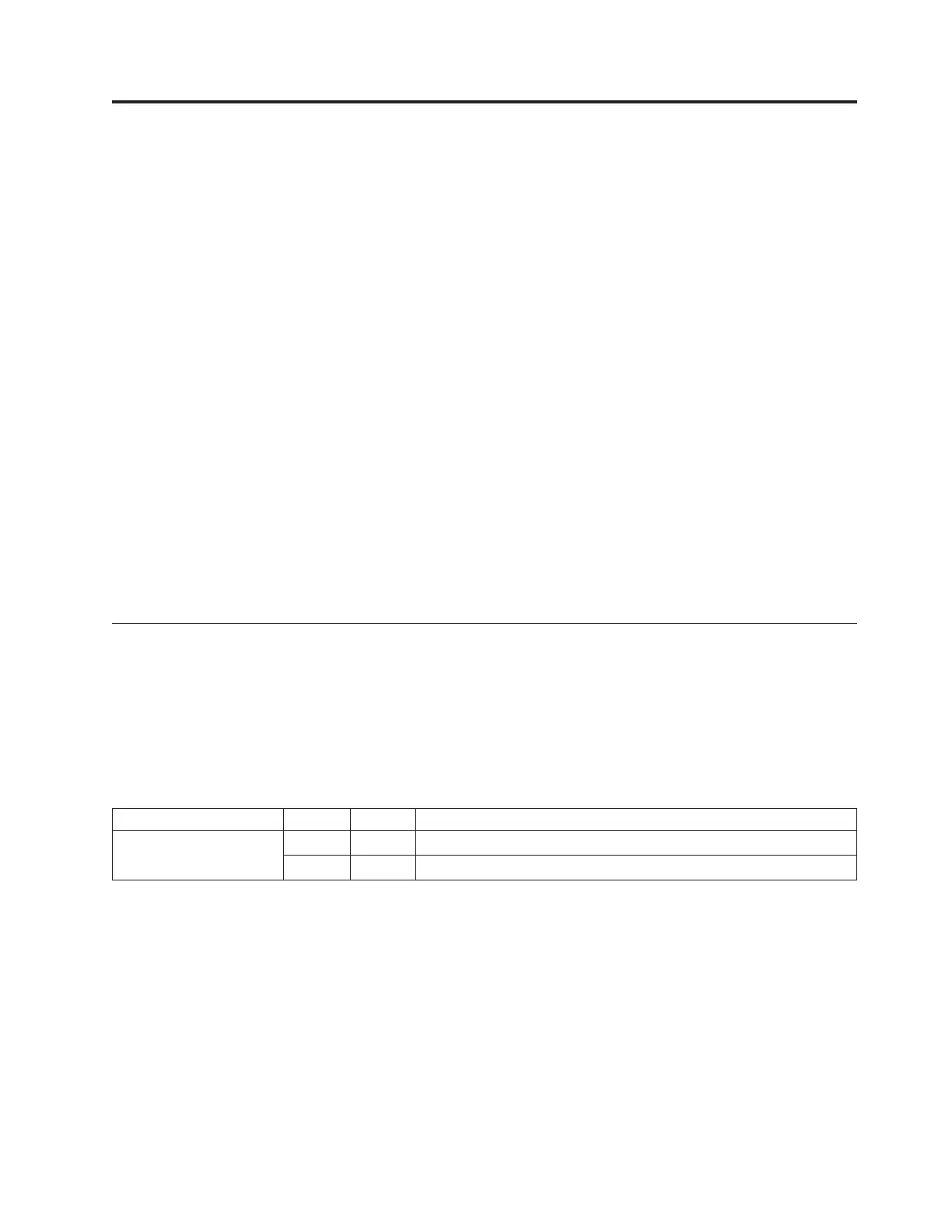Appendix B. Sense Data
When a drive encounters an error, it makes sense data available. You can use IBM
device drivers to examine the sense data and determine errors. Instructions for
downloading, installing, and properly configuring the IBM device drivers are
available in the IBM Ultrium Device Drivers Installation and User's Guide. The IBM
device drivers may conflict with some commercial software applications unless
properly configured. To avoid conflicts on Windows operating systems, refer to
your device driver's procedures for setting the driver to manual startup mode. For
applications that use Open Systems device drivers that are provided by IBM (for
example, AIX, Linux, Sun Solaris, HP-UX, Windows 2003, and Windows 2000), the
Ultrium Device Drivers Installation and User's Guide contains information about how
to obtain sense data after an error has occurred.
If your application uses other device drivers, see the appropriate documentation
for those drivers to obtain the sense data.
Raw sense data (as returned from the drive) is documented in the IBM LTO
Ultrium Tape Drive SCSI Reference.
In addition to device drivers, other methods exist for obtaining sense data and
error information. The sections that follow describe alternatives for gathering such
information from the IBM AS/400, eServer iSeries, RS/6000
®
, and eServer pSeries
®
servers.
Library Sense Data
The following table lists the Additional Sense Codes (ASC) and Additional Sense
Code Qualifiers (ASCQ) associated with the reported Sense Keys.
A sense key of 00h (no sense) has no ASC/ASCQ associated with it. A few
ASC/ASCQs can be associated with more than one sense key. The sense keys that
can give a particular ASC/ASCQ are indicated within the Sense Key column.
Table B-1. Library Sense Keys, ASC and ASCQ
Sense Key ASC ASCQ Description
Recovered Error (01) 0Ah 00h Error log overflow
47h 00h SCSI parity error
© Copyright IBM Corp. 2005, 2010 B-1
