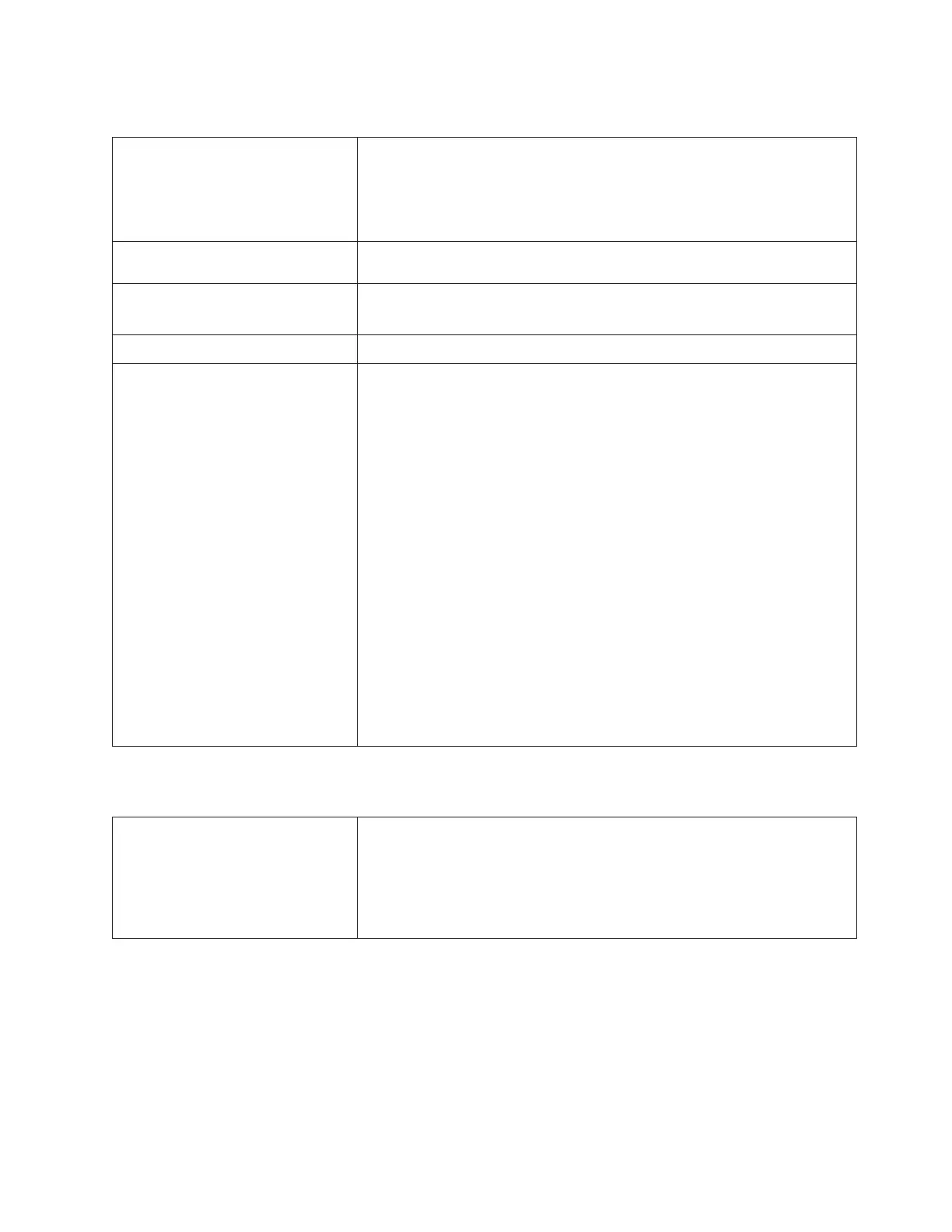T061: Tape Alert 55 - Loading Fail
Description GUI Description: The tape drive encountered a problem while loading a tape
cartridge.
Explanation: When loading a tape into drive, a hardware malfunction can
prevent the tape from being loaded in the drive, or the tape may actually get
stuck in the drive.
Detection Scenarios After loading a drive, the drive generates a Tape Alert 55, which is noticed
by the library.
Root Causes
1. A drive hardware error that prevents the tape from being loaded.
2. A damaged tape that cannot be loaded into the drive.
Possible FRU Replacements
v Drive sled
Resolution
1. Perform “DR078: Resolve Tape Load/Unload Failure” on page 6-83.
2. Use the "Details" option in the RAS ticket to identify which tape drive
reported the RAS ticket. Check for lock block condition. If possible, check
the front of the tape drive for error indications. Clear the RAS ticket.
3. Open the main door and inspect the tape drive or path for obstruction.
4. Isolate the media used during the load operation and verify it is not
damaged.
5. Finally, pull the drive sled from the sled bay and reseat it in another sled
bay and retry the load operation. Additionally if using 400G library
firmware or later, run the IVT - Drive test from the Library Tests option
accessed through the Operator Panel.
Note: IVT is optimized for library firmware versions 520G and above
and libraries built after July 1, 2008 (serial numbers with last four digits
8609 and above).
v If your library was built on or before July 1, 2008, and you are running
firmware version 520G or above, you will not be able to run the IVT
test, even though the selection is available.
v If your library was built on or before July 1, 2008, and you are running
firmware version 500G or below, you can run the test, but it is not
recommended because it may produce erroneous results.
T062: Module Configuration Problem
Description GUI Description: The library cannot determine its module configuration due
to module-to-module cable connection or a module termination failure.
Explanation: At boot time or run time the library physical frame
configuration is not valid. The configuration is determined via address bits
and module count bits that are routed through the module to module cabling
and termination.
Chapter 6. Service Action Tickets (Txxx) and Diagnostic Resolutions (DRxxx) 6-27
