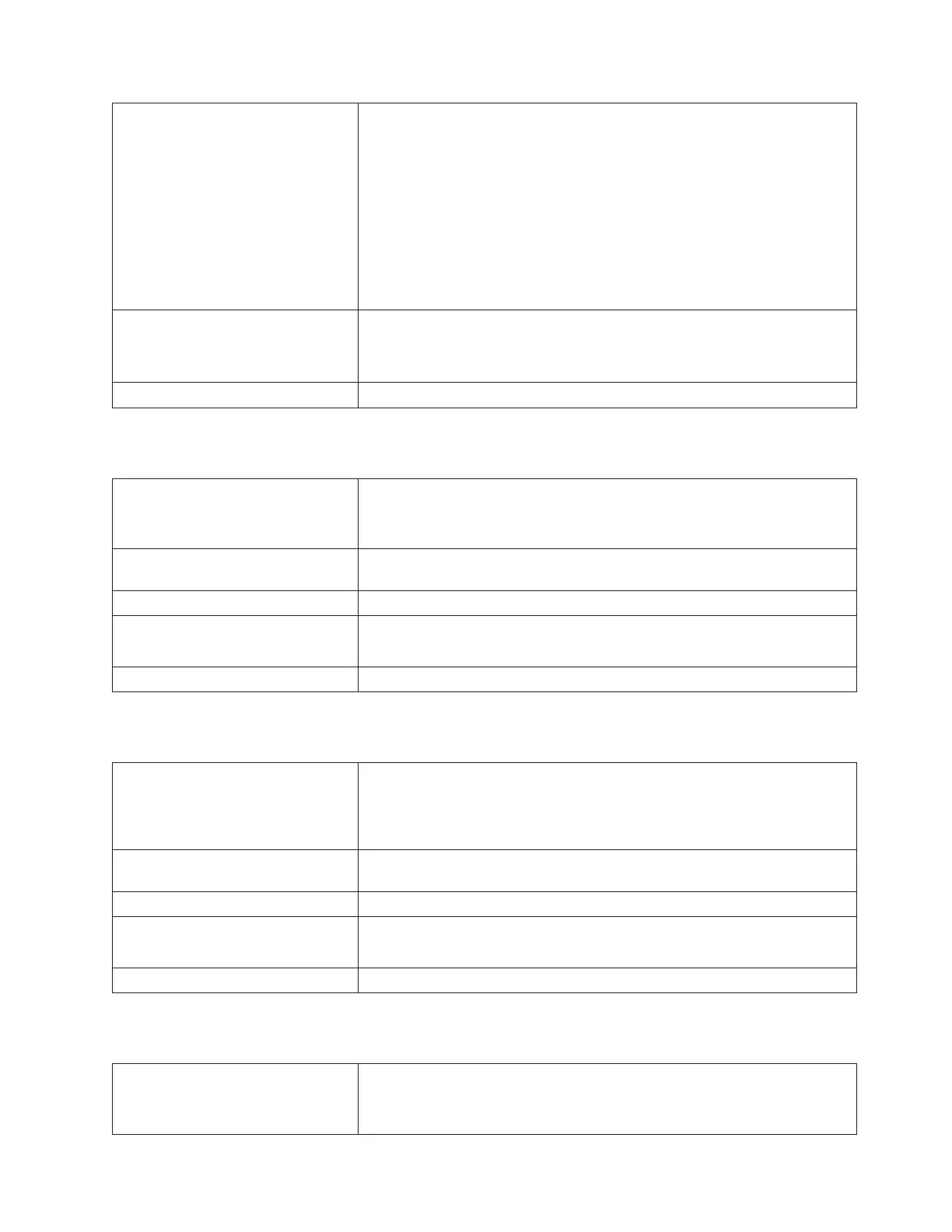Root Causes
1. A physical obstruction in the path of the robot's motion. Examples
include tape cartridges that are extending from the picker assembly or
from a storage location, as well as tape cartridges or debris that may
have collected on the floor of the library.
2. A large number of electrical hardware failures. Firmware or hardware
detects that motion control is not occurring properly (encoder issues,
motor driving circuits, motor winding issues, etc.)
3. A relatively small number of mechanical hardware failures that do not
result in the detection of a complete obstruction, but where motion
control generates robotics firmware error codes (contamination or damage
to encoder wheel, high friction, etc.).
Possible FRUs
1. Picker Assembly (if Model 1 or Model 2 robot is installed)
2. Robot Assembly (if Model 2 robot is installed)
3. Cable Spool
Resolution Perform “DR089: Resolve X, Z, Theta Axis Motion Failure” on page 6-87.
T124: Robotics Hardware Error - RCB
Description This ticket occurs with Model 2 robots only.
GUI Description: A servo hardware error has been isolated to the robot
controller board.
Detection Scenario Robotics firmware reports a specific hardware error identifying the Robot
Controller Board as the source.
Root Causes Electrical hardware failure.
Possible FRUs
1. Robot Assembly
2. Cable Spool
Resolution Perform “DR090: Resolve Robotics Hardware Error - RCB” on page 6-87.
T125: Robotics Hardware Error - Picker
Description GUI Description: A servo hardware error has been detected in the picker
mechanism.
Explanation: A servo hardware error has been isolated to the robotics picker
mechanism..
Detection Scenario Robotics firmware reports a specific hardware error identifying the Picker
assembly electronics as the source. .
Root Causes Electrical hardware failure.
Possible FRUs
v Picker Assembly (if Model 1 or Model 2 robot is installed)
v Robot Assembly (if Model 2 robot is installed)
Resolution Perform “DR091: Resolve Robotics Hardware Error - Picker” on page 6-87.
T126: Robotics Hardware Error - Scanner
Description GUI Description: A hardware error has been isolated to the barcode scanner.
Explanation: A hardware error has been isolated to the robot's scanner
device.
Chapter 6. Service Action Tickets (Txxx) and Diagnostic Resolutions (DRxxx) 6-51
