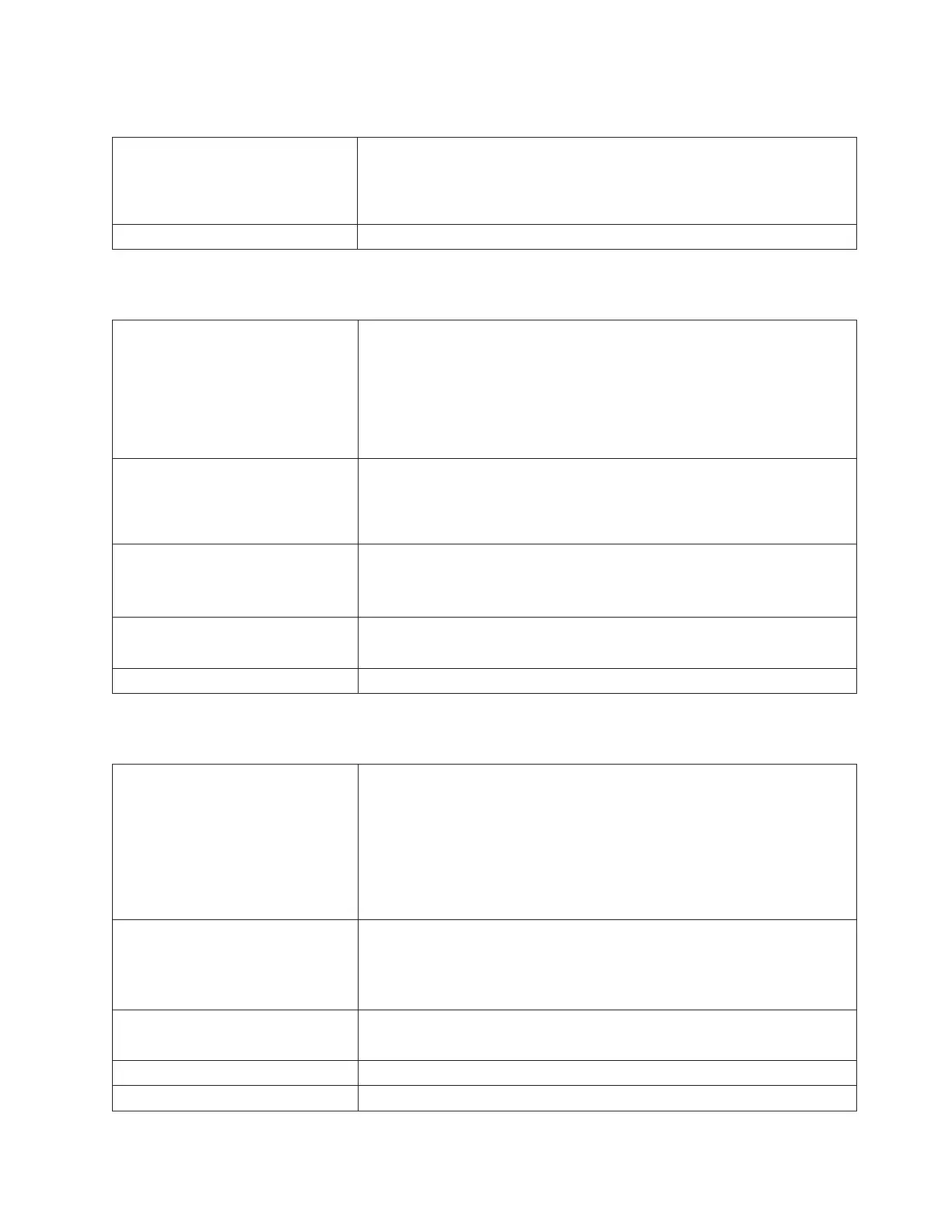T072: Unmanaged System Fault
Description GUI Description: The library encountered an unmanaged fault.
Explanation: Library firmware has reported a problem that is not associated
with a specific ticket and corresponding diagnostic resolution. This problem
cannot be resolved without escalation to tech support and engineering.
Resolution Perform “DR021: Contact IBM Service” on page 6-68.
T073: I/O Storage Door Open
Description GUI Description: An I/O station door configured for storage is open.
Explanation: Certain I/O station doors can be designated as storage slots.
When one of these doors is open, the system should not become operational
because these storage slots would not be available to the robot. The ticket is
posted as a means of informing the user that the library cannot become
operational and that they should close the door so the system can lock it and
start using it.
Detection Scenario
1. When the main doors are closed and the robot attempts to initialize, the
state of “I/O Storage Doors” will be checked.
2. When the library powers up and the robot attempts to initialize, the state
of the “I/O Storage Doors” will be checked.
Root Causes
1. I/O Storage door is left open by user.
2. Hardware failure in the I/O door open/closed sensing.
3. Stuck lock assembly sensor switches.
Possible FRU Replacements
v I/O Lock Assembly
v I/O Magazine Slide Assembly
Resolution Perform “DR034: Resolve Open Storage I/O Door” on page 6-73.
T074: Drive Sled Auto-Leveling Failure
Description GUI Description: The drive sled assembly failed to automatically update its
firmware to the correct version.
Explanation: The normal auto level process for a sled did not work. When a
drive sled is inserted into a powered ON library or when a library powers
ON, the firmware level of the drive sled is checked to be consistent with the
level required by the main library firmware. If the level is not correct, the
sled will be up-leveled or down-leveled accordingly. Failure in this process to
set the correct firmware level in the sled results in this ticket.
Root Causes
1. Physical interruption of the firmware down load process.
2. Firmware problems.
3. Hardware failures that result in intermittent or failed communication
between library and drive sled.
Possible CRU Replacements
v Firmware
v Drive sled
Possible FRU Replacements Internal Cables and Boards Kit
Resolution Perform “DR033: Resolve Drive Sled Auto-Level Failure” on page 6-73.
Chapter 6. Service Action Tickets (Txxx) and Diagnostic Resolutions (DRxxx) 6-33
