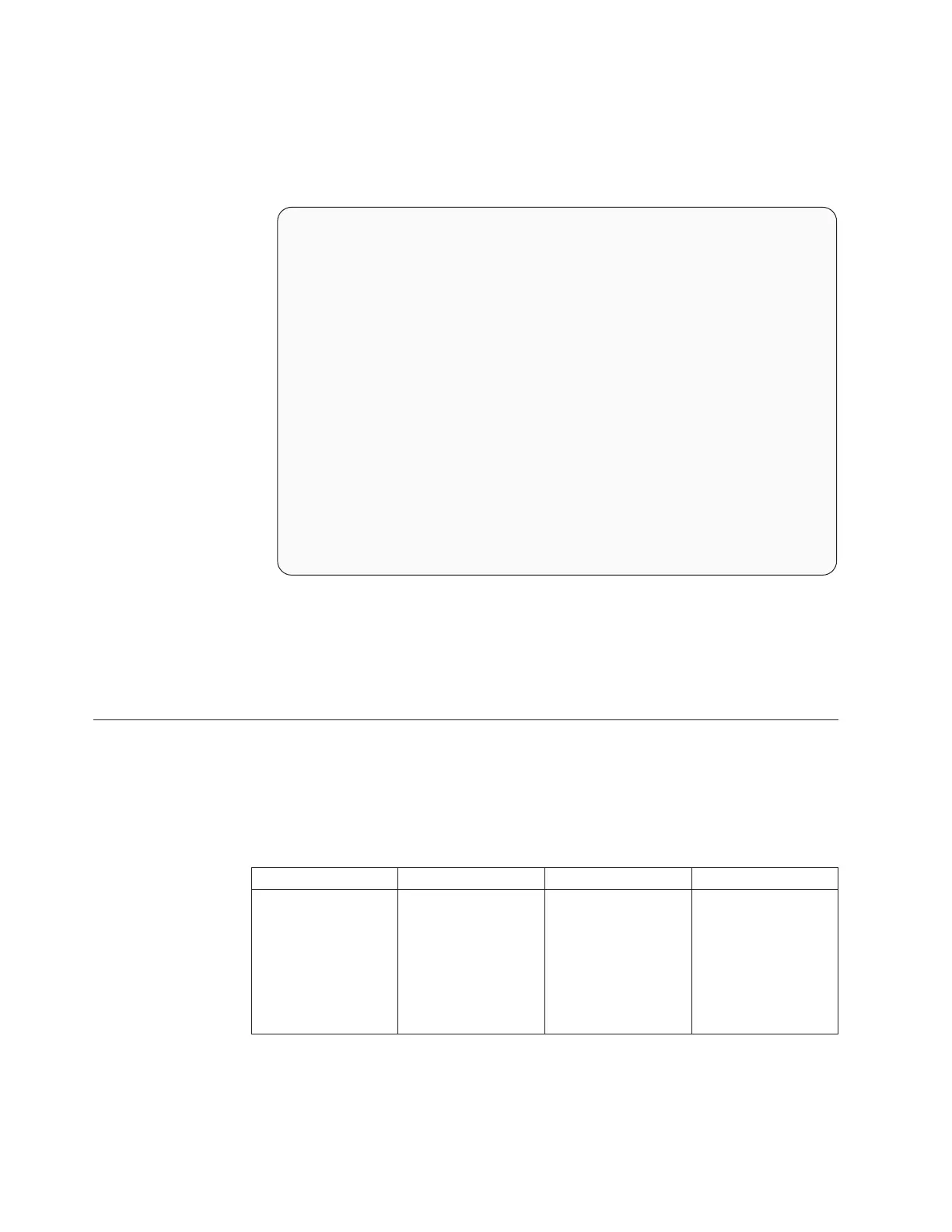Note: The Service Port defaults as a DHCP (Dynamic Host Configuration
Protocol) server.
5. Renew the lease by typing ipconfig /renew.
v Windows informs you when a new lease has been obtained.
v The IP address of the laptop should be in the 10.10.10.x range.
C:\>ipconfig /release
Windows IP Configuration
Ethernet adapter Local Area Connection 2:
Connection-specific DNS Suffix . :
IP Address . . . ........:0.0.0.0
Subnet Mask...........:0.0.0.0
Default Gateway. . . . . ....:
Ethernet adapter AGN Virtual Network Adapter:
Connection-specific DNS Suffix . :
IP Address . . . ........:0.0.0.0
Subnet Mask...........:0.0.0.0
Default Gateway. . . . . ....:
C:\>ipconfig /renew
Windows IP Configuration
Ethernet adapter Local Area Connection 2:
Connection-specific DNS Suffix . :
IP Address . . . ........:10.10.10.100
Subnet Mask...........:255.255.255.0
Default Gateway. . . . . ....:
Ethernet adapter AGN Virtual Network Adapter:
Connection-specific DNS Suffix . :
IP Address . . . ........:0.0.0.0
Subnet Mask...........:0.0.0.0
Default Gateway. . . . . ....:
C:\>
6. Type ping 10.10.10.1 to verify your connection to the library. If the ping is not
successful, repeat steps 4 and 5.
7. Open Internet Explorer.
8. Type in the IP Address, 10.10.10.1.
9. Type in your service username and password.
Methods of Capturing Logs
IBM Service Personnel should capture logs using the library's service port (see
“Capturing a Library Log using the Service Port” on page 7-11). Choose one of
these methods for retrieving library and drive logs using the Web User Interface,
or a SCSI or Fibre Channel Interface:
Table 7-1. Methods of Capturing Drive Logs
Type of Error Log Operator Panel Web User Interface SCSI/Fibre Interface
Library Not available Service
Library->Capture
Library Log
NTUTIL or TapeUTIL
(For more
information on these
tools, refer to the
device driver
documentation
shipped with your
library.)
7-10 TS3310 Tape Library Maintenance Information
