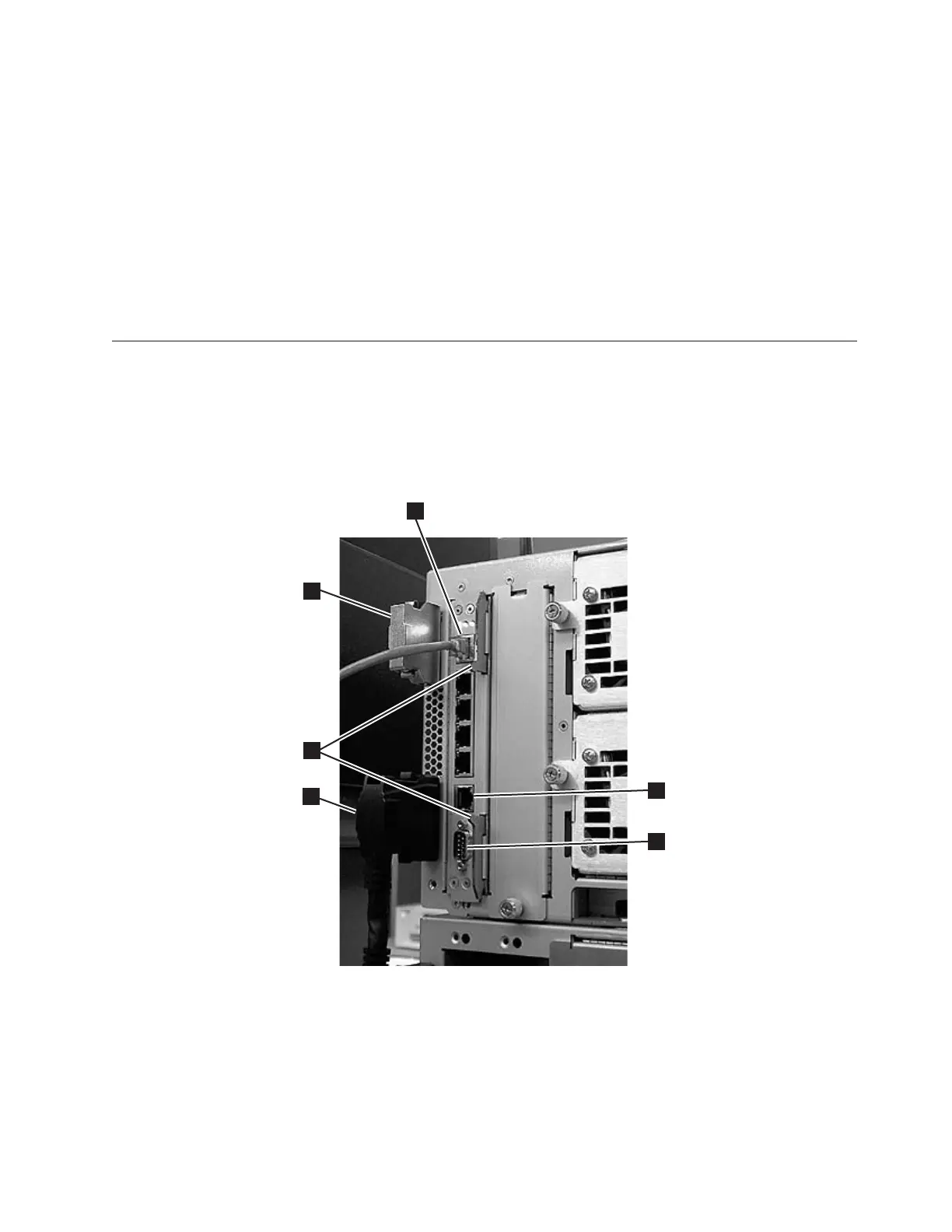View Last Summary Log
This procedure displays the last test summary log on the operator panel display.
View Last Detailed Log
This procedure displays the last test detailed log on the operator panel display.
E-mail Last Detailed Log
This procedure e-mails the last test detailed log. SMTP (Mail) Configuration must
be set up on the web user interface.
Using the Service Port
The Library Control Blade (LCB) provides an ethernet port that is reserved for use
by service personnel. When servicing a library, connect your laptop to this port to
access the Web User Interface.
To connect your laptop to the service port:
1. If necessary, close down your laptop's firewall and wireless network
connection.
2. Install an Ethernet crossover cable between the laptop and the Ethernet service
port (5) on the LCB.
3. Open a command window on the laptop. Select Start → Run, type cmd, and
click OK.
4. Release the current DHCP lease by typing ipconfig /release.
1
2
4
5
6
a66ug014
3
Chapter 7. Service Procedures 7-9
