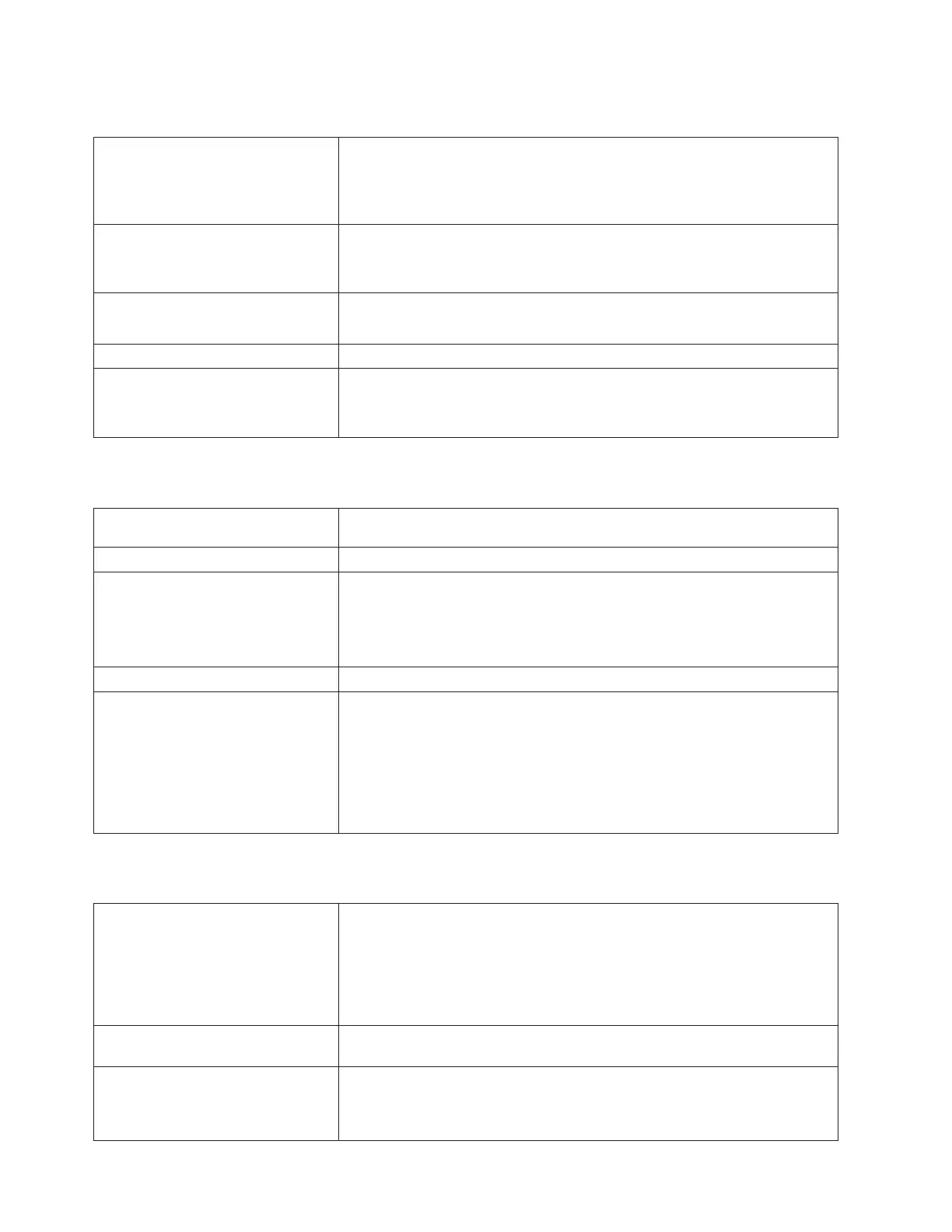T022: Tape Drive Communication Failure
Description GUI Description: Communication to the tape drive has failed inside the drive
sled assembly.
Explanation: Internal to the drive, the sled control board can no longer
communicate with the drive brick.
Detection Scenarios
1. Routine Polling between sled control board and drive brick can no longer
occur.
2. Specific commands such as unload, reset, etc. are not responded to.
Root Causes
1. Cable broken, unplugged, damaged, etc.
2. Drive brick failure.
Possible CRU Replacements Drive Sled
Resolution Perform the following:
1. “Removing a Drive Sled” on page 8-43
2. “Replacing a Drive Sled” on page 8-44
T023: Drive Sled Fan Failure
Description GUI Description: The fan within the drive sled assembly is spinning too
slowly or does not rotate at all.
Detection Scenarios Regular polling/monitoring of the fan indicates a problem.
Root Causes
1. Hardware failure of fan.
2. Wiring or PCBA failure.
3. Blocked air paths.
4. Physical obstruction.
Possible CRU Replacements Drive Sled
Resolution Perform the following:
1. “Removing a Drive Sled” on page 8-43
2. “Replacing a Drive Sled” on page 8-44
3. Use the 'Details' option in the RAS ticket to identify which tape drive is
generating the RAS ticket. If possible, check the front of the tape drive for
error indications. Check the suspect drive sled to determine if the fan is
still spinning. Check for any obstructions.
T024: AC Power Loss
Description GUI Description: AC power to a library power supply has been turned off.
Explanation: A power supply has detected loss of AC power. AC power loss
to a single power supply control module is unlikely to be able to post this
ticket due to the speed at which system shut down occurs after an AC loss.
This Ticket is most likely to occur when there is AC loss to a redundant
power supply in a control module or any supply in any expansion module.
Detection Scenarios AC power status from the supply creates an interrupt that is managed by
software.
Root Causes
1. AC supply is gone (cord removed, customer side AC failure, etc.).
2. Individual on/off switch for the supply has been set to off.
3. Hardware failure inside supply.
6-14 TS3310 Tape Library Maintenance Information
