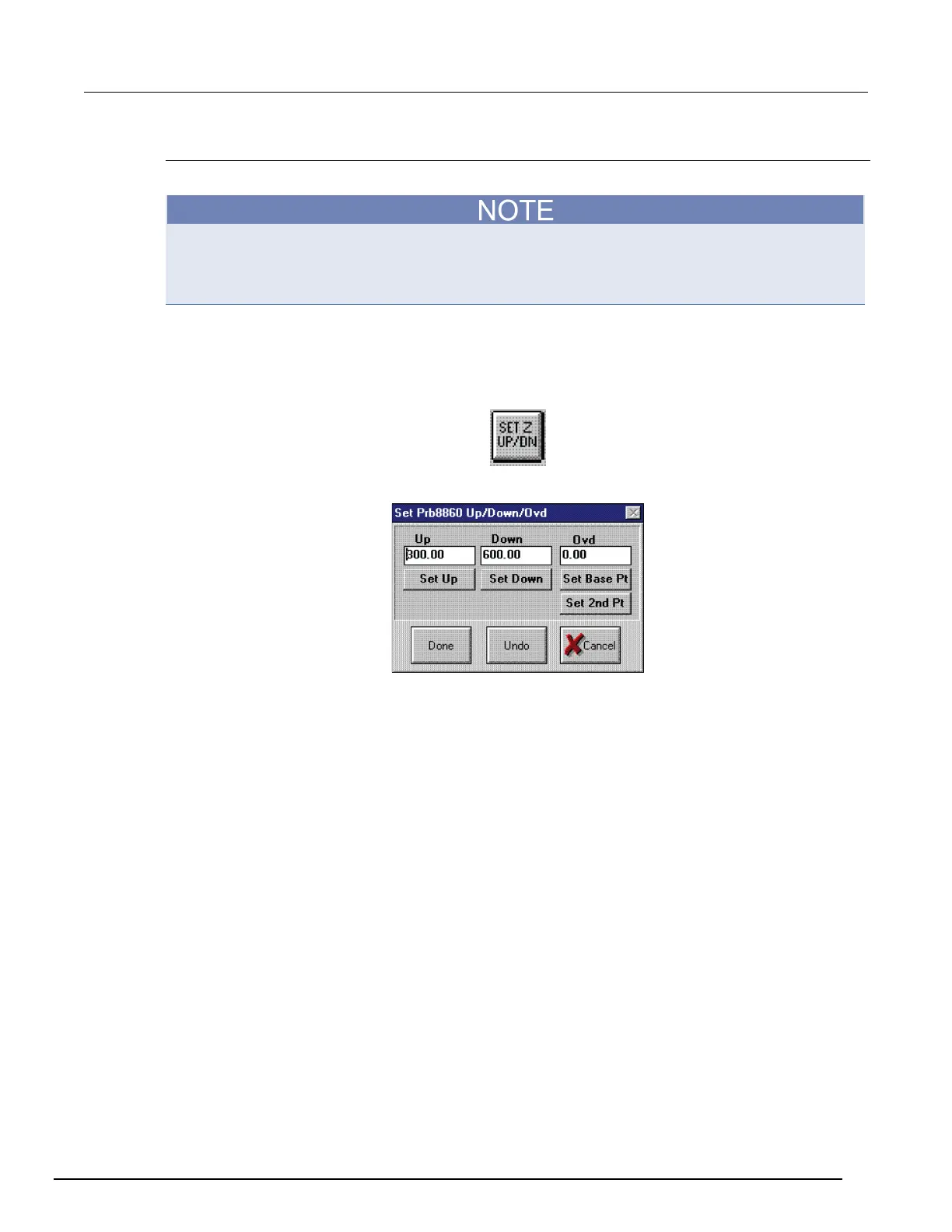-SCS Parameter Analyzer Reference Manual Appendix H: Using a Micromanipulator
4200A-901-01 Rev. C / February 2017 H-13
Set the Z-height
To set the Z-height:
This part of the procedure sets Z-height (contact height). The platen moves up and down (Z) while
the chuck moves X and Y but not Z. When changing Z-height (moving the platen up or down), a
higher number moves closer to contact while a lower number moves away from contact (for
example, if 300 is contact, 200 would be non-contact).
1. Use the joystick to manually move the wafer (pads) underneath the pins.
2. Click the SET Z UP/DN button on the pcNav dialog box. The SET Prb8860 Up/Down/Ovd dialog
box opens. See the following two figures.
Figure 696: Set Z UP-DN button
Figure 697: SET Prb8860 Up-Down-Ovd window
