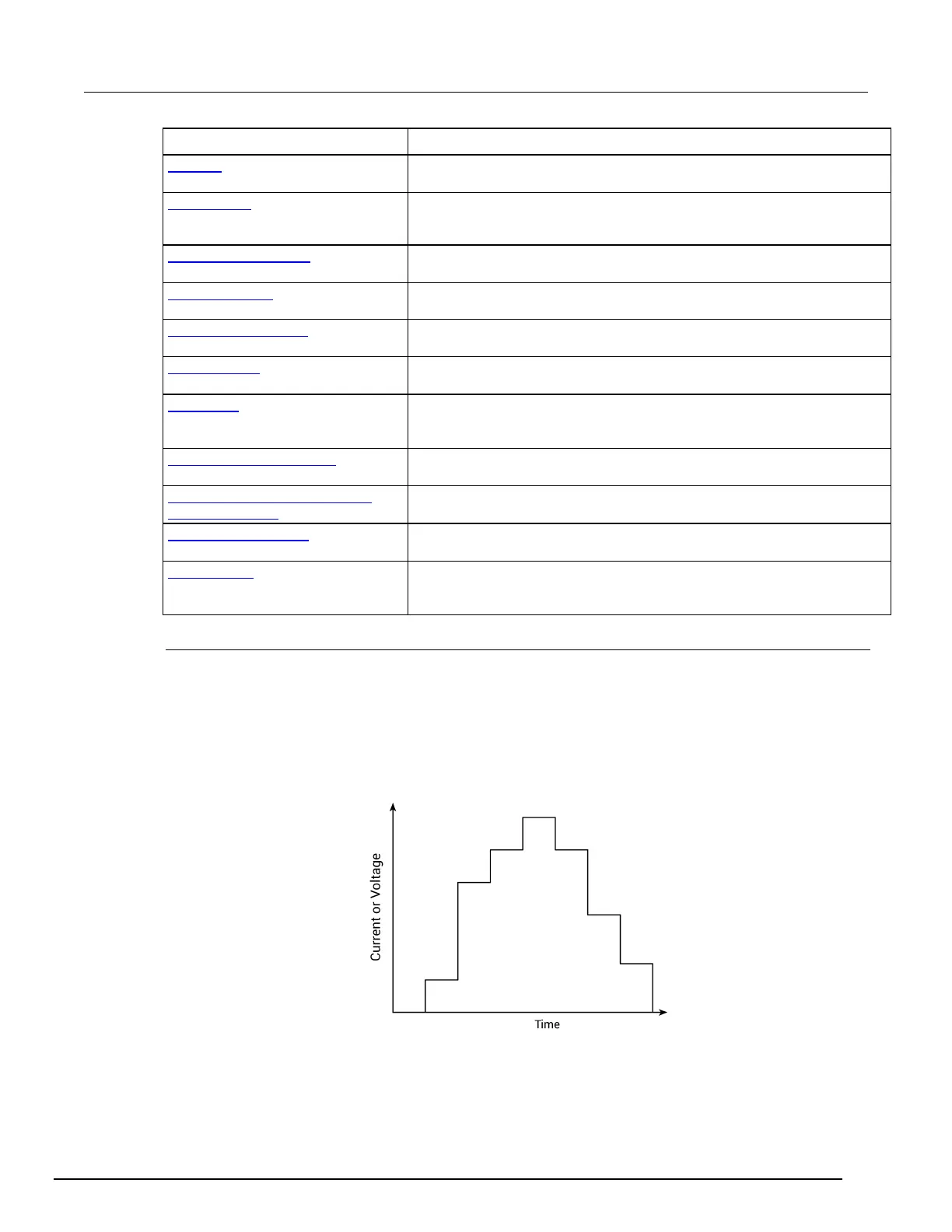-SCS Parameter Analyzer Reference Manual Section 6:
4200A-901-01 Rev. C / February 2017 6-25
Parameter Description
Off Time (on page 6-43)
Available when Pulse Mode is selected. The amount of time that the pulse is
off (5 ms to 20 s).
Base Voltage (on page 6-43)
Available when Pulse Mode is selected. The voltage level that the
instrument sources when the pulse output is off. The level that you can set
depends on the present source range.
Overvoltage Protection (on page 6-
44)
A limit that restricts the maximum voltage level that the instrument can
source. It is in effect when either current or voltage is sourced.
Measure Current (on page 6-44)
When this box is selected, the instrument measures current. Current is
recorded in the Analyze sheet and shown in the graph.
Current Column Name (on page 6-
44)
The name of the current measurement. This is the name that Clarius
displays in the Analyze spreadsheet column for that measurement.
Current Range (on page 6-45)
The measure range determines the full-scale measurement span that is
applied to the signal.
Low Range (on page 6-44)
Available when the Measure Range is set to Limited Auto. This sets the
minimum range that the instrument uses.
Measure or Report Voltage (on page
6-45)
Determines if voltage values are recorded in the Analyze spreadsheet.
Report Value (Report Voltage or
Measure Voltage) (on page 6-46)
Determines if programmed voltage values or actual measured voltage
values are recorded in the Analyze spreadsheet.
Voltage Column Name (on page 6-
45)
The name of the voltage measurement. This is the name that Clarius
displays in the Analyze spreadsheet column for that measurement.
Report Status (on page 6-46)
When this option is selected, Clarius records measurement status
information when the test executes. A column of the Analyze spreadsheet
displays this information. Hover over a cell to review the information.
Voltage List Sweep operation mode - SMU
The Voltage List Sweep operation mode allows you to customize the voltage values for each step of
the sweep. List Sweeps allow you to make measurements only at selected forced voltages and
currents. For example, they allow you to skip unimportant measurement points or to synthesize a
custom sweep that is based on a special mathematical equation. You can also use list sweeps to
make pulsed measurements to avoid overheating of sensitive devices. The following figure illustrates
a possible list sweep.
Figure 226: Example list sweep
