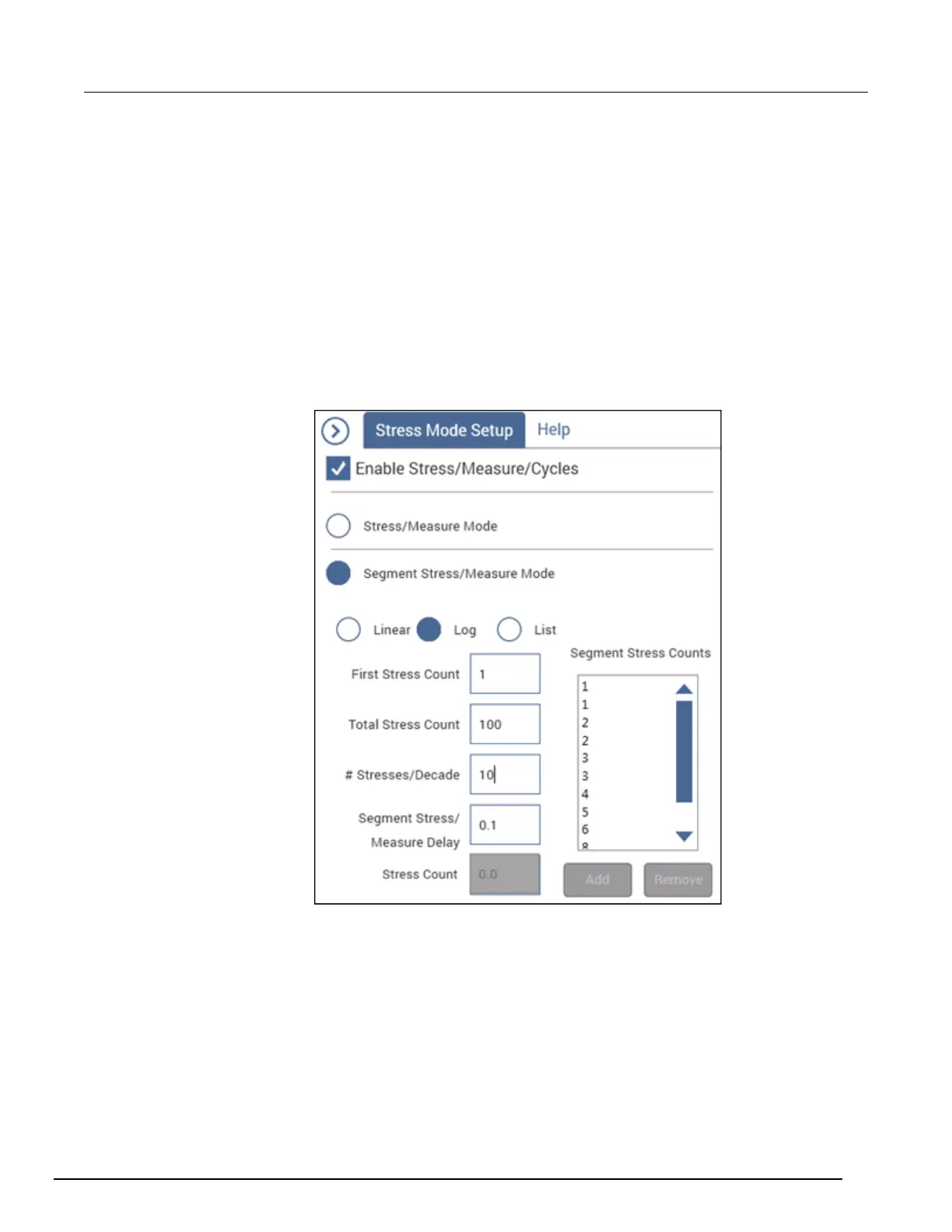-SCS Parameter Analyzer Reference Manual Section 6:
4200A-901-01 Rev. C / February 2017 6-173
Set up Log Segment Stress/Measure counts
To set counts for log segment stress/measure mode:
1. Select Log.
2. In First Stress Count, set the number of times that devices are stressed during the first segment.
3. In Total Stress Count, enter the total number of times the Segment Arb waveform will stress the
device. This is the total number of stress pulses that will be generated during all stress cycles.
4. In # of Stresses/Decade, set the total number of stresses per decade.
5. If needed, enter the Segment Stress/Measure Delay in seconds. This is the delay after each
stress cycle. It allows the device to reach equilibrium before the next measurement.
Clarius uses the values you entered to calculate the segment stress counts for the cycles. The counts
are displayed in the Stregment Stress Counts box.
Figure 333: Log Segment Stress/Measure settings
