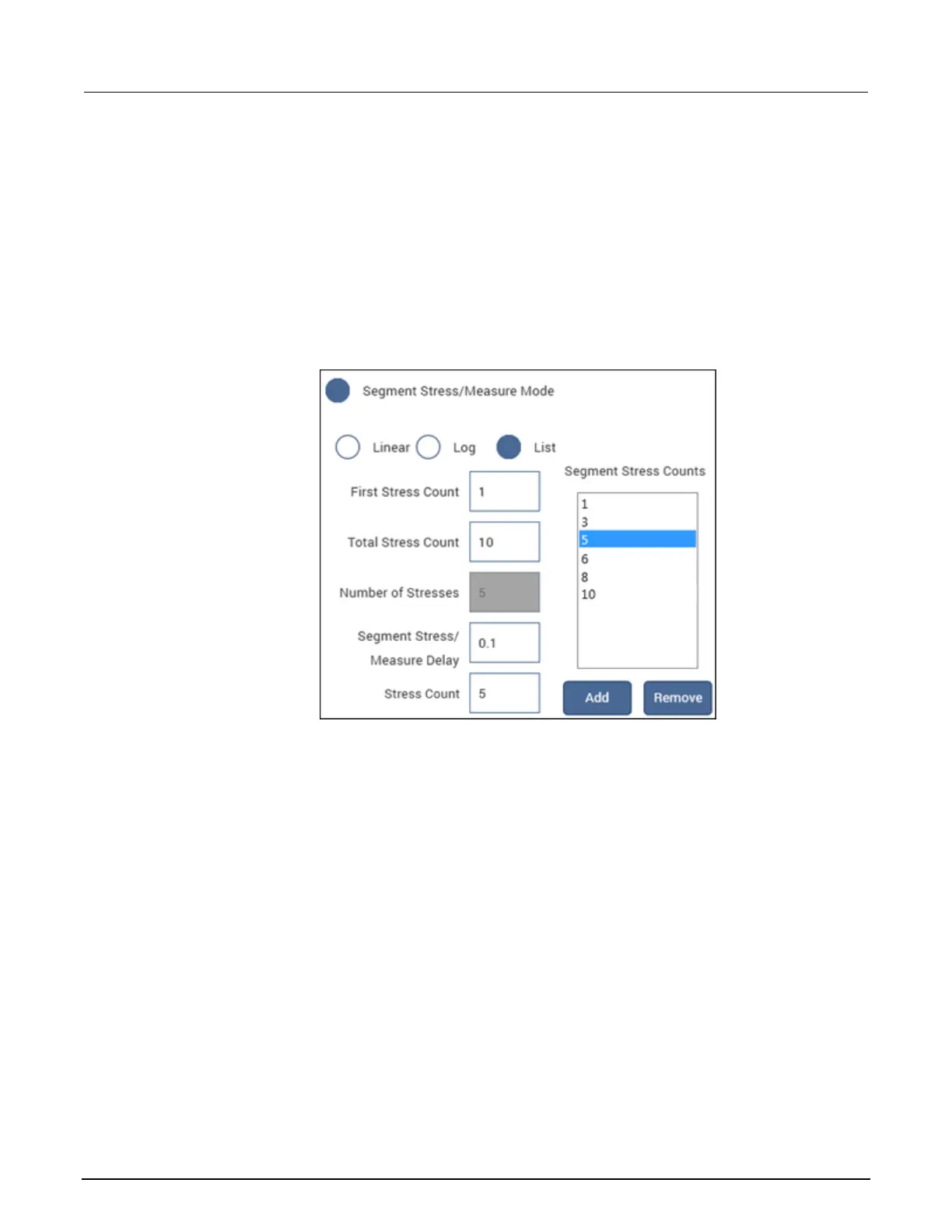6: Clarius Model 4200A-SCS Parameter Analyzer
6-174 4200A-901-01 Rev. C / February 2017
Set up List Segment Stress/Measure counts
To set counts for list mode:
1. Select List.
2. If neded, enter the Segment Stress/Measure Delay in seconds. This is the delay after each
stress cycle. It allows the device to reach equilibrium before the next measurement.
3. In the Stress Count box, type a stress count in number of segment stresses.
4. Select Add to add the count to the Segment Stress Counts list.
5. Continue adding stress counts as needed.
6. To remove a stress count, select the count in the list and select Remove.
Figure 334: Segment Stress/Measure list timing
