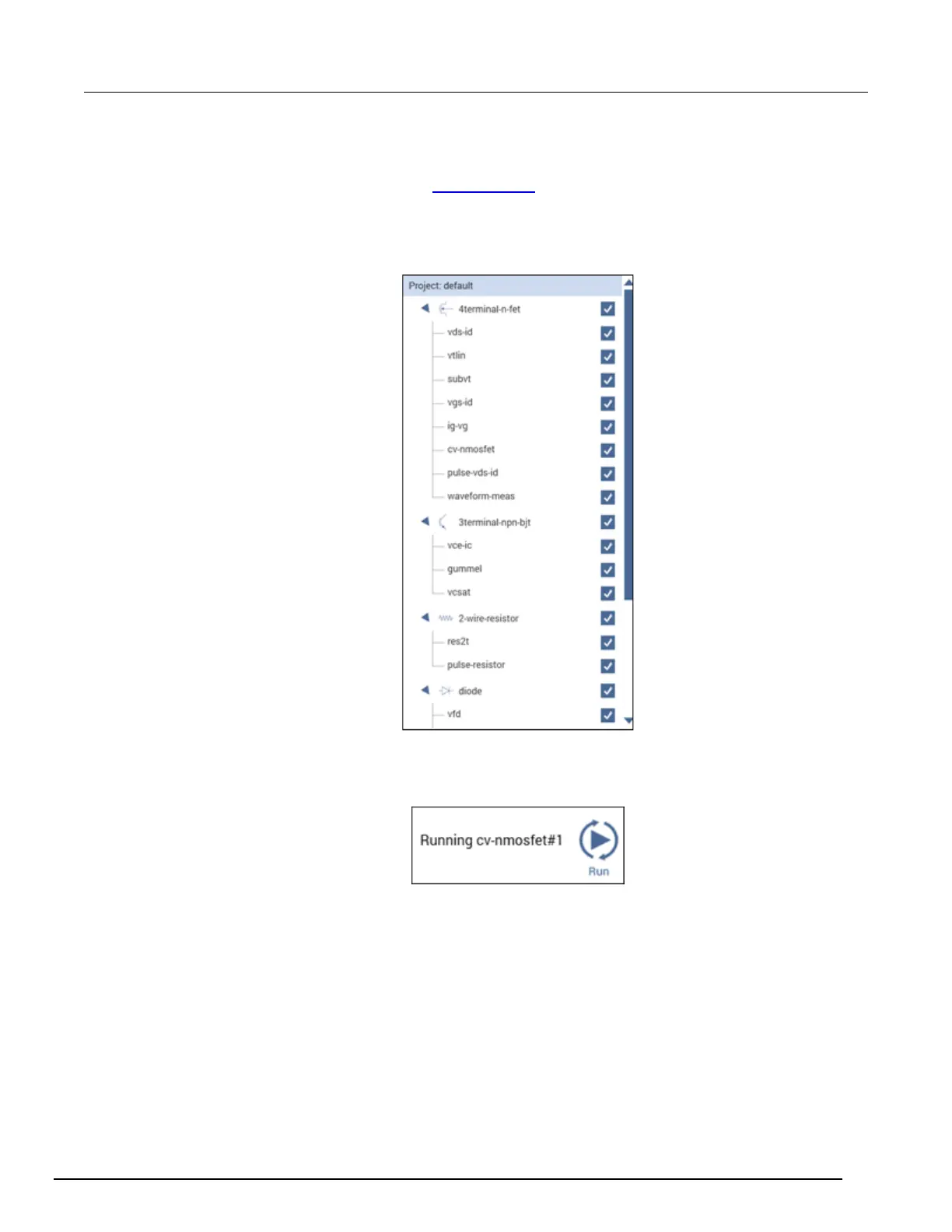del 4200A-SCS Parameter Analyzer Reference Manual Section 6:
4200A-901-01 Rev. C / February 2017 6-177
The following example uses the Demo Project to demonstrate how to run a project.
To run all objects in a project:
1. Open the Demo Project. Refer to Open a project (on page 6-16).
2. Make sure the check boxes are selected for all items in the project tree.
3. Highlight the project name, as shown in the figure below.
Figure 336: Run a project
4. Select Run. The Run icon changes as shown below. The active test is listed to the left of Run.
The Stop icon changes to red.
Figure 337: Run icon while a test is running
When the test completes, a beep sounds and the run arrows around the Run icon are no longer
displayed.
