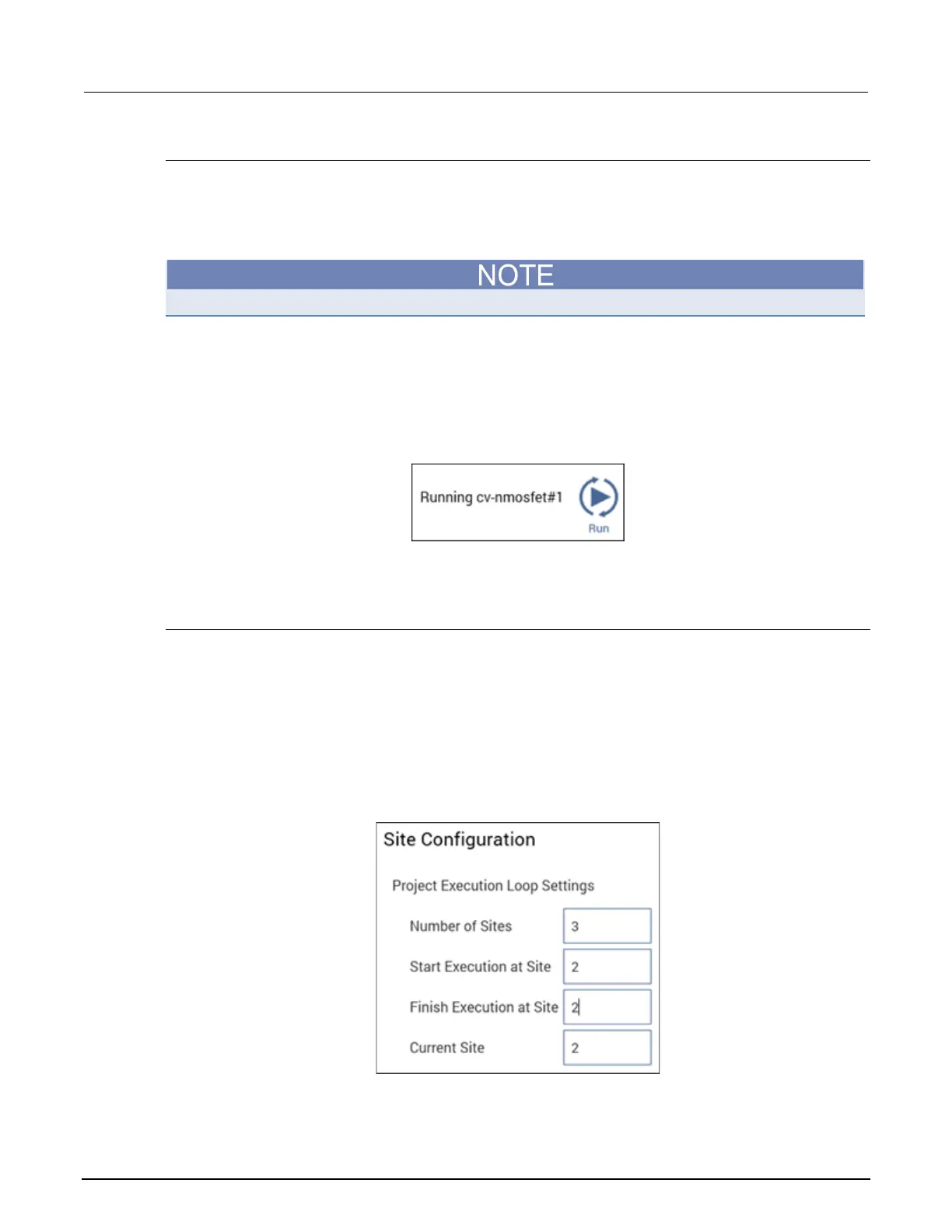6: Clarius Model 4200A-SCS Parameter Analyzer
6-180 4200A-901-01 Rev. C / February 2017
Run an individual subsite
When you run an individual subsite, only the components that are assigned to it run in the order in
which they appear in the project tree.
When you run the components for a subsite, the actions and tests are run in the order in which they
appear in the project tree. Only the devices, actions, and tests that have check boxes selected run.
To abort a test, select Stop. All test and action execution stops immediately.
To run an individual subsite:
1. Make sure the check boxes are selected for all items in the subsite that you want to include.
2. Highlight the subsite name.
3. Select Run. The Run icon changes as shown below. The active action or test is listed to the left
of Run. The Stop icon changes to red.
Figure 342: Run icon while a test is running
When the test completes, a beep sounds and the run arrows around the Run icon are no longer
displayed.
Run a single site
Running a project runs all the sites that are defined for the project. However, you can run a single site
if needed.
To run a single site:
1. In the project tree, select the site.
2. Select Configure.
3. Set Start Execution at Site and Finish Execution at Site to the site you want to run. In the
following example, only Site 2 is run when you select Run.
Figure 343: Settings to run Site 2 only
