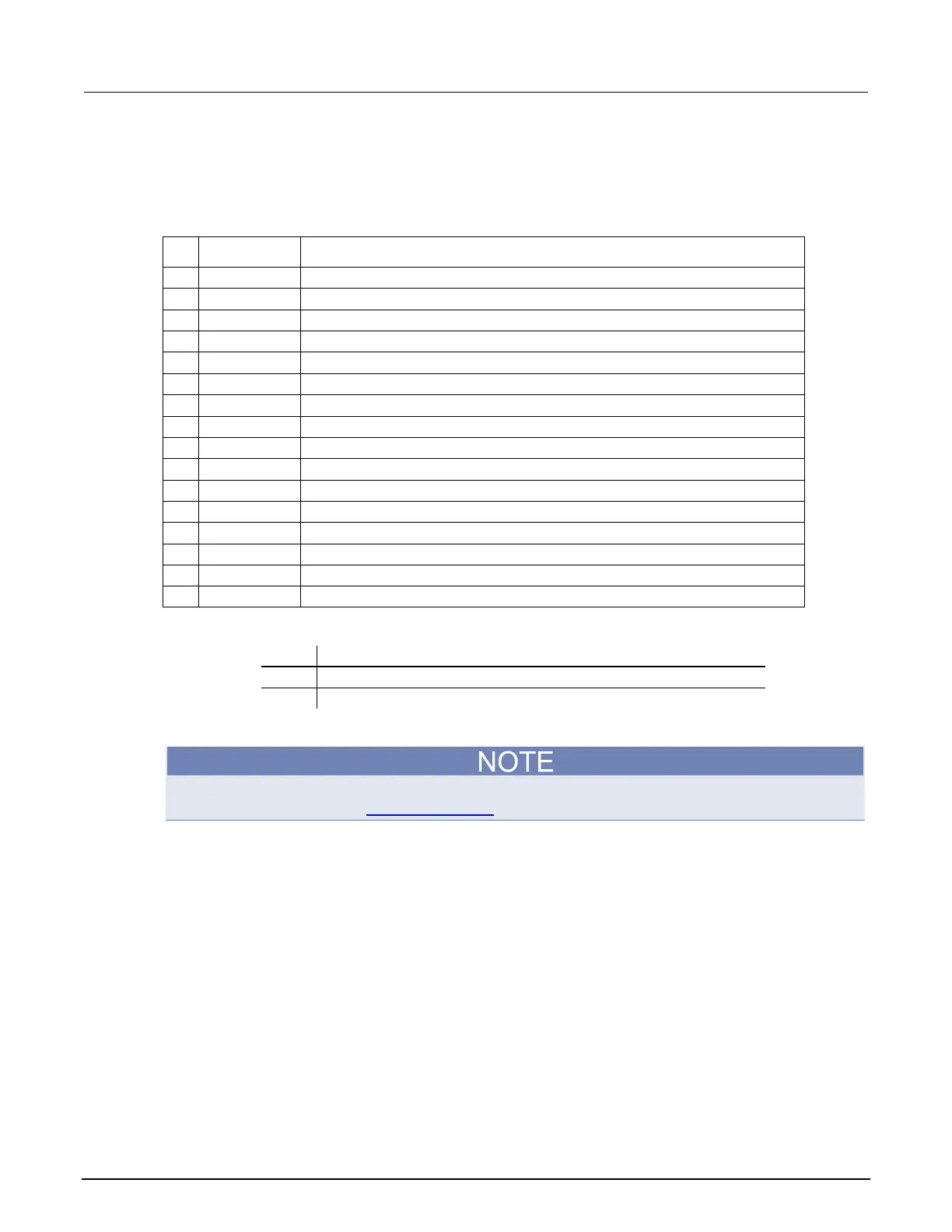6: Clarius Model 4200A-SCS Parameter Analyzer
6-192 4200A-901-01 Rev. C / February 2017
Status codes
The 16 basic codes used for 4210-CVU measurement status are listed in table below. Each code is
represented as a 32-bit hexadecimal value (0x).
CVU measurement status codes (CVU1S)
mr
Measurement timeout occurred
CVH1 current measurement overflow
CVH1 voltage measurement overflow
03xx00mr
CVH1 I and V measurement overflow
mr
CVH1 ABB not locked, I measurement overflow
8
0Axx00mr
CVH1 ABB not locked, V measurement overflow
mr
CVH1 ABB not locked, I and V measurement overflow
CVL1 I measurement overflow
11
xx0200mr
CVL1 V measurement overflow
mr
CVL1 I and V measurement overflow
mr
CVL1 ABB not locked, I measurement overflow
mr
CVL1 ABB not locked, V measurement overflow
CVL1 ABB not locked, I and V measurement overflow
As shown in this table, the mr value is the last two digits of each code.
Lowest range (1 µA) used for the impedance measurement
Middle range (30 µA) used for the impedance measurement
Highest range (1 mA) used for the impedance measurement
Measurement status notes
Whenever a fault occurs, run the Confidence Check utility before performing any other
troubleshooting actions (see Confidence Check (on page 4-19) for details).
Measurement timeout: Indicates that the measurement was not received after a set time (total
aperture). This timeout error may indicate that there is an issue with the 4210-CVU card. Try resetting
the hardware and running the project test again. If this error reoccurs, contact Keithley Instruments.
To reset the hardware:
1. Select Start.
2. Type resethw.
3. Select the instruments that need reset.
4. Click Reset.
I measurement overflow: Try a higher I measure range (or Auto) or try a lower AC drive voltage.
V measurement overflow: Try a lower DC bias voltage.
ABB not locked: Auto Balance Bridge was not locked when the measurement was made. The
readings and calculation results may not be accurate.
