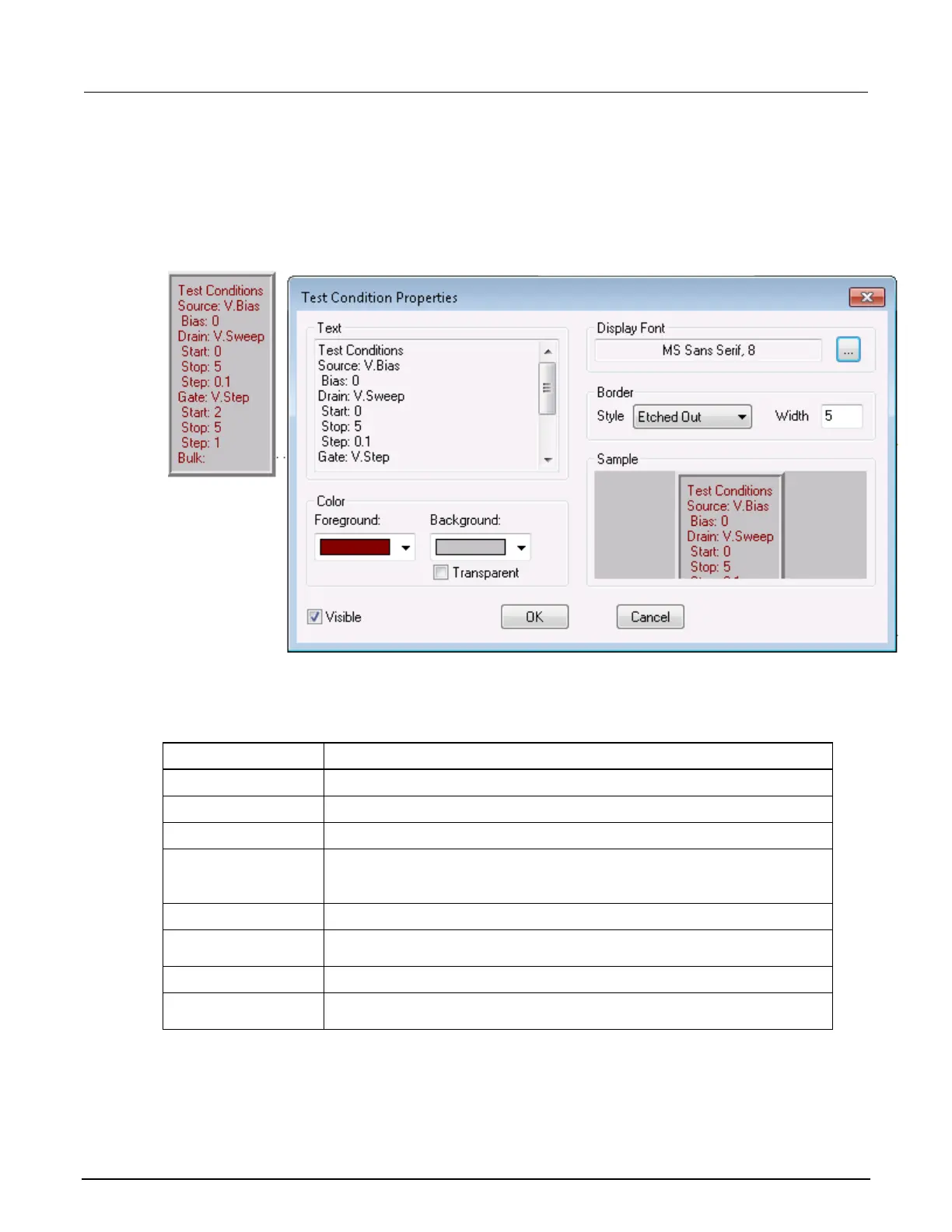6: Clarius Model 4200A-SCS Parameter Analyzer
6-216 4200A-901-01 Rev. C / February 2017
To display test conditions:
1. On the graph, right-click and select Test Conditions. The list is displayed in the upper right
corner of the graph.
2. Right-click the test conditions to display the Test Condition Properties dialog box. The conditions
and dialog box are shown in the next graphic.
Figure 372: Example of test conditions and test condition properties
3. Change the appearance of the test conditions as needed. See the table below for descriptions of
the options.
4. Click OK.
5. If needed, drag the test conditions to a new location on the graph.
Description
Text
The text that will be displayed. You cannot change this text.
Foreground
Background
Transparent
Select to display the box with a transparent background. Clear to make the
background solid.
Note that selecting Transparent sets the background color selection to light gray.
Display Font
Border Style
Changes the type of outline around the box. Width must be set to a value other
than 0 in order for the border to be displayed.
Border Width
The width of the display border (0 to 20).
Visible
Select to display the test conditions. Clear to hide the test conditions. The
settings are maintained when the test conditions are hidden.