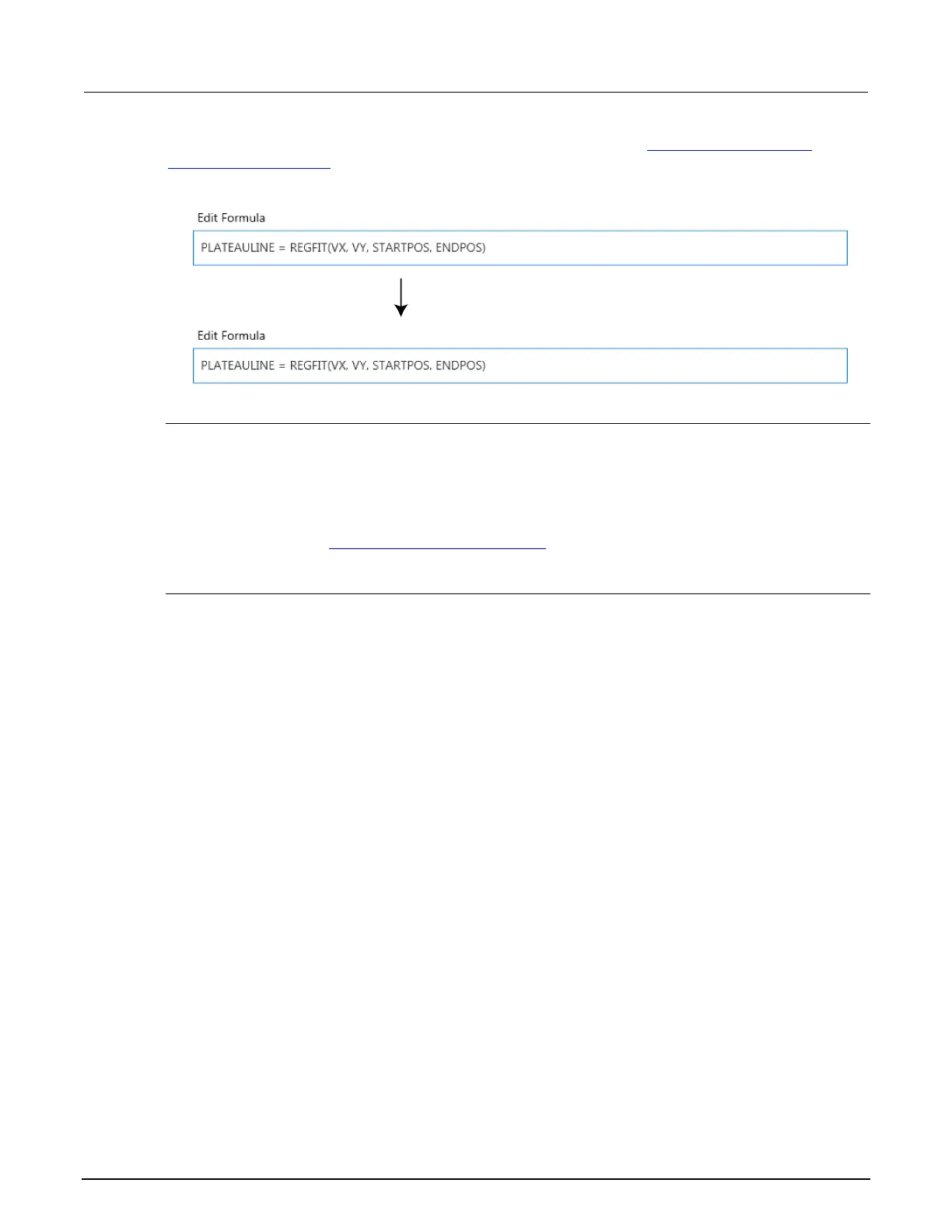6: Clarius Model 4200A-SCS Parameter Analyzer
6-270 4200A-901-01 Rev. C / February 2017
For example, to find the regression line for the plateau in the figure in Determining the type of
calculation: an example (on page 6-268), enter the equation in the figure below.
Figure 384: Creating the regression formula for the data
Adding an analysis formula to the test
To move from the upper Formula box and enter it in the collection of formulas in the lower Formula
box, click Add. If you have previously run the test, this action also executes the new formula for the
existing data.
To enter an edited formula in the upper box, also click the Add button. You are given the option to
replace the same-named formula in the lower box or to rename and add it to the collection of
formulas. Refer also to Editing formulas and constants. (on page 6-272
)
Executing an analysis formula
If you specify future project data as arguments of a formula (for example, you create the formula
when you configure the associated test before running it) the following occurs:
• If you compose the formula using exclusively real-time functions, it executes in real time during
each run of a test.
• If you compose a formula containing one or more post test only functions, it executes at the end
of each run of the test.
If you specify existing project data as the arguments of a formula, the formula immediately executes
and acts on the existing data when you click Add. Thereafter, it executes as listed above.
