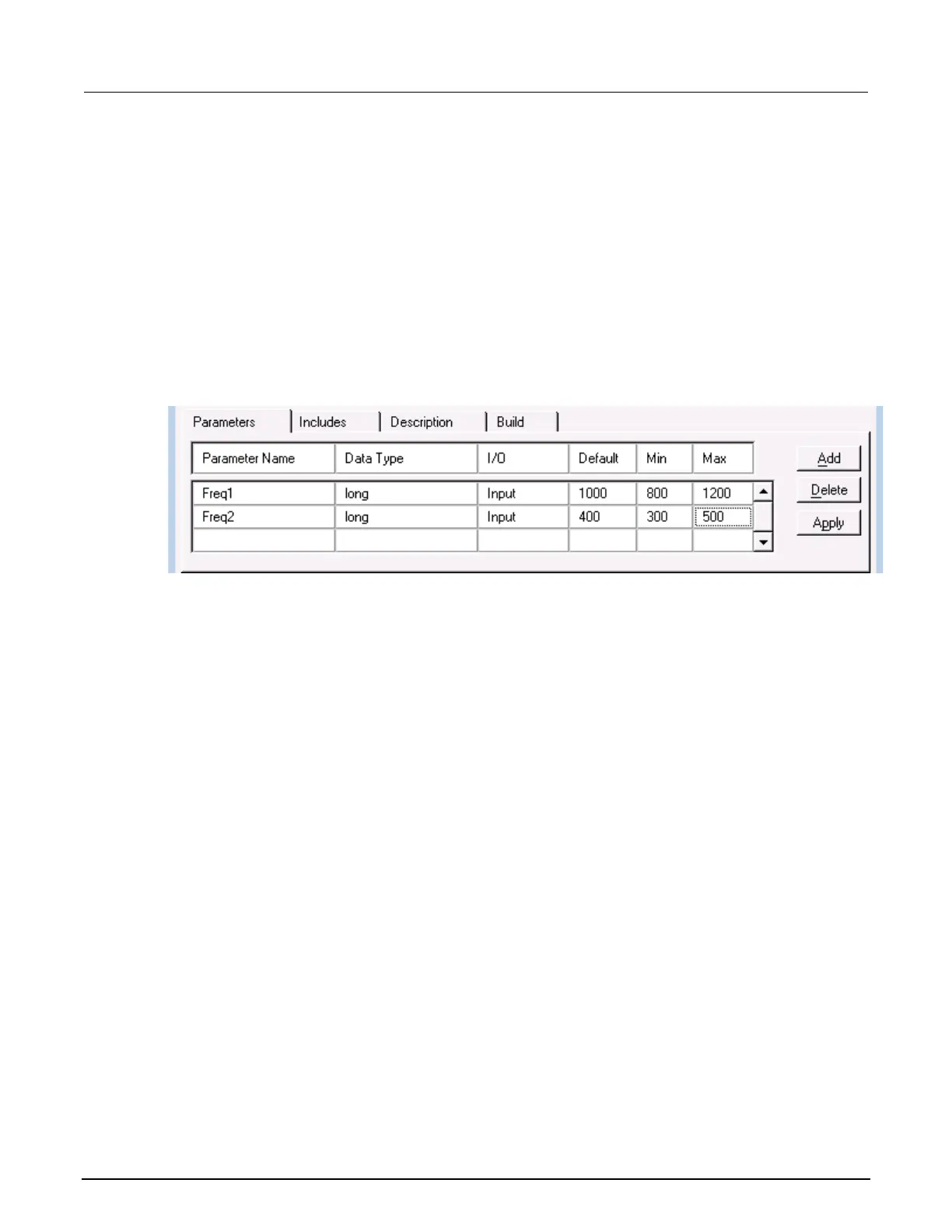8: Keithley User Library Tool (KULT) Model 4200A-SCS Parameter Analyzer
8-20 4200A-901-01 Rev. C / February 2017
6. Under Default, Min, and Max, enter default, minimum, and maximum values. These values limit
the choices the user sees. For the TwoTonesTwice user module, enter 1000, 800, and 1200,
respectively.
7. For the TwoTonesTwice module, add one more parameter with the values:
Parameter name: Freq2
Data type: long
I/O: Input
Default: 400
Min: 300
Max: 500
8. Click Apply. (The Apply buttons at the top and bottom of the dialog box act identically.)
Figure 431: Parameter entries for the TwoTonesTwice user module
