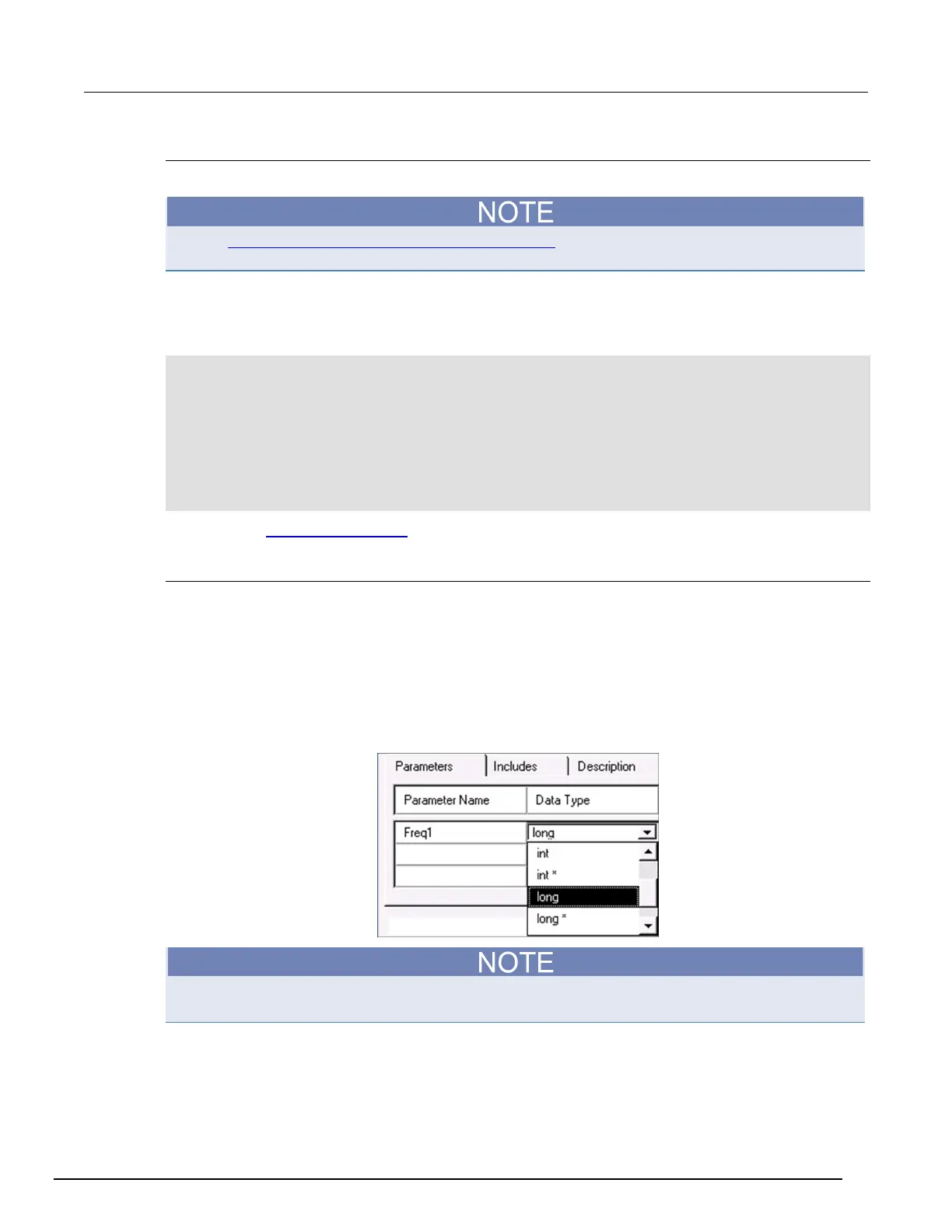A-SCS Parameter Analyzer Reference Manual Section 8:
Keithley User Library Tool (KULT)
4200A-901-01 Rev. C / February 2017 8-19
Entering user module code
Enter the C code.
Refer to LPT functions for SMUs and general operations (on page 13-59) for a complete list of
supported I/O and SMU commands.
To enter the C code, enter the new C code into the module-code entry area.
For the TwoTonesTwice user module, enter the code listed below. The code deliberately contains a
missing ; error to illustrate a KULT debug capability.
/* Beeps four times at two alternating user-settable frequencies. */
/* Makes use of Windows Beep (frequency, duration) function. */
/* Frequency of beep is long integer, in units of Hz. */
/* Duration of beep is long integer, in units of milliseconds. */
Beep(Freq1, 500); /* Beep at first frequency for 500 ms */
Beep(Freq2, 500); /* Beep at second frequency */
Beep(Freq1, 500);
Beep(Freq2, 500);
Sleep(500) /* NOTE deliberately forget semicolon initially */
Continue with Entering parameters (on page 8-19).
Entering parameters
To enter the required parameters for the code:
1. Click the Parameters tab.
2. Click the Add button at the right side of the parameters tab area.
3. Under Parameter Name, enter Freq1.
4. Click the Data Type cell and select long under Data Type, as shown here. This is the C data
type.
Figure 430: Data Type menu
For an output parameter, only the following data types are acceptable: pointers (char*, float*,
double*, and so on) and arrays (I_ARRAY_T, F_ARRAY_T, or D_ARRAY_T).
5. For this user module, the I/O entry of Input is correct. If the Data Type is pointer or array, you
could choose Input or Output.
