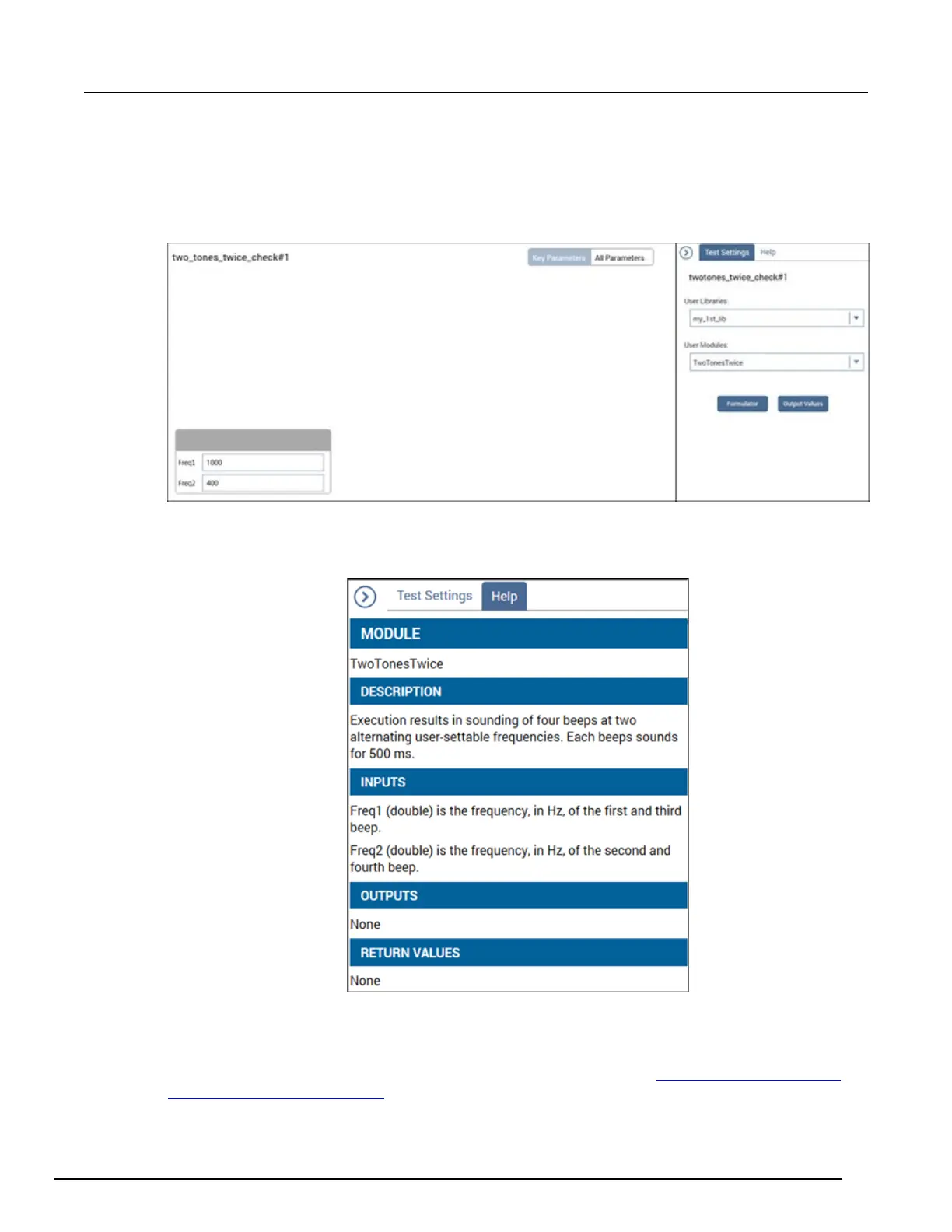-SCS Parameter Analyzer Reference Manual Section 8:
Keithley User Library Tool (KULT)
4200A-901-01 Rev. C / February 2017 8-27
15. In the Test Settings pane, select the my_1st_lib user library.
16. From the User Modules list, select the TwoTonesTwice user module. A group of parameters are
displayed for the UTM as shown in the following figure. Accept the default parameters for now.
You can experiment later after you establish that the user module executes correctly.
Figure 438: Configured UTM
17. Select Help to verify that the HTML in the Description tab is correctly formatted. An example is
shown in the following figure.
Figure 439: Example of help formatted as HTML for a user module
18. Select Save.
19. Execute the UTM by selecting Run. You should hear a sequence of four tones, sounded at
alternating frequencies.
This tutorial generates no data. For an example of numerical data, see
Tutorial 2: Creating a user
module that returns data arrays (on page 8-28).