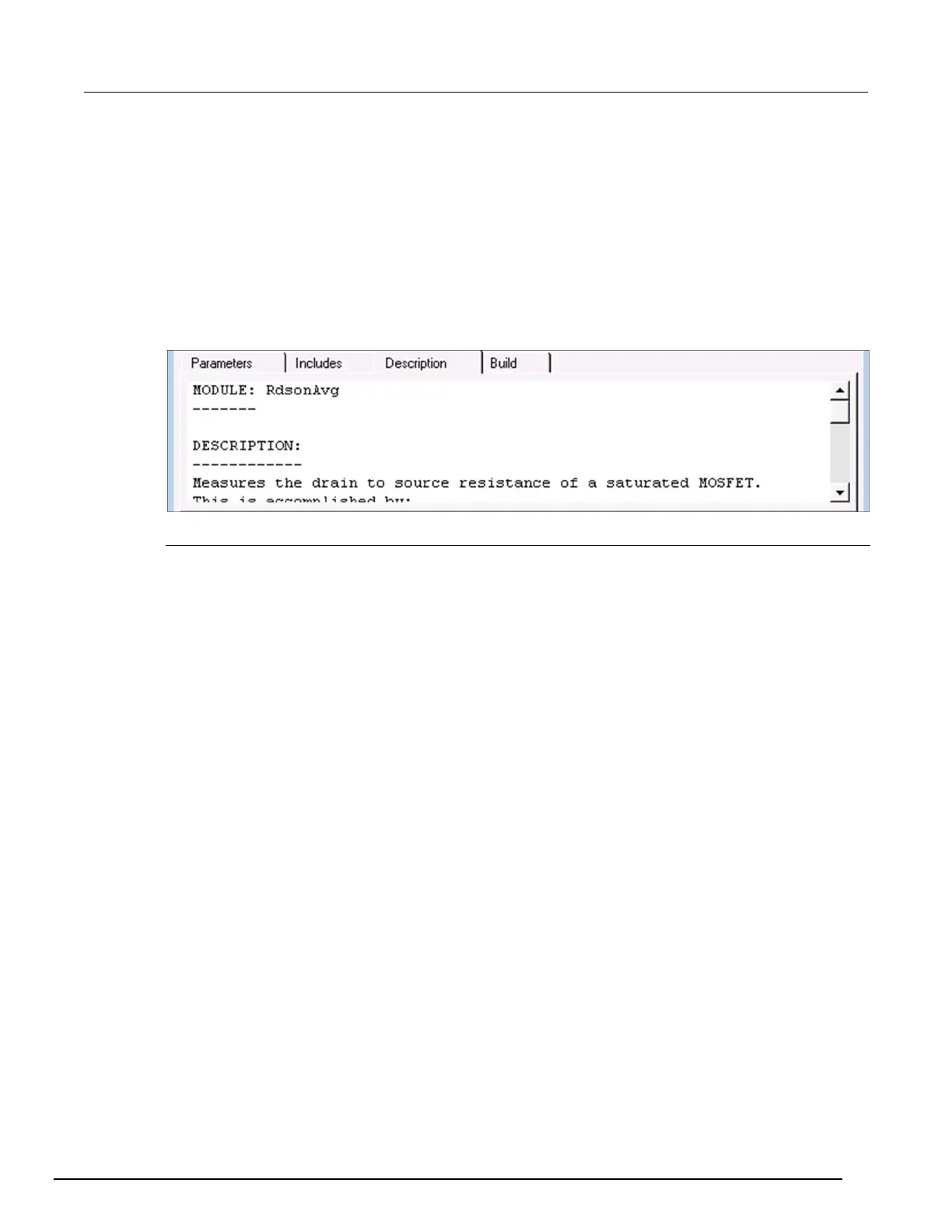del 4200A-SCS Parameter Analyzer Reference Manual Section 8:
Keithley User Library Tool (KULT)
4200A-901-01 Rev. C / February 2017 8-47
Change the module description
In Clarius, any user test modules (UTMs) that are connected to this user module show the text that is
entered on the Description tab in KULT.
To change the module description:
1. Select the Description tab.
2. Above DESCRIPTION, change MODULE: Rdson42xx to MODULE: RdsonAvg, as shown in the
following figure.
3. Replace all occurrences of Rdson with RdsonAvg.
Figure 453: User module description
Save, compile, and build the modified library
You must save and compile the user module. You must also rebuild the library to ensure that the new
module is available for use by Clarius user test modules (UTMs).
To save, compile, and build the user module and library:
1. Select File > Save Module.
2. Select Options > Compile. A dialog box is displayed that indicates the compile is in process.
3. Select Options > Build Library. A dialog box is displayed that indicates the build is in process.
