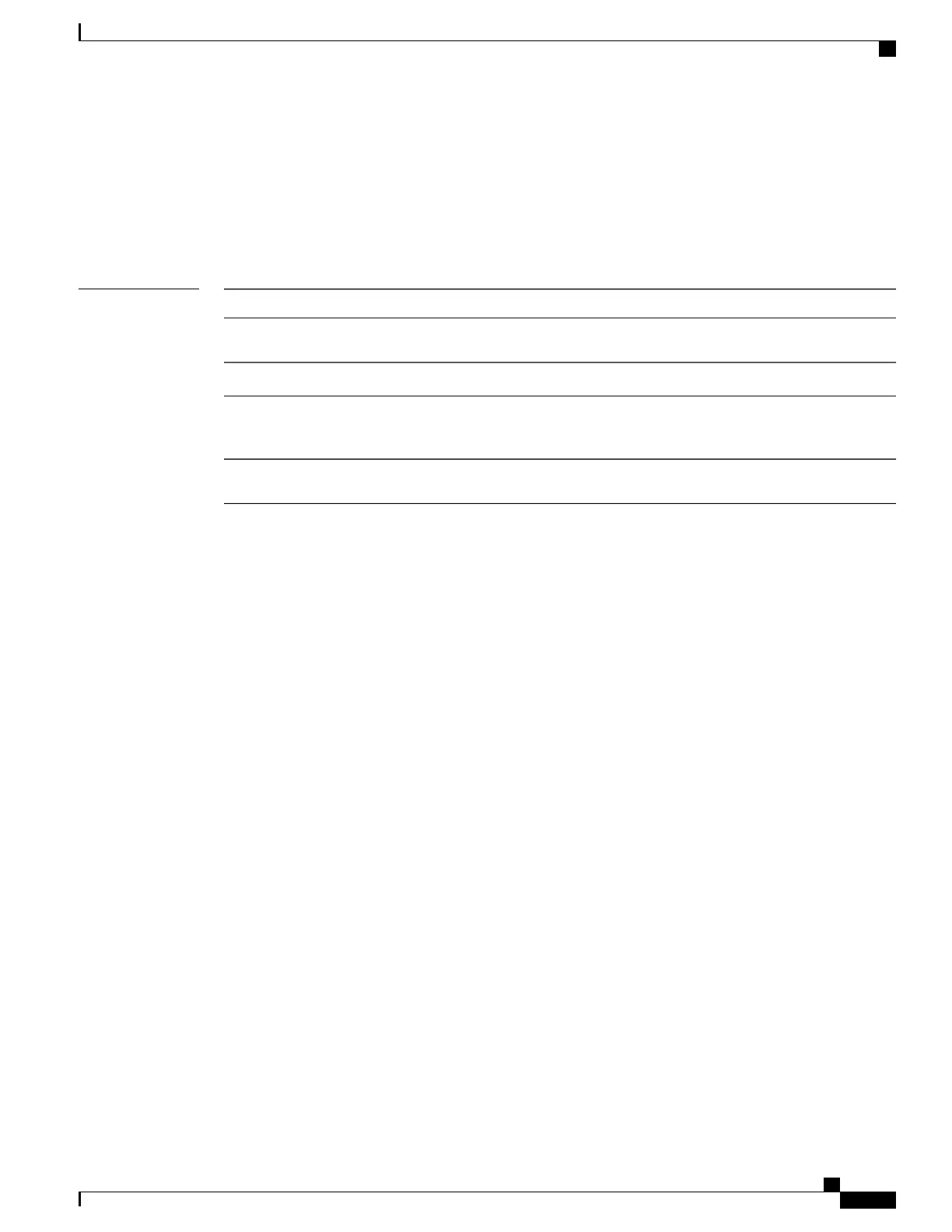LLDP hold time advertised is 120 seconds
LLDP interface reinitialisation delay is 2 seconds
Example 2
The following example shows the output when LLDP is not enabled globally on the system:
RP/0/RSP0/CPU0:router# show lldp
Wed Apr 13 06:42:48.221 DST
% LLDP is not enabled
Related Commands
DescriptionCommand
Enables LLDP globally for both transmit and receive operation on the
system.
lldp, on page 87
Specifies the LLDP packet rate.lldp timer, on page 94
Specifies the length of time that information from an LLDP packet
should be held by the receiving device before aging and removing it.
lldp holdtime, on page 90
Specifies the length of time to delay initialization of LLDP on an
interface.
lldp reinit, on page 92
Cisco ASR 9000 Series Aggregation Services Router Interface and Hardware Component Command Reference,
Release 5.3.x
111
Ethernet Interface Commands on the Cisco ASR 9000 Series Router
show lldp
