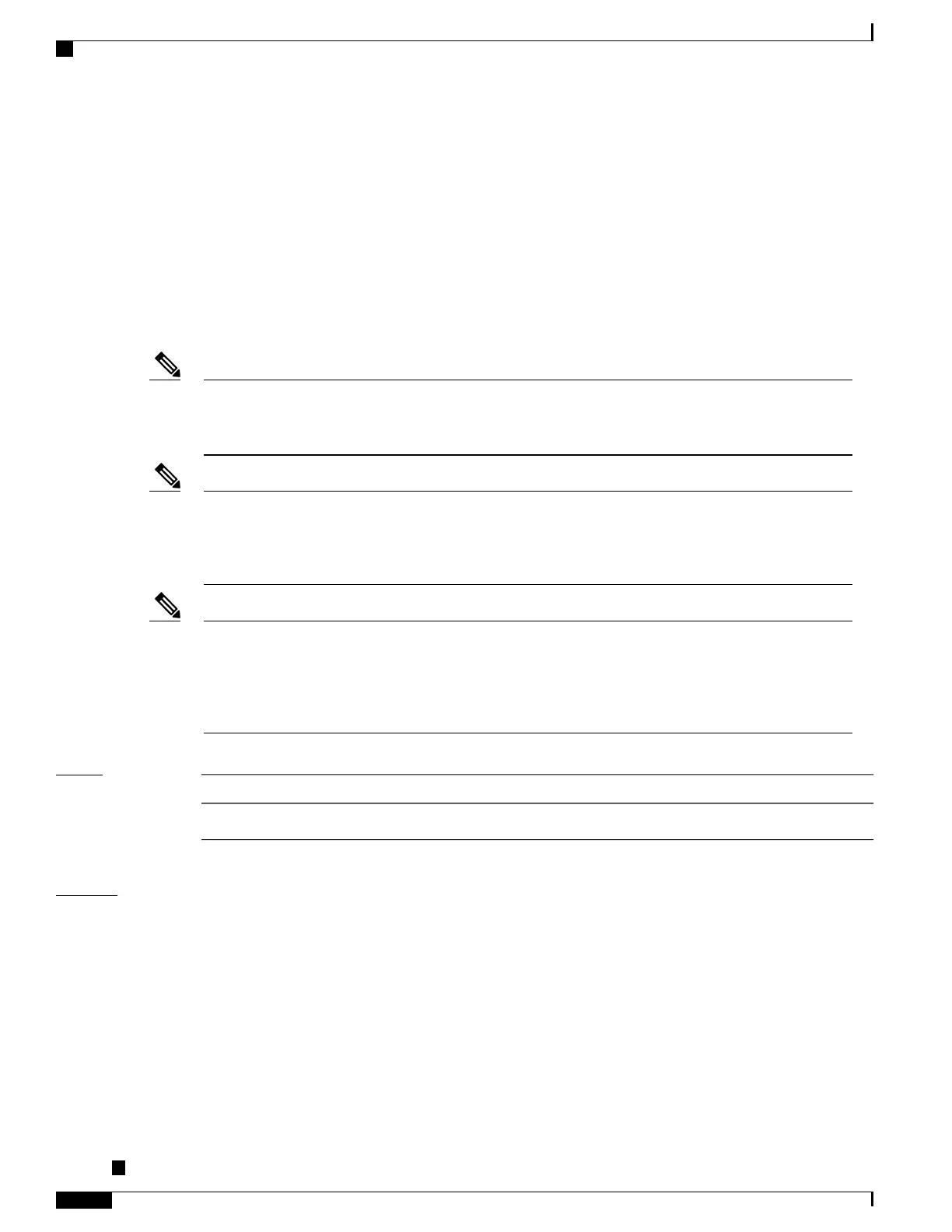For ATM L3 sub interface, mtu is as follows:
•
SNAP - L3 datagram + 8 bytes
•
NLPID - L3 datagram + 2 bytes
•
MUX - L3datagram + 0 bytes
•
When no pvc is configured under sub interface - L3datagram + 0 bytes
You can use the show interfaces command to determine if the MTU value has been changed. The show
interfaces command output displays the MTU size for each interface in the MTU (byte) field. Note that the
MTU size that is displayed includes the Layer 2 header bytes used for each encapsulation type.
You can use the show interfaces command to determine if the MTU value has been changed. The show
interfaces command output displays the MTU size for each interface in the MTU (byte) field. Note that
the MTU size that is displayed includes the Layer 2 header bytes used for each encapsulation type.
Note
Changing the MTU on an interface triggers a change on the protocols and encapsulations configured on
that interface, although some protocol-specific configurations can override the interface MTU. For example,
specifically changing the interface MTU configuration does not affect the IP MTU configuration, but may
affect the resulting MTU on that node.
Note
For the 10x10GigE CPAK (10 ports with only 8 profiles), it is not possible to support 10 different MTUs
on 10 different 10GigE ports. One of the profiles needs to be reserved for the default MTU, in case you
need to change the configured MTU back to the default MTU. Therefore on the 10x10g CPAK, you can
configure different MTU sizes on 7 ports and the other 3 ports have the default MTU size. If you configure
the 8th port, the configuration command succeeds but an error appears on the console.
Note
Task ID
OperationsTask ID
read, writeinterface
Examples
In this example, the MTU value for all interfaces is verified. The MTU value is shown in the next-to-last
column:
RP/0/RSP0/CPU0:router# show interfaces all brief
Intf Intf LineP Encap MTU BW
Name State State Type (byte) (Kbps)
--------------------------------------------------------------------------------
Nu0 up up Null 1500 Unknown
TenGigE6/0/0/0 up up HDLC 4474 2488320
TenGigE6/0/0/1 up up HDLC 4474 2488320
TenGigE6/0/0/2 admin-down admin-down HDLC 4474 2488320
TenGigE6/0/0/3 admin-down admin-down HDLC 4474 2488320
Mg0/RSP0/CPU0/0 up up ARPA 1514 100000
Cisco ASR 9000 Series Aggregation Services Router Interface and Hardware Component Command Reference,
Release 5.3.x
510
Global Interface Commandsonthe Cisco ASR 9000 Series Router
mtu
