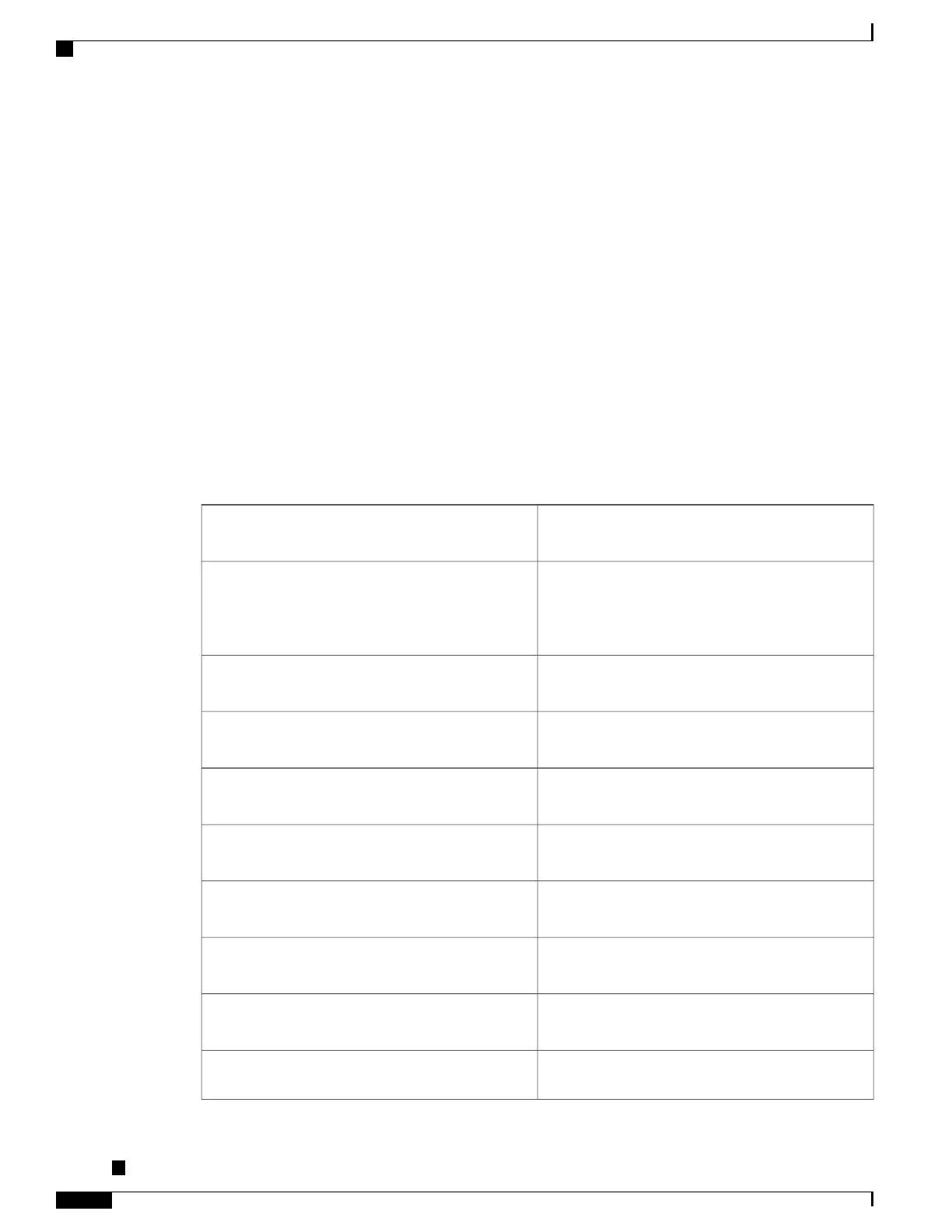Message interval: 7 seconds
Timeout interval: 4 seconds
Echo 1: 00:0c:cc:cc:01:02, Gi0/1/0/2
Echo 2: 00:0a:0b:0c:dd:dd, GE100
Neighbor 2
Device ID: 00:0a:0b:0c:dd:dd
Device name: cambridge54.cisco.com
Port ID: GE100
Message interval: 7 seconds
Timeout interval: 4 seconds
Echo 1: 00:0c:cc:cc:01:02, Gi0/1/0/2
Echo 2: 00:0a:0b:0c:cc:cc, Gi0/12
This example shows a sample output of the show ethernet udld interfaces command with the brief keyword:
RP/0/RSP0/CPU0:router# show ethernet udld interfaces brief
Port State Neighbor Device N’bor port
------------- -------------- ------------------------------- -------------
Gi0/1/0/1 Bidirectional london-xr22.cisco.com Gi3/12/0/24
Gi0/1/0/2 Bidirectional [2 neighbors] -
Gi0/1/0/3 Unknown - -
Gi0/1/0/4 Unidirectional sj-ios25.cisco.com Gi3/5
Te0/12/0/10 Admin Down - -
Te0/12/0/11 N’bor Mismatch long-device.cisco.com LongPortNam>>
Table 22: show ethernet udld interfaces Field Descriptions
Indicates that the port is administratively down
(shutdown configuration is in effect).
Admin Down
Specifies that the port is in Error Disabled state for a
non-UDLD reason, or the port has been disabled by
UDLD but the daemon has restarted and does not
have a record of the cause.
Error Disabled
Indicates that the port is operationally down but not
Error Disabled.
Down
Indicates that the port is not yet operating the UDLD
protocol.
Initializing
Indicates that the port is in the detection phase and is
synchronizing the data with its peers.
Detecting
Specifies that the port has been detected to be in
loopback.
Loopback
Indicates that the port was unidirectional and was
disabled by UDLD.
Unidirectional
Indicates that the port has been disabled by UDLD
due to mismatched neighbors.
N'bor Mismatch
Specified that the port does not have an active UDLD
session with any of the neighbors.
No Neighbors
Indicates that the port is up and has been detected to
be bidirectional.
Bidirectional
Cisco ASR 9000 Series Aggregation Services Router Interface and Hardware Component Command Reference,
Release 5.3.x
394
Ethernet OAM Commands on the Cisco ASR 9000 Series Router
show ethernet udld interfaces
