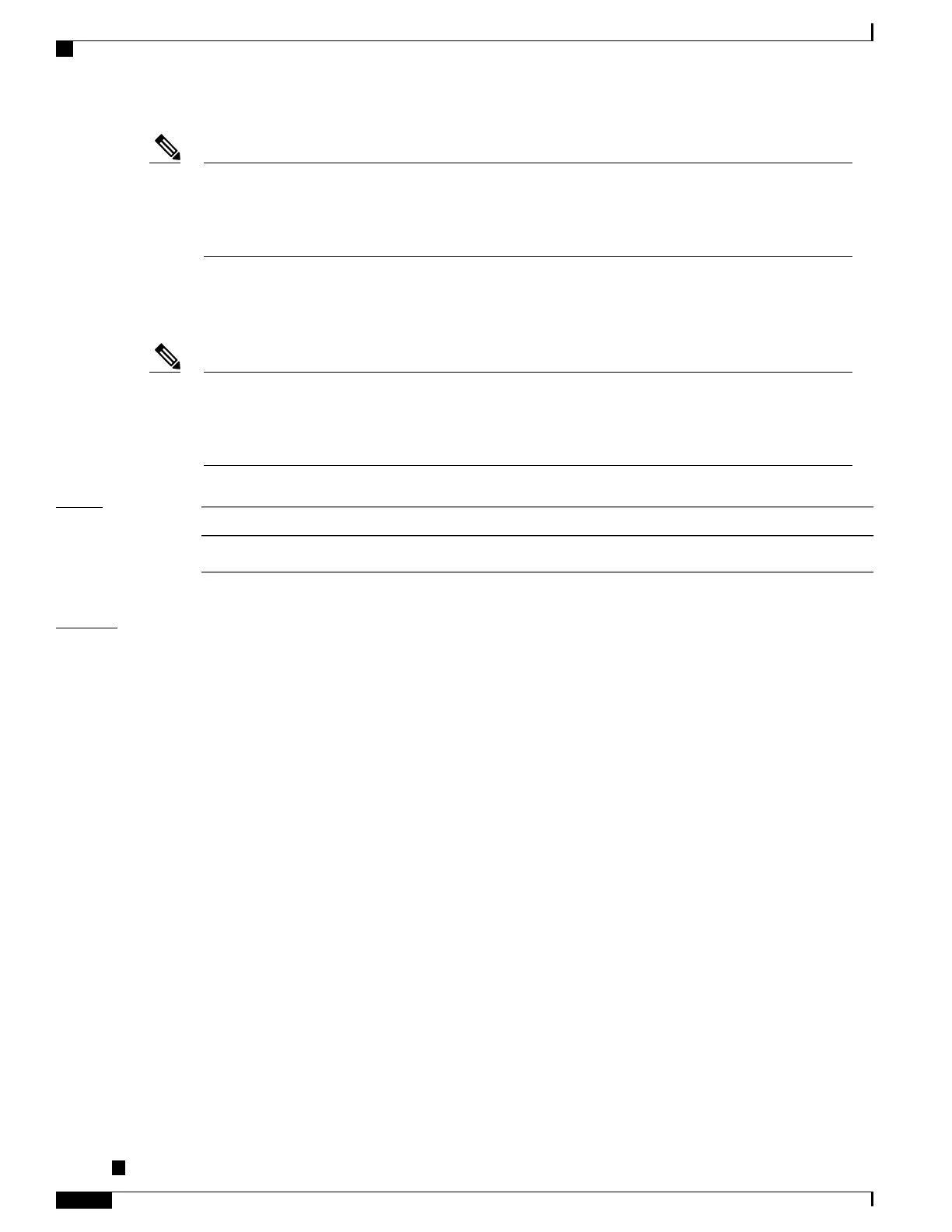Ten GigE interfaces will not show egress statistics when loopback line is configured, because the loopback
is done at the physical interface. But in One GigE interfaces the line loopback is done at NP that happens
after packets pass through MAC. The statistics from show interface command from MAC will not display
updates with a loopback line on Ten GigE interface.
Note
Beginning in Cisco IOS XR Release 3.9.0, when you shut down a bundle interface, the member links are put
into err-disable link interface status and admin-down line protocol state.
Beginning in Cisco IOS XR Release 4.2.0, the Bundle-POS interface type is supported.
The 5-minute input and output rates should be used only as an approximation of traffic per second during
a given 5-minute period. These rates are exponentially weighted averages with a time constant of 5 minutes.
A period of four time constants must pass before the average is within 2 percent of the instantaneous rate
of a uniform stream of traffic over that period.
Note
Task ID
OperationsTask ID
readinterface
Examples
The following example shows the output from the show interfaces command. The output displayed depends
on the type and number of interface cards in the networking device.
RP/0/RSP0/CPU0:router# show interfaces tenGigE 0/0/0/1
TenGigE0/0/0/1 is administratively down, line protocol is administratively down
Hardware is TenGigE, address is 0800.4539.d909 (bia 0800.4539.d909)
Description: user defined string
Internet address is Unknown
MTU 1514 bytes, BW 10000000 Kbit
reliability 255/255, txload 0/255, rxload 0/255
Encapsulation ARPA,
Full-duplex, 10000Mb/s, LR
output flow control is off, input flow control is off
loopback not set
ARP type ARPA, ARP timeout 01:00:00
Last clearing of "show interface" counters never
5 minute input rate 0 bits/sec, 0 packets/sec
5 minute output rate 0 bits/sec, 0 packets/sec
0 packets input, 0 bytes, 0 total input drops
0 drops for unrecognized upper-level protocol
Received 0 broadcast packets, 0 multicast packets
0 runts, 0 giants, 0 throttles, 0 parity
0 input errors, 0 CRC, 0 frame, 0 overrun, 0 ignored, 0 abort
0 packets output, 0 bytes, 0 total output drops
Output 0 broadcast packets, 0 multicast packets
0 output errors, 0 underruns, 0 applique, 0 resets
0 output buffer failures, 0 output buffers swapped out
0 carrier transitions
Cisco ASR 9000 Series Aggregation Services Router Interface and Hardware Component Command Reference,
Release 5.3.x
518
Global Interface Commandsonthe Cisco ASR 9000 Series Router
show interfaces
