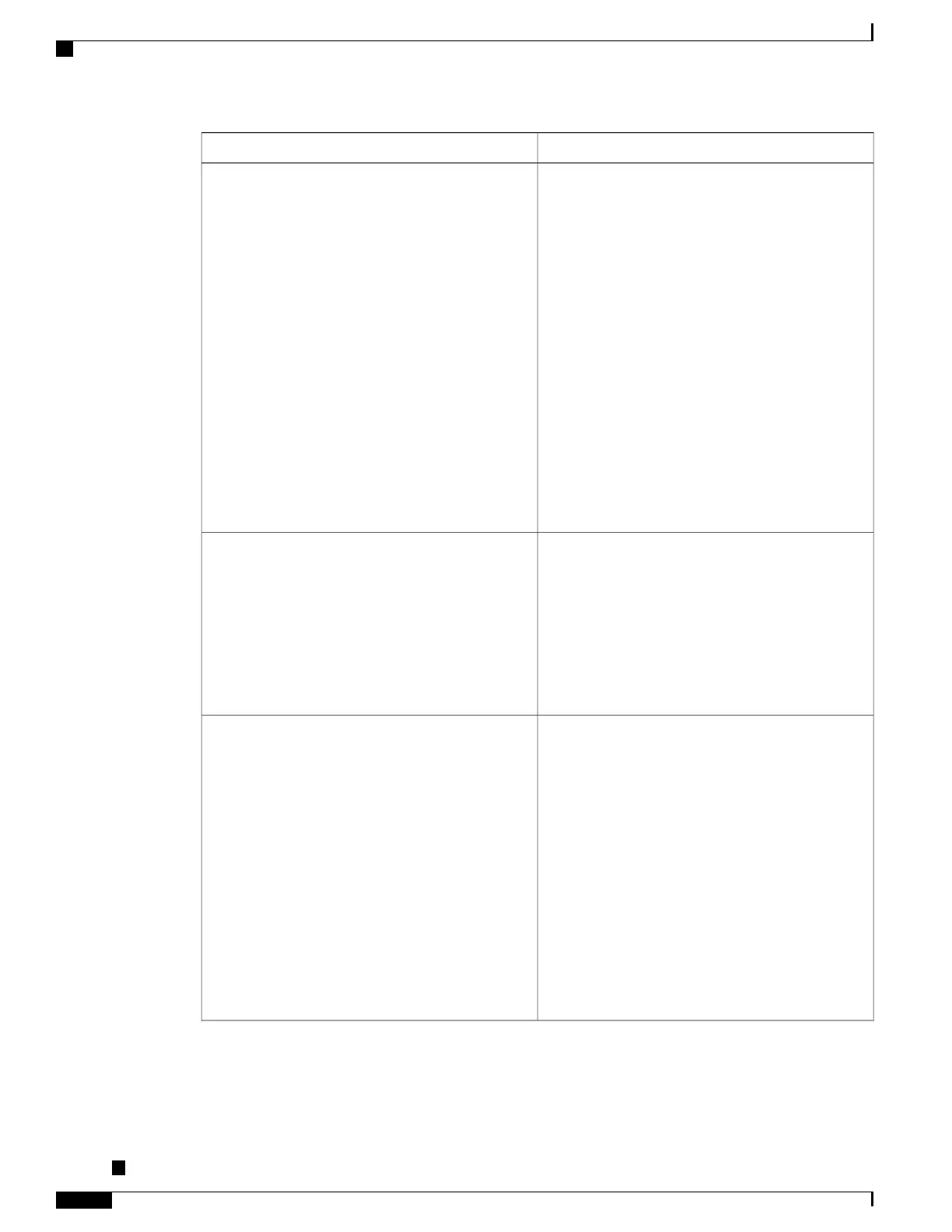DescriptionField
Displays whether or not link order signaling is
operating on the bundle, with the following possible
values:
• Operational—Link ordering for load balancing
is working through the exchange of an
additional, Cisco-specific LACP type length
value (TLV) that contains the ordering
information.
• Not operational—A consistent set of link
ordering numbers (LONs) has not been received
by a higher priority partner, or the LONs to be
made active are not consistent with the
maximum number of active links supported by
the bundle.
Link order signaling is required for the
deployment of Multi-Gigabit Service Control
Point (MGSCP).
Note
Link order signaling:
The information to be used for the load balancing
hash on the bundle, with the following possible
values:
• Dst-IP—The load balancing on the bundle is
based on the packet's destination IP address.
• Src-IP—The load balancing on the bundle is
based on the packet's source IP address.
Hash type:
Displays whether or not Link Aggregation Control
Protocol (LACP) is active on the bundle, with the
following possible values:
• Operational—All required configuration has
been committed and LACP is in use on active
members.
• Not operational—LACP is not working because
some mandatory configuration is missing on the
bundle or on the active members of the bundle.
• Not configured—None of the mandatory
configuration for LACP has been committed on
the bundle, and the LACP sub-fields are not
displayed.
LACP:
Cisco ASR 9000 Series Aggregation Services Router Interface and Hardware Component Command Reference,
Release 5.3.x
624
Link Bundling Commands on the Cisco ASR 9000 Series Router
show bundle
