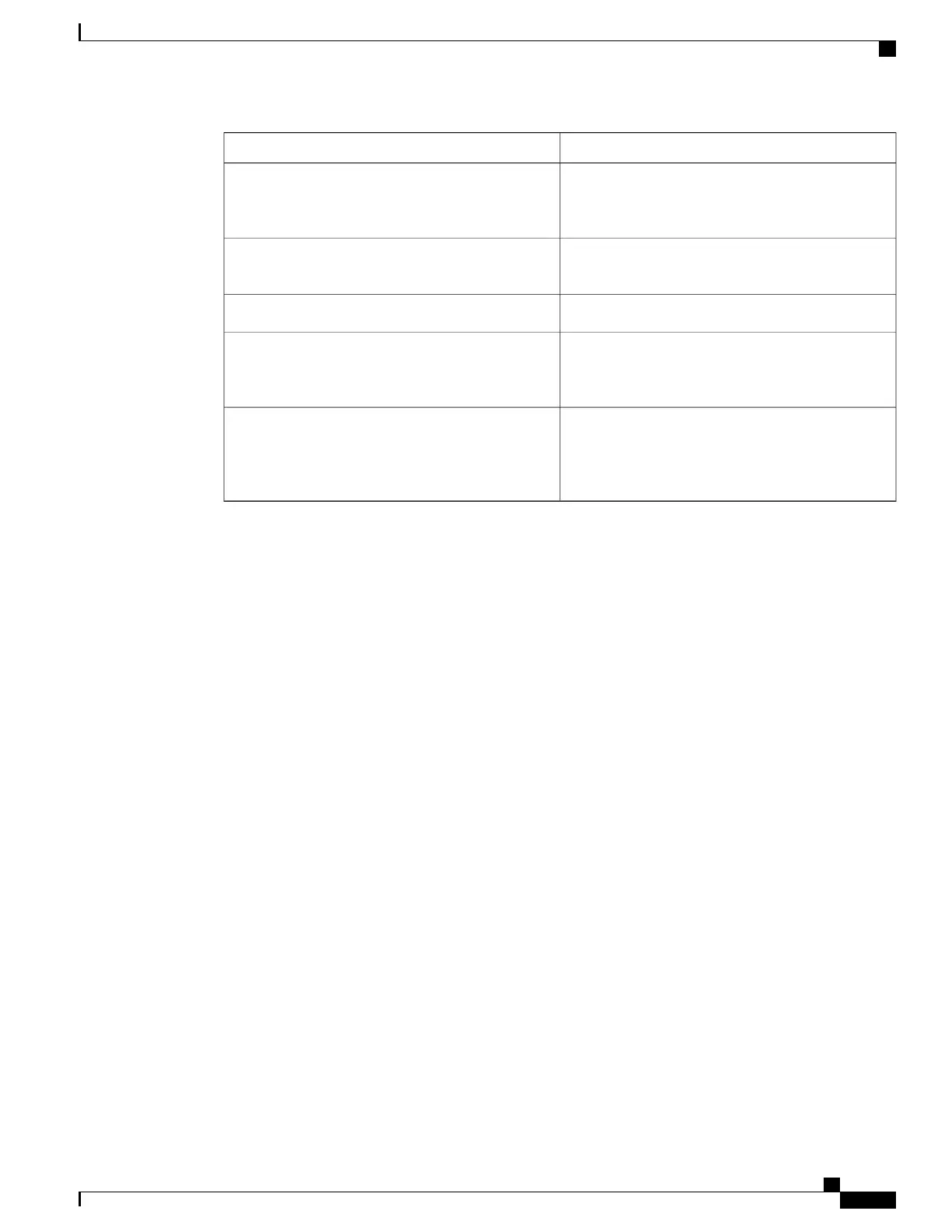DescriptionField
Status of the E-LMI protocol. Possible values are Up,
Down, or N/A if the Polling Verification Timer is
disabled.
ELMI State
Status of the interface line protocol. Possible values
are Up, Down, or Admin-Down.
LineP State
Total number of EVCs in the CE-VLAN/EVC map.# EVCs
Total number of reliability and protocol errors
encountered since the protocol was enabled on the
interface or counters were cleared.
Errors
Map type, which describes how CE VLAN IDs are
mapped to specific EVCs. Possible values are
Bundling, All to One Bundling, or Multiplexing, no
bundling.
CE-VLAN/EVC Map
The following example shows sample output for the show ethernet lmi interfaces detail form of the command:
RP/0/RSP0/CPU0:router #show ethernet lmi interfaces detail
Interface: GigabitEthernet0/0/0/0
Ether LMI Link Status: Up
UNI Id: PE1-CustA-Slot1-Port0
Line Protocol State: Up
MTU: 1500 (2 PDUs reqd. for full report)
CE-VLAN/EVC Map Type: Bundling (1 EVC)
Configuration: Status counter 4, Polling Verification Timer 15 seconds
Last Data Instance Sent: 1732
Last Sequence Numbers: Sent 128, Received 128
Reliability Errors:
Status Enq Timeouts 19 Invalid Sequence Number 0
Invalid Report Type 0
Protocol Errors:
Malformed PDUs 0 Invalid Protocol Version 0
Invalid Message Type 0 Out of Sequence IE 0
Duplicated IE 0 Mandatory IE Missing 0
Invalid Mandatory IE 0 Invalid non-Mandatory IE 0
Unrecognized IE 0 Unexpected IE 0
Full Status Enq Rcvd 00:00:10 ago Full Status Sent 00:00:10 ago
PDU Rcvd 00:00:00 ago PDU Sent 00:00:00 ago
LMI Link Status Changed 10:00:00 ago Last Protocol Error never
Counters cleared never
Sub-interface: GigabitEthernet0/0/0/0.1
VLANs: 1,10,20-30, default, untagged/priority tagged
EVC Status: New, Partially Active
EVC Type: Multipoint-to-Multipoint
OAM Protocol: CFM
CFM Domain: Global (level 5)
CFM Service: CustomerA
Remote UNI Count: Configured = 2, Active = 1
Remote UNI Id Status
------------- ------
PE2-CustA-Slot2-Port2 Up
PE2-CustA-Slot3-Port3 Unreachable
Cisco ASR 9000 Series Aggregation Services Router Interface and Hardware Component Command Reference,
Release 5.3.x
359
Ethernet OAM Commands on the Cisco ASR 9000 Series Router
show ethernet lmi interfaces
