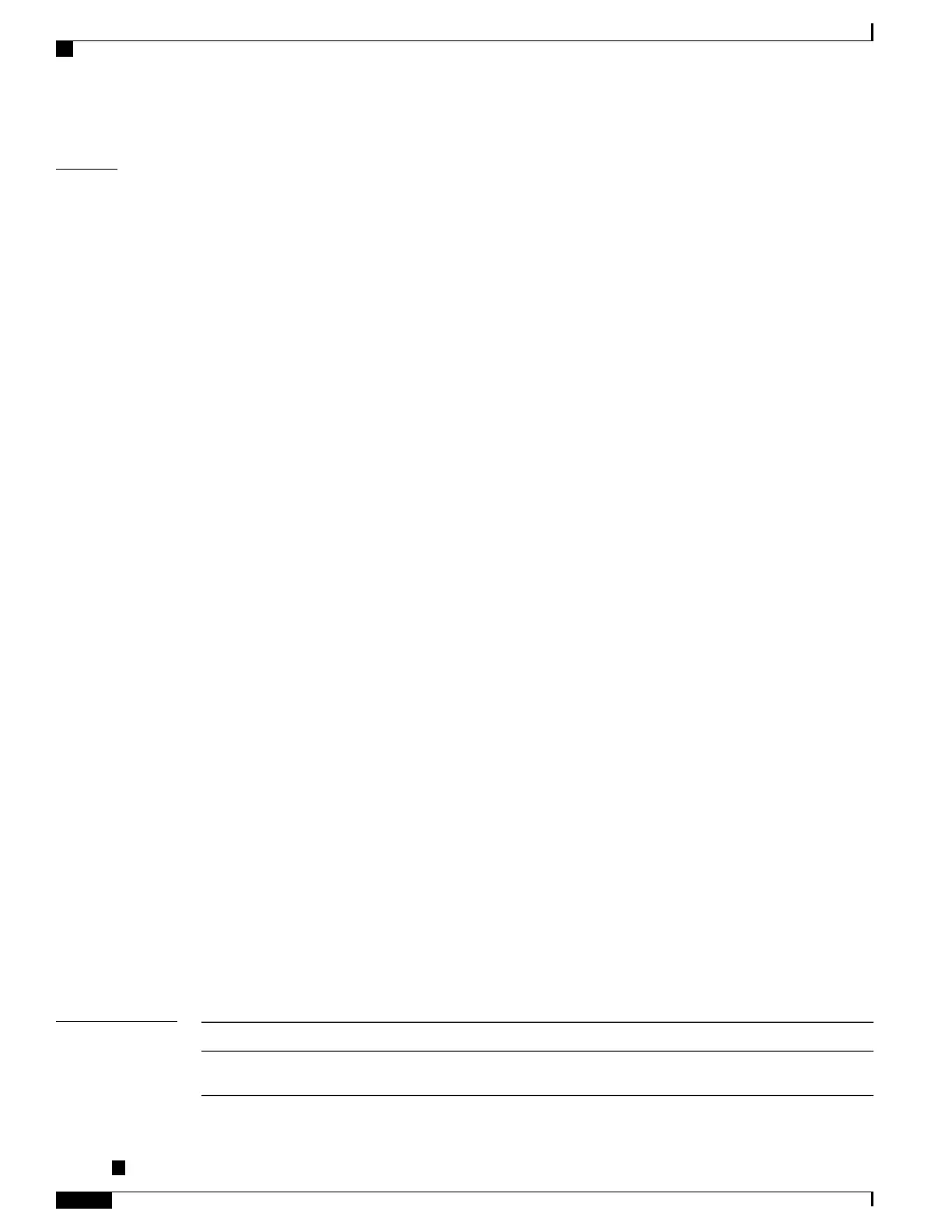Examples
The following example shows how to display the minimal, currently configured OAM information for Ethernet
OAM sessions on all interfaces:
RP/0/RSP0/CPU0:router# show ethernet oam discovery brief
Sat Jul 4 13:52:42.949 PST
Flags:
L - Link Monitoring support
M - MIB Retrieval support
R - Remote Loopback support
U - Unidirectional detection support
* - data is unavailable
Local Remote Remote
Interface MAC Address Vendor Mode Capability
---------------------- -------------- ------ ------- ----------
Gi0/1/5/1 0010.94fd.2bfa 00000A Active L
Gi0/1/5/2 0020.95fd.3bfa 00000B Active M
Gi0/1/6/1 0030.96fd.6bfa 00000C Passive L R
Fa0/1/3/1 0080.09ff.e4a0 00000C Active L R
The following example shows how to display detailed, currently configured OAM information for the Ethernet
OAM session on a specific interface:
RP/0/RSP0/CPU0:router# show ethernet oam discovery interface gigabitethernet 0/1/5/1
Sat Jul 4 13:56:49.967 PST
GigabitEthernet0/1/5/1:
Local client
------------
Administrative configuration:
PDU revision: 1
Mode: Active
Unidirectional support: N
Link monitor support: Y
Remote loopback support: N
MIB retrieval support: N
Maximum PDU size: 1500
Mis-wiring detection key: 5E9D
Operational status:
Port status: Active send
Loopback status: None
Interface mis-wired: N
Remote client
-------------
MAC address: 0030.96fd.6bfa
Vendor (OUI): 00.00.0C (Cisco)
Administrative configuration:
PDU revision: 5
Mode: Passive
Unidirectional support: N
Link monitor support: Y
Remote loopback support: Y
MIB retrieval support: N
Maximum PDU size: 1500
Related Commands
DescriptionCommand
Displays the current active Ethernet OAM configuration on
an interface.
show ethernet oam configuration, on page 366
Cisco ASR 9000 Series Aggregation Services Router Interface and Hardware Component Command Reference,
Release 5.3.x
370
Ethernet OAM Commands on the Cisco ASR 9000 Series Router
show ethernet oam discovery
