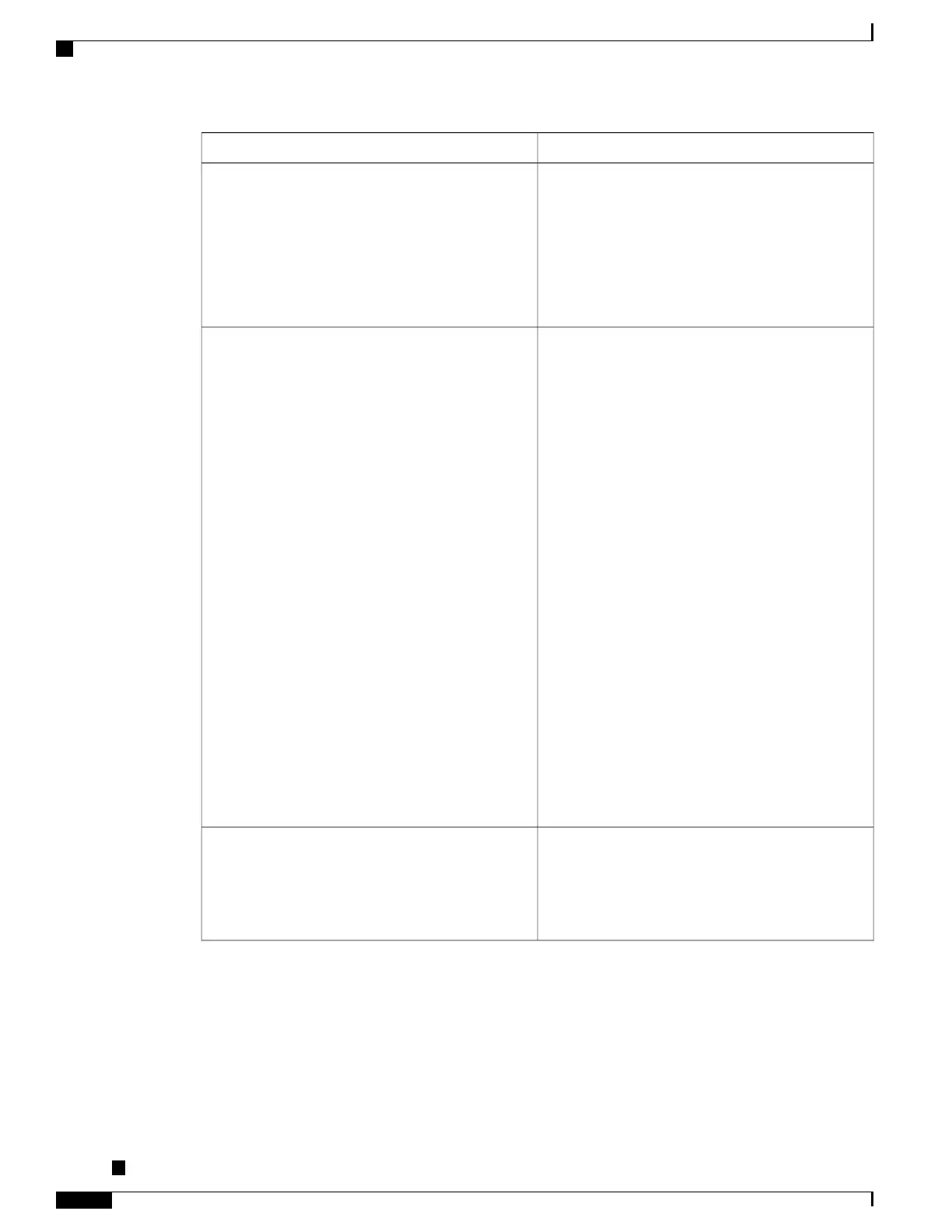DescriptionField
The number of links on the remote device in the
format x / y , with the following values:
• x—Number of links in Active state on the
remote bundle.
• y—Total number of links configured on the
remote bundle.
Foreign links <active/configured>:
Method of performing an mLACP switchover on the
bundle with the following possible values:
• Brute force— Trigger the failover by marking
member(s) as Not Aggregatable instead of using
dynamic priority management. This is the only
possible method of control when the
dual-homed device (DHD) is the higher-priority
system. Only applies to mLACP bundles.
• Non-revertive—This is the default. Dynamic
priority management is used, where the bundle
does not fail back to the originally active point
of attachment (PoA) except when a subsequent
failure occurs.
• Revertive—Dynamic priority management is
used, but the higher-priority device (based on
the configured port priorities for the bundle) is
always Active unless it has encountered a
failure. This means that if a failure is
encountered triggering a switchover, once the
failure condition is cleared the initially-active
links become active again.
The switchover type can be changed from the default
behavior using the mlacp switchover type command,
Switchover type:
Number of seconds (s) to delay becoming the active
mLACP device after recovering from a failure, using
the mlacp switchover recovery delay command.
“None” is displayed when the mlacp switchover
recovery delay command is not configured.
Recovery delay:
Cisco ASR 9000 Series Aggregation Services Router Interface and Hardware Component Command Reference,
Release 5.3.x
626
Link Bundling Commands on the Cisco ASR 9000 Series Router
show bundle
