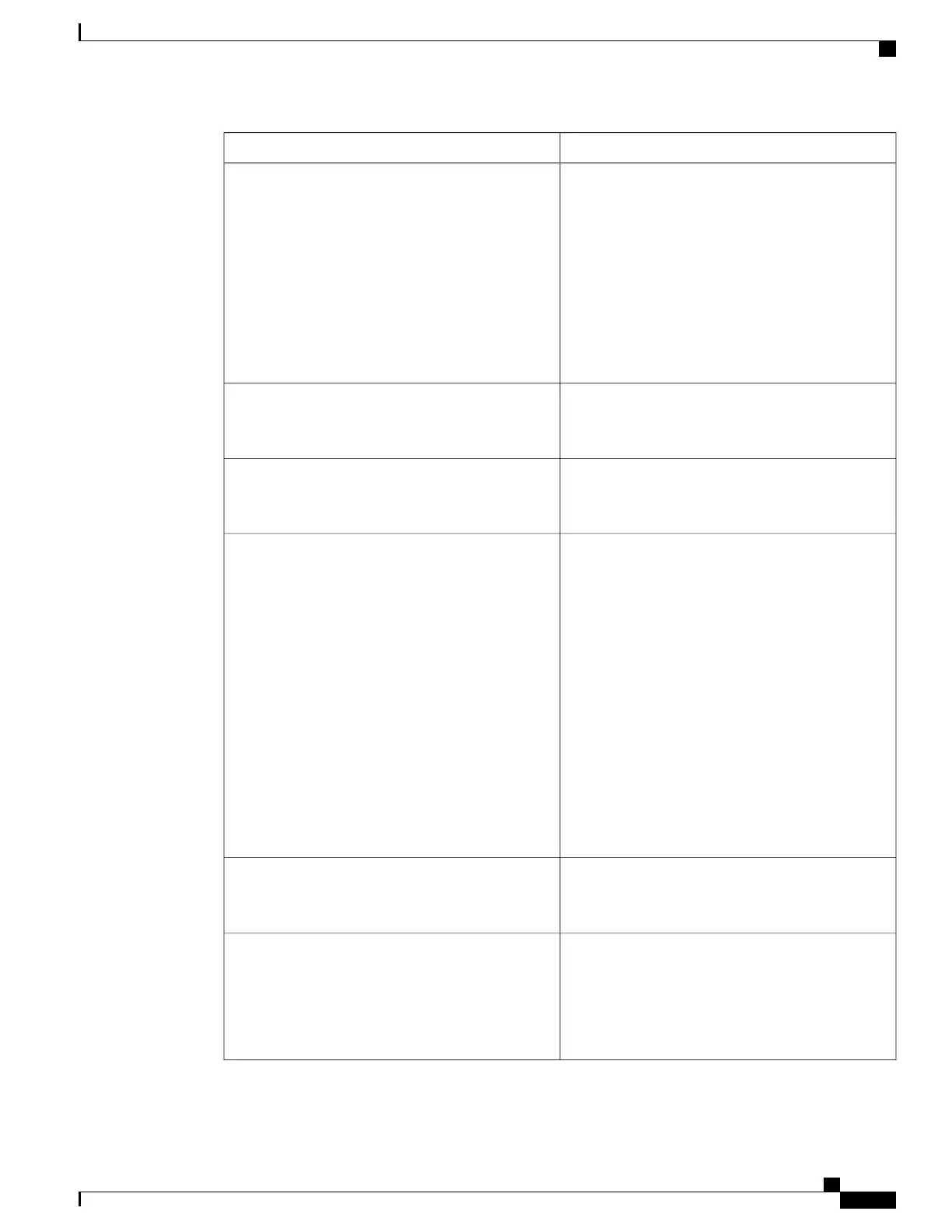DescriptionField
Displays the status of the flap suppression timer, with
the following possible values:
• Off—The flap suppression timer is not
configured using the lacp switchover
suppress-flaps command.
• x ms—Amount of time allowed (in
milliseconds) for standby links to activate after
a working link fails, before putting the link in
Down state.
Flap suppression timer:
Displays whether or not the Cisco-specific TLVs for
LACP are enabled. The possible values are "Enabled"
and "Disabled".
Cisco extensions:
Displays whether non-revertive behavior for the
bundle interface is enabled or not. The possible values
are "Enabled" and "Disabled".
Non-revertive:
Displays whether or not the bundle is operating using
Multichassis Link Aggregation (MC-LAG), with the
following possible values:
• Operational—All required configuration has
been committed for MC-LAG and mLACP is
in use on the bundle.
• Not operational—mLACP is not working
because some mandatory configuration for
MC-LAG is missing on the bundle or on the
active members of the bundle.
• Not configured—None of the mandatory
configuration for MC-LAG has been committed
on the bundle, and the mLACP sub-fields are
not displayed.
mLACP:
Number of the Interchassis Communication Protocol
group (if configured) in which the bundle participates.
Otherwise, “Not configured” is displayed.
ICCP group:
ICCP redundancy role of the local device for this
mLACP bundle, with the following possible values:
• Active—Bundle is currently active locally.
• Standby—Bundle is a backup locally.
Role
Cisco ASR 9000 Series Aggregation Services Router Interface and Hardware Component Command Reference,
Release 5.3.x
625
Link Bundling Commands on the Cisco ASR 9000 Series Router
show bundle
