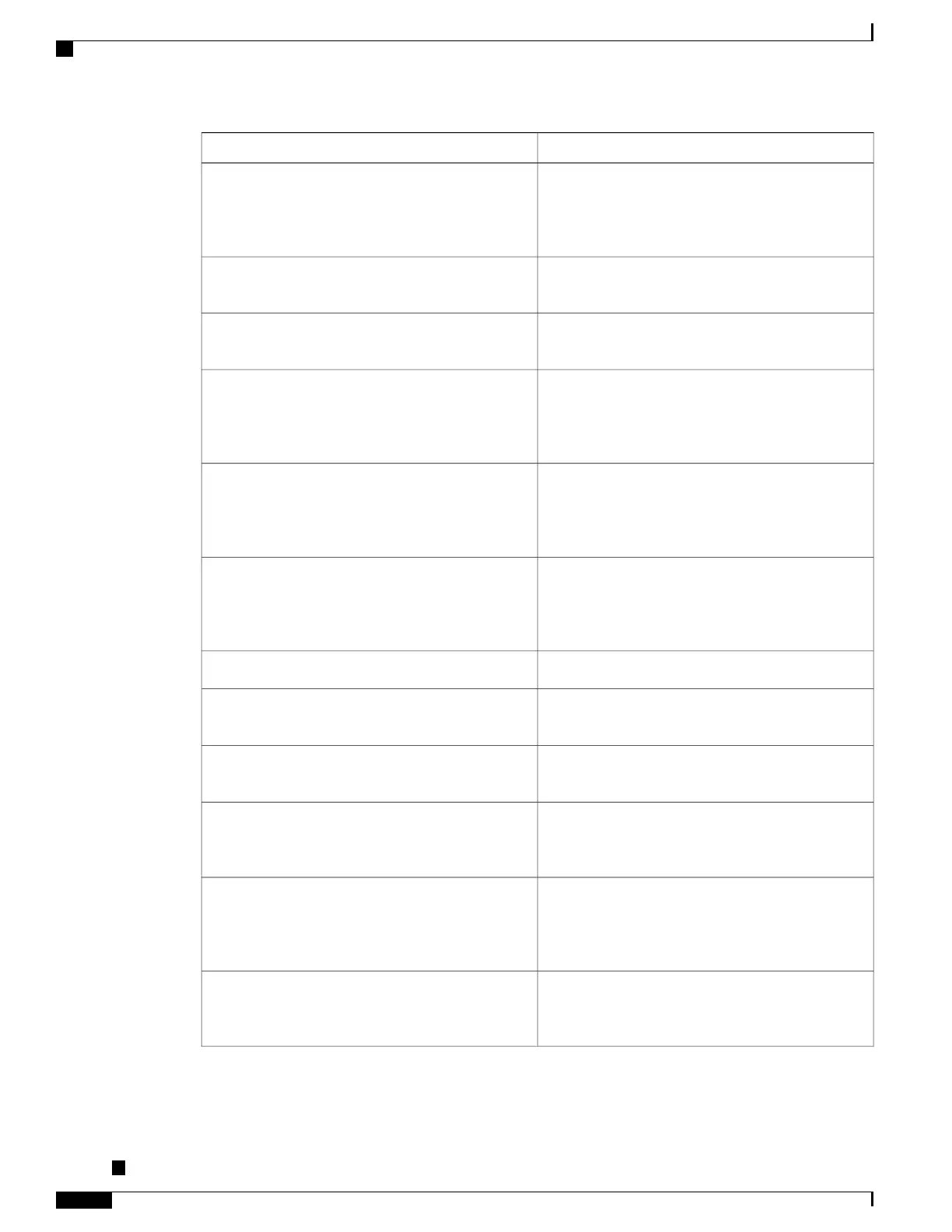DescriptionField
Displays the maximum transmission unit (MTU) for
the interface. The MTU is the maximum packet size
that can be transmitted over the interface.
1514 is the default.
MTU
Displays the current bandwidth of the interface in
kilobits per second.
BW x Kbit
Displays the maximum bandwidth available on the
interface in kilobits per second.
Max:
Displays the proportion of packets that are not
dropped and do not have errors.
The reliability is shown as a fraction of
255.
Note
reliability
Indicates the traffic flowing out of the interface as a
proportion of the bandwidth.
The txload is shown as a fraction of
255.
Note
txload
Indicates the traffic flowing into the interface as a
proportion of the bandwidth.
The rxload is shown as a fraction of
255.
Note
rxload
Layer 2 encapsulation on the interface.Encapsulation
Always displays “not set” for a BVI because
loopbacks are not supported.
loopback
Address Resolution Protocol (ARP) type used on the
interface.
ARP type
ARP timeout in the format hours:mins:secs. This
value is configurable using the arp timeout
command.
ARP timeout
Number of hours, minutes, and seconds since the last
packet was successfully received by an interface and
processed locally on the router. Useful for knowing
when a dead interface failed.
Last input
Number of hours, minutes, and seconds since the last
packet was successfully transmitted by the interface.
Useful for knowing when a dead interface failed.
output
Cisco ASR 9000 Series Aggregation Services Router Interface and Hardware Component Command Reference,
Release 5.3.x
560
Integrated Routing and Bridging Commands on the Cisco ASR 9000 Series Router
show interfaces bvi
