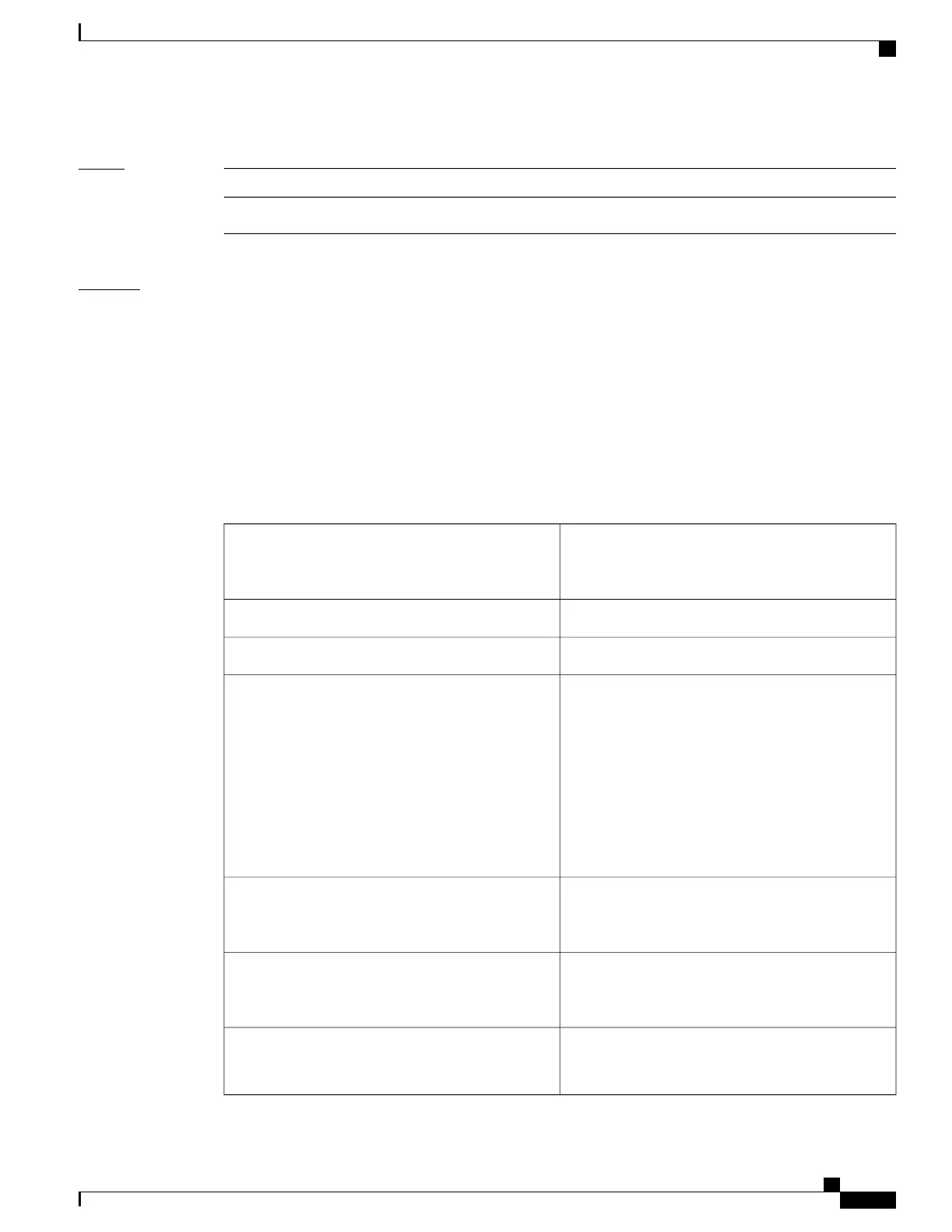Task ID
OperationsTask ID
readethernet-services
Examples
This example shows how to display maintenance points:
RP/0/RSP0/CPU0:router# show ethernet cfm local maintenance-points
Domain/Level Service Interface Type ID MAC
-------------------- ------------------- ----------------- ------ ---- --------
bar/0 bar Gi0/0/0/0 Dn MEP 1 03:04:00
baz/4 baz Gi0/0/0/1.1 MIP 03:04:01
baz/4 baz Gi0/0/0/2 MIP 03:04:02
foo/? foo Gi0/0/0/3 MEP 1 03:04:03!
qux/2 qux Gi0/0/0/1.1 Up MEP 10 03:04:01
qux/2 qux Gi0/0/0/2 Up MEP 11 03:04:02
Table 13: show ethernet cfm local maintenance-points Field Descriptions
The domain name and the level of the domain. If the
domain is not configured globally, a question mark
(?) is displayed for the Level.
Domain/Level
The name of the service.Service
The interface containing the maintenance point.Interface
The type of maintenance point:
•
MIP
•
Up MEP
•
Down MEP
• MEP–If the MEP belongs to a service that is
not configured globally, the type cannot be
determined and just MEP is displayed.
Type
The configured MEP ID.
Since MIPs do not have an ID, this column
is blank for MIPs.
Note
ID
The last 3 octets of the interface MAC address.
The first three octets are typically the Cisco
OUI.
Note
MAC
If the MEP has a configuration error, a
exclamation point (!) is displayed at the end
of the line in the display output.
Note
Cisco ASR 9000 Series Aggregation Services Router Interface and Hardware Component Command Reference,
Release 5.3.x
331
Ethernet OAM Commands on the Cisco ASR 9000 Series Router
show ethernet cfm local maintenance-points
