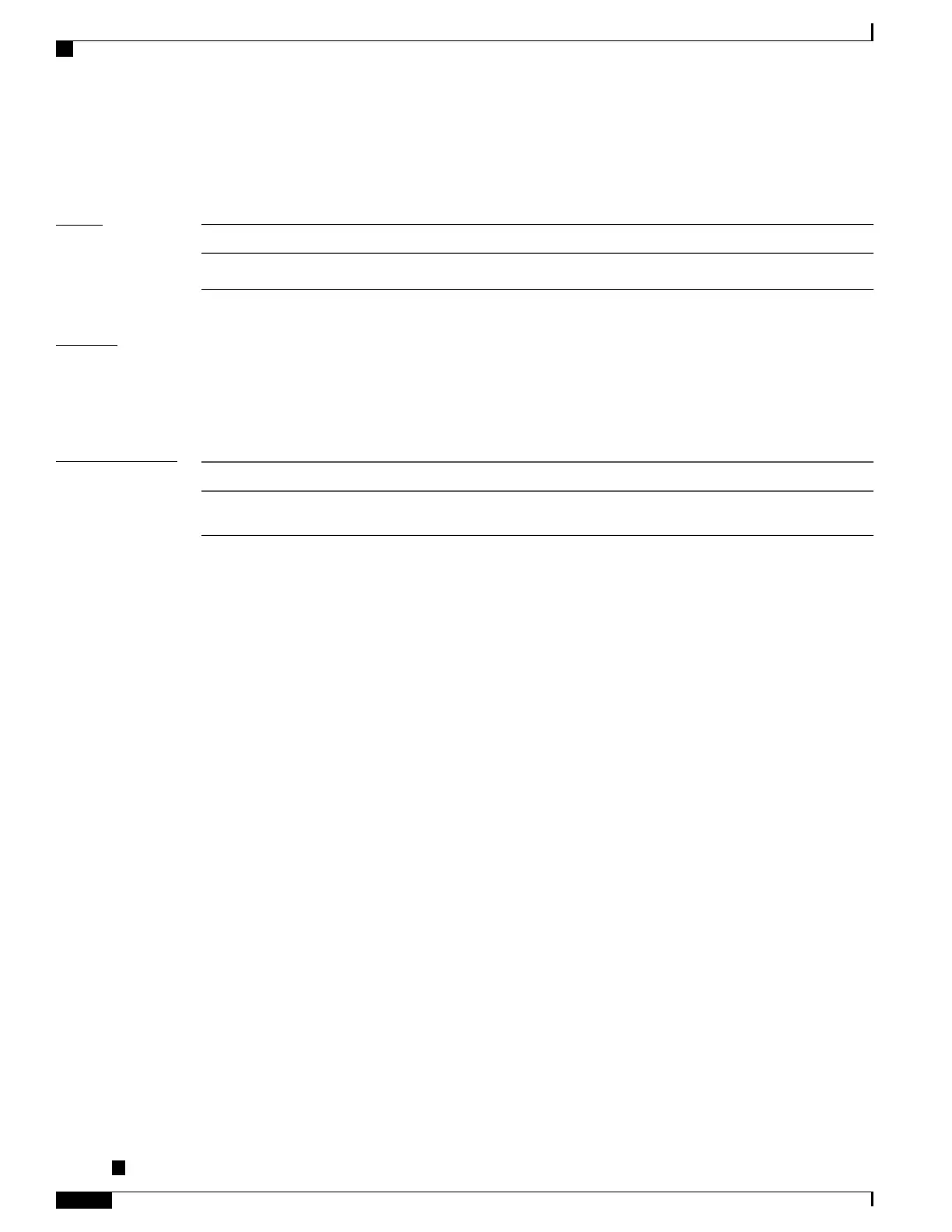Configuring two ends of an OTN link with different FEC modes is not supported. Even if different FEC modes
are configured, the FEC mismatch alarm will not be raised. Interface may experience continuous port flap in
addition to continuous bit interleaved parity (BIP) errors at both OTN and LAN level.
Task ID
OperationsTask ID
read, writedwdm
Examples
The following example shows how to disable OTU reporting for IAE:
RP/0/RSP0/CPU0:router(config)# controller dwdm 0/0/0/0
RP/0/RSP0/CPU0:router(config-dwdm)# g709 otu report iae disable
Related Commands
DescriptionCommand
Displays optical parameters, G.709 alarms and counters, and register
and module information for a DWDM controller.
show controller dwdm, on page 56
Cisco ASR 9000 Series Aggregation Services Router Interface and Hardware Component Command Reference,
Release 5.3.x
18
Dense Wavelength Division Multiplexing Commands on the Cisco ASR 9000 Series Router
g709 otu report disable
