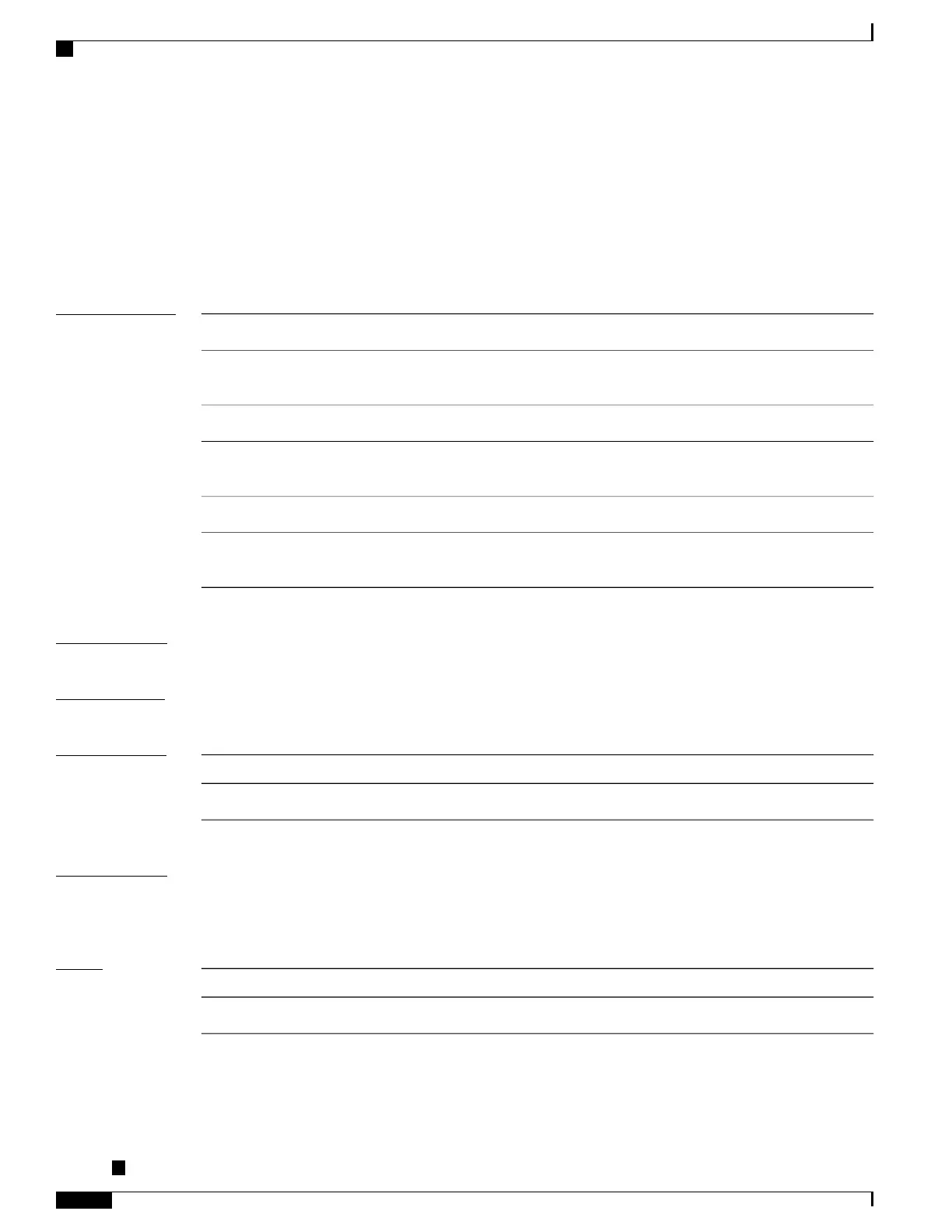show interfaces bvi
To display interface status, line protocol state, and packet counters for the specified BVI, use the show
interfaces bvi command in EXEC mode.
show interfaces bvi identifier [accounting | brief | description | detail | location location]
Syntax Description
Number for the BVI interface from 1 to 65535.
identifier
(Optional) Displays the number of packets of each protocol type that have been
sent through the interface.
accounting
(Optional) Displays summary information about the interface.brief
(Optional) Displays summary status information and the description for the
interface.
description
(Optional) Displays detailed information about the interface. This is the default.detail
(Optional) Displays information the interface on the specified node. The location
argument is entered in the rack/slot/module notation.
location location
Command Default
Detailed information about the BVI interface is displayed.
Command Modes
EXEC (#)
Command History
ModificationRelease
This command was introduced.Release 4.0.1
Usage Guidelines
To use this command, you must be in a user group associated with a task group that includes appropriate task
IDs. If the user group assignment is preventing you from using a command, contact your AAA administrator
for assistance.
Task ID
OperationTask ID
readinterface
Cisco ASR 9000 Series Aggregation Services Router Interface and Hardware Component Command Reference,
Release 5.3.x
558
Integrated Routing and Bridging Commands on the Cisco ASR 9000 Series Router
show interfaces bvi