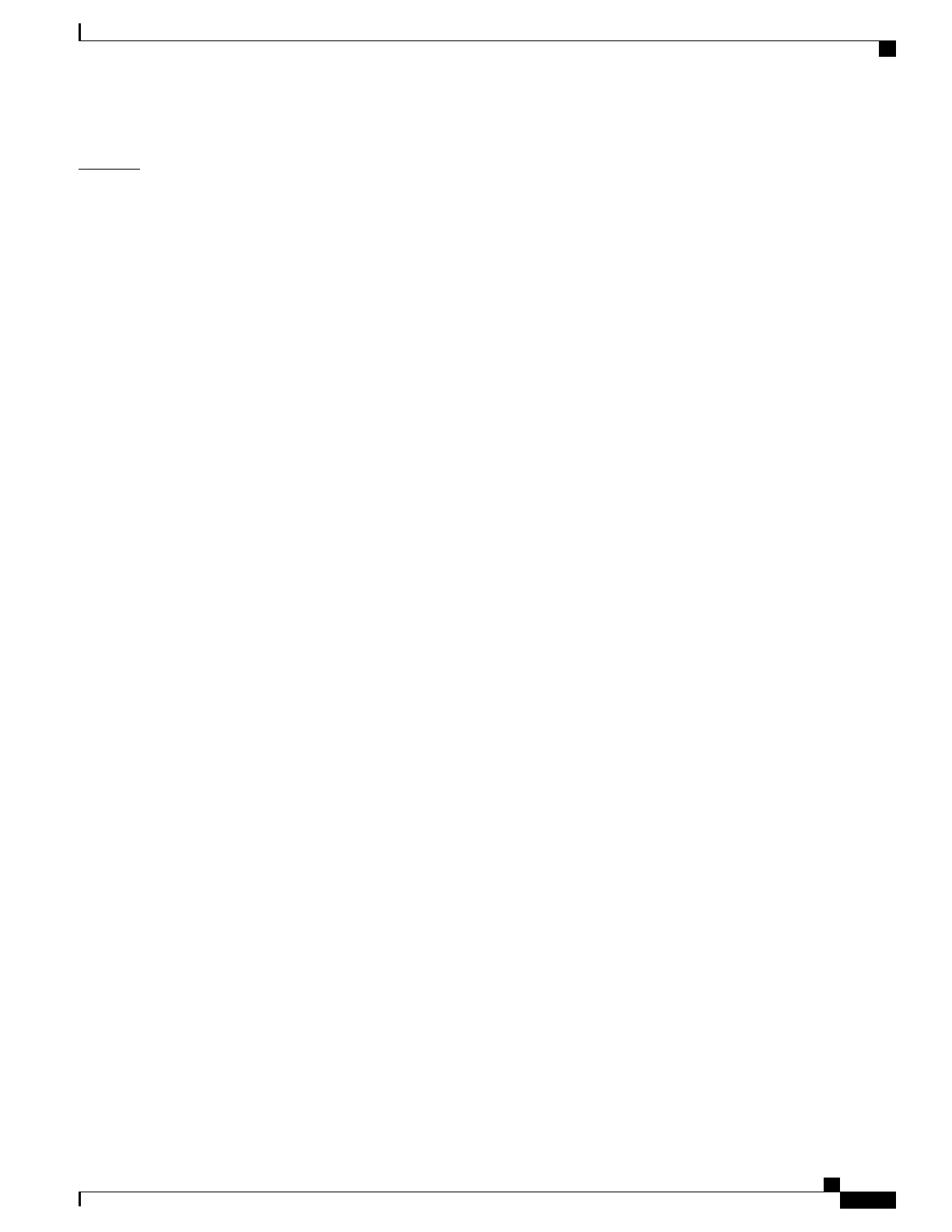Examples
The following example shows how to display Ethernet OAM configuration information for a specific interface:
RP/0/RSP0/CPU0:router# show ethernet oam configuration interface gigabitethernet 0/4/0/0
Thu Aug 5 21:54:34.050 DST
GigabitEthernet0/4/0/0:
Hello interval: 1s
Link monitoring enabled: Y
Remote loopback enabled: N
Mib retrieval enabled: N
Uni-directional link-fault detection enabled: N
Configured mode: Active
Connection timeout: 5
Symbol period window: 0
Symbol period low threshold: 1
Symbol period high threshold: None
Frame window: 1000
Frame low threshold: 1
Frame high threshold: None
Frame period window: 1000
Frame period low threshold: 1
Frame period high threshold: None
Frame seconds window: 60000
Frame seconds low threshold: 1
Frame seconds high threshold: None
High threshold action: None
Link fault action: Log
Dying gasp action: Log
Critical event action: Log
Discovery timeout action: Log
Capabilities conflict action: Log
Wiring conflict action: Error-Disable
Session up action: Log
Session down action: Log
Remote loopback action: Log
Require remote mode: Ignore
Require remote MIB retrieval: N
Require remote loopback support: N
Require remote link monitoring: N
The following example shows how to display the configuration for all EOAM interfaces:
RP/0/RSP0/CPU0:router# show ethernet oam configuration
Thu Aug 5 22:07:06.870 DST
GigabitEthernet0/4/0/0:
Hello interval: 1s
Link monitoring enabled: Y
Remote loopback enabled: N
Mib retrieval enabled: N
Uni-directional link-fault detection enabled: N
Configured mode: Active
Connection timeout: 5
Symbol period window: 0
Symbol period low threshold: 1
Symbol period high threshold: None
Frame window: 1000
Frame low threshold: 1
Frame high threshold: None
Frame period window: 1000
Frame period low threshold: 1
Frame period high threshold: None
Frame seconds window: 60000
Frame seconds low threshold: 1
Frame seconds high threshold: None
High threshold action: None
Link fault action: Log
Dying gasp action: Log
Critical event action: Log
Discovery timeout action: Log
Cisco ASR 9000 Series Aggregation Services Router Interface and Hardware Component Command Reference,
Release 5.3.x
367
Ethernet OAM Commands on the Cisco ASR 9000 Series Router
show ethernet oam configuration
