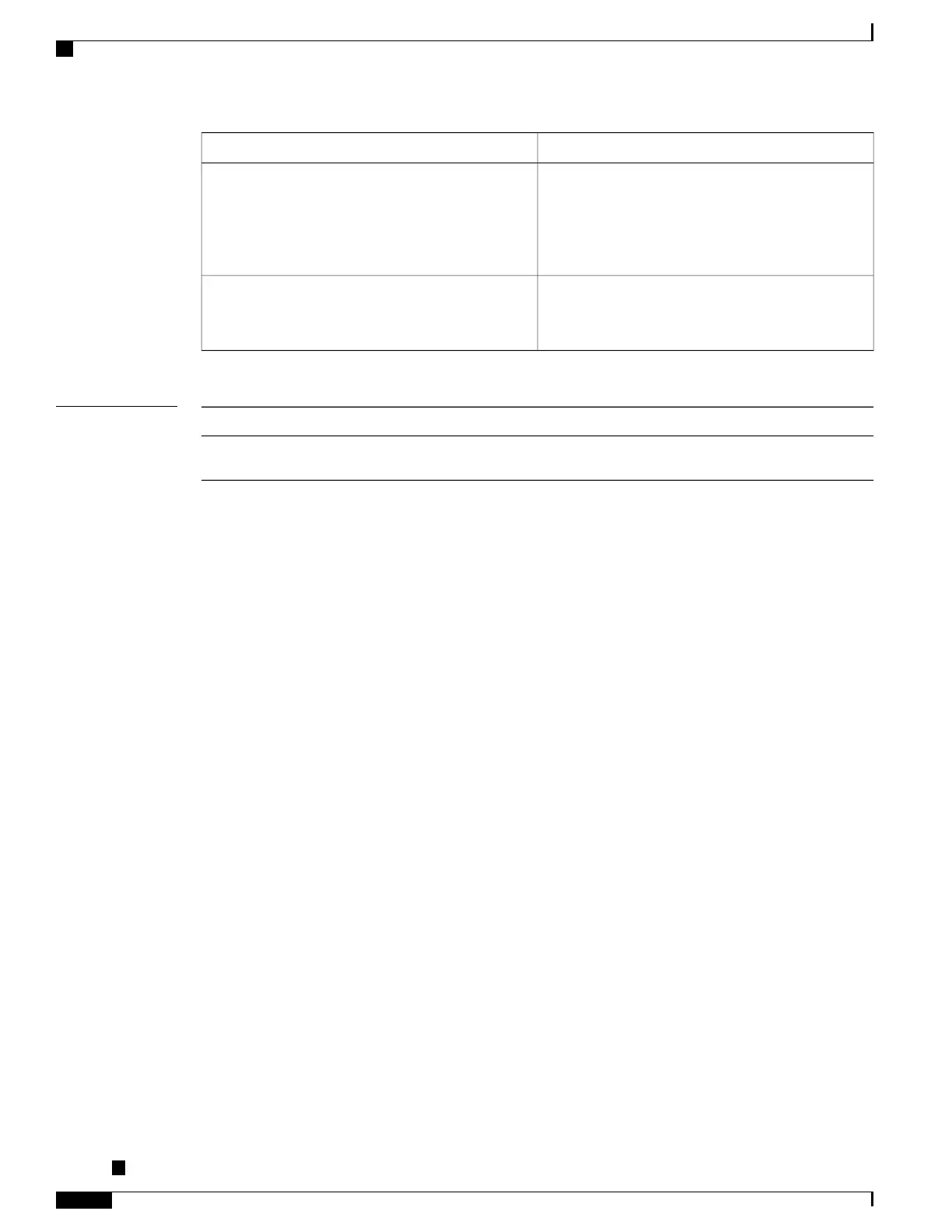DescriptionReason
The link is in Configured state because the System
ID or Operational Key specified by the LACP partner
device does not match that seen on other Selected
links within the same bundle. This probably indicates
a misconfiguration.
Partner System ID/Key do not match that of the
Selected links
The link is in Configured state because the
Wait-While timer is still running and the new state
has not yet been determined.
Wait-while timer is running
Related Commands
DescriptionCommand
Specifies or creates a new bundle and enters interface configuration
mode for that bundle.
interface (bundle), on page 590
Cisco ASR 9000 Series Aggregation Services Router Interface and Hardware Component Command Reference,
Release 5.3.x
634
Link Bundling Commands on the Cisco ASR 9000 Series Router
show bundle
