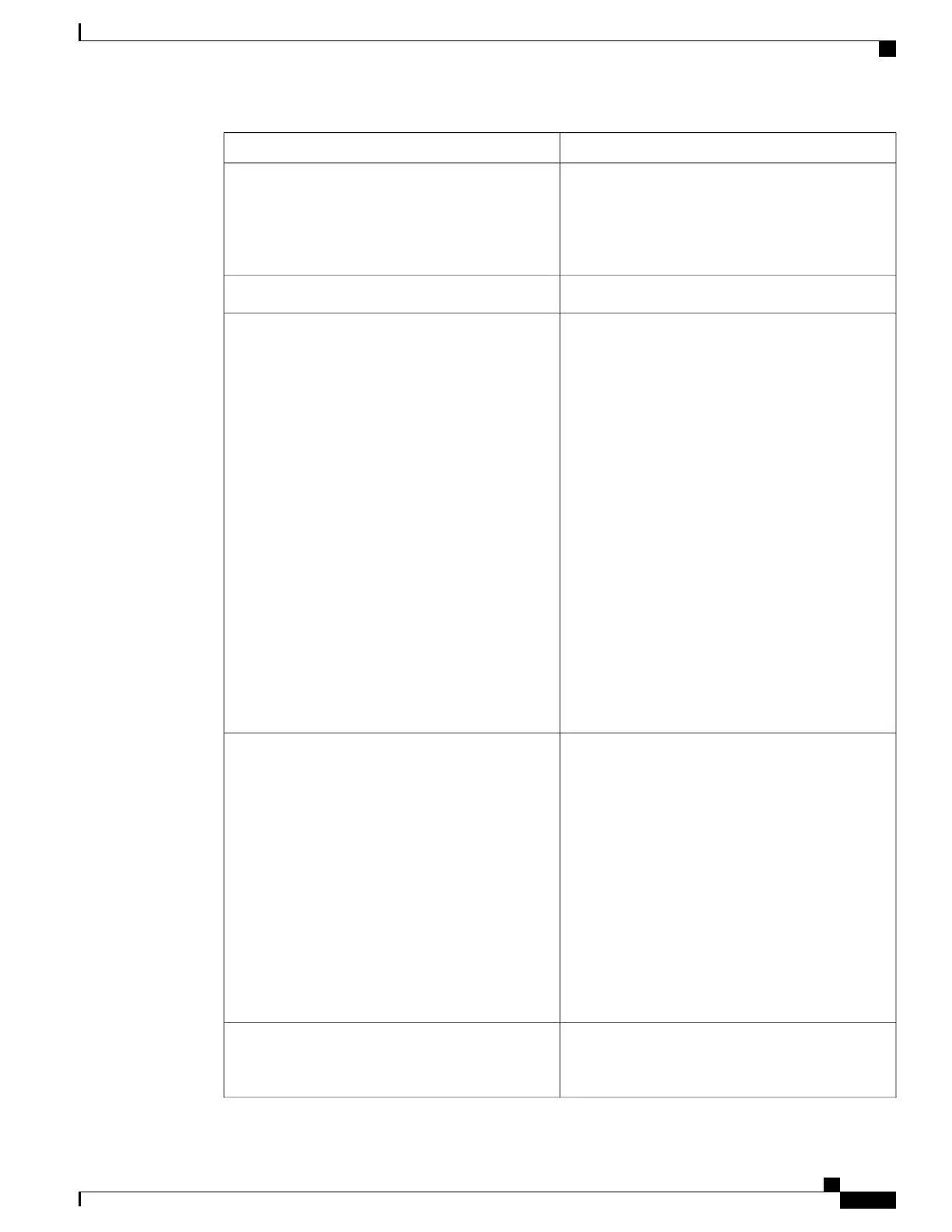DescriptionField
Elapsed time (hrs:mins:secs ago) since the specified
events last occurred or counters were cleared.
Displays "never" if the event has not occurred since
the protocol was enabled on the interface or counters
were cleared.
Full Status Enq Rcvd, PDU Rcvd, LMI Link Status
Changed, Counters cleared, Full Status Sent, PDU
Sent, and Last Protocol Error.
Name of the subinterface corresponding to the EVC.Subinterface:
VLAN traffic on the interface that corresponds to the
EFPs encapsulation, with the following possible
values:
•
Numbers of the matching VLAN IDs
If Q-in-Q encapsulation is configured,
only the outer tag is displayed.
Note
• default—Indicates that Default tagging is
configured, or the encapsulation specifies to
match "any."
• none—No matches for the configured
encapsulation have occurred on the interface.
• untagged/priority—Traffic is either untagged
or has priority tagging.
If the message "EVC omitted from Full
Status due to encapsulation conflict" is
displayed above the VLAN output, a
misconfiguration has occurred with two or
more EFPs having a conflicting
encapsulation.
Note
VLANs:
State of the EVC, with the following possible values:
• Active—E-LMI is operational for this EVC.
• Inactive—All of the remote UNIs are
unreachable or down.
• New—The EVC has not yet been reported to
the CE device.
• Not yet known—E-LMI is still waiting to
receive the status from CFM. This condition
should not persist for more than a few seconds.
• Partially Active—One or more of the remote
UNIs is unreachable or down.
EVC Status:
Type of the EVC, with the following possible values:
"Point-to-Point," "Multipoint-to-Multipoint," or "EVC
type not yet known."
EVC Type:
Cisco ASR 9000 Series Aggregation Services Router Interface and Hardware Component Command Reference,
Release 5.3.x
361
Ethernet OAM Commands on the Cisco ASR 9000 Series Router
show ethernet lmi interfaces
