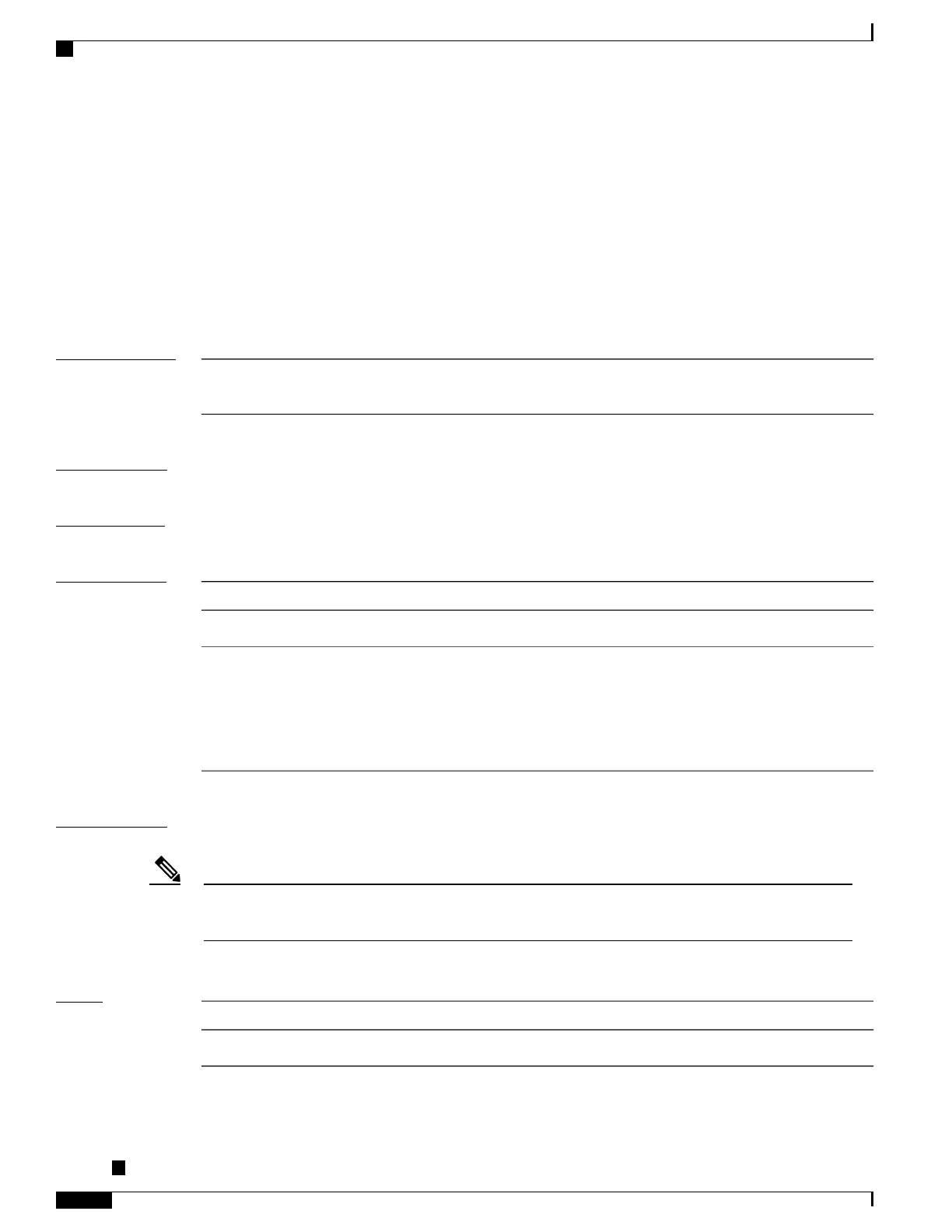proactive trigger window
To configure the trigger window (in milliseconds) in which Fast Re-Route may be triggered, use the proactive
trigger window command in DWDM configuration mode. To remove the trigger window, use the no form
of this command.
proactive trigger window window
no proactive trigger window window
Syntax Description
The length of time (in milliseconds) of the window in which FEC-FRR may be
triggered. The range is 10 to 10000.
window
Command Default
No default behavior or values
Command Modes
DWDM configuration
Command History
ModificationRelease
This command was introduced.Release 4.0.0
Support for proactive trigger window command was included on these
Modular Port Adaptors(MPAs):
•
A9K-MPA-2X40GE
•
A9K-MPA-1X40GE
Release 4.2.3
Usage Guidelines
The proactive feature is used to trigger Forward Error Correction-Fast Re-Route (FEC-FRR).
The proactive trigger window command is supported on the legacy line cards but does not function on
the A9K-8X100GE-SE line cards though it is supported on them.
Note
To see the proactive status, use the show controller dwdm proactive status command.
Task ID
OperationsTask ID
read, writedwdm
Cisco ASR 9000 Series Aggregation Services Router Interface and Hardware Component Command Reference,
Release 5.3.x
54
Dense Wavelength Division Multiplexing Commands on the Cisco ASR 9000 Series Router
proactive trigger window
