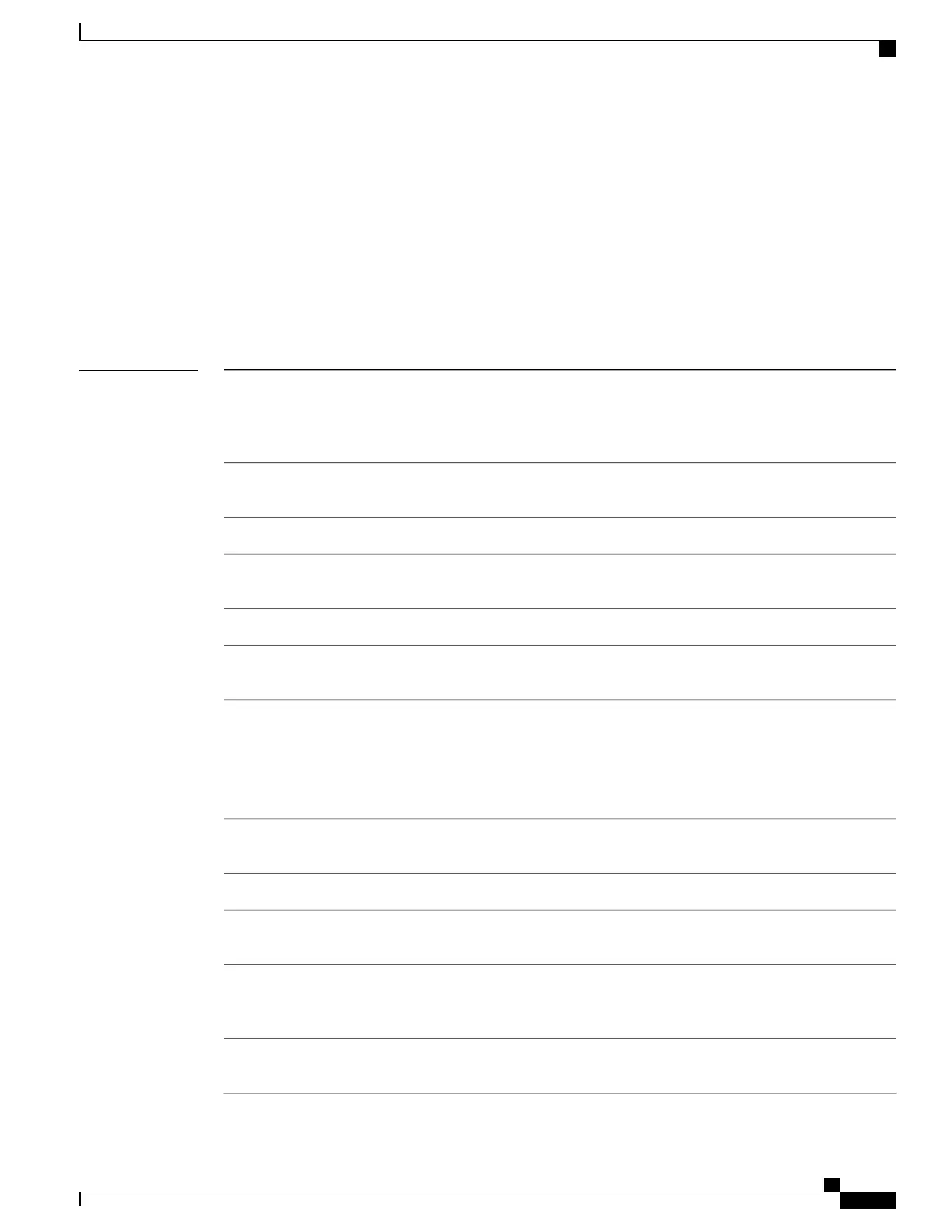ping ethernet cfm
To send Ethernet connectivity fault management (CFM) loopback messages to a maintenance end point (MEP)
or MAC address destination from the specified source MEP, and display a summary of the responses, use the
ping ethernet cfm command in EXEC mode.
ping ethernet cfm domain domain-name service service-name {mac-address mac| mep-id id} source
[mep-id source-id] interface interface-path-id [cos cos-val] [count n] [frame-size size] [data-pattern hex]
[interval seconds] [timeout time]
Syntax Description
String of a maximum of 80 characters that identifies the domain in which the
maintenance points reside.
For more information about the syntax, use the question mark (?)
online help function.
Note
domain domain-name
String of a maximum of 80 characters that identifies the maintenance
association to which the maintenance points belong.
service service-name
6-byte ID number of the MAC address of the destination MEP.
mac-address mac
Maintenance end point (MEP) ID number of the destination MEP. The range
for MEP ID numbers is 1 to 8191.
mep-id id
Source information.source
(Optional) Maintenance end point (MEP) ID number of the source MEP. The
range for MEP ID numbers is 1 to 8191.
mep-id source-id
Physical interface or virtual interface.
Use the show interfaces command to see a list of all interfaces
currently configured on the router.
Note
For more information about the syntax for the router, use the question mark
(?) online help function.
interface interface-path-id
(Optional) Class of Service (CoS) value that identifies the class of traffic of
the source MEP. The valid values are from 0 to 7.
cos cos-val
(Optional) Number of pings as an integer value. The default is 5.
count n
(Optional) Size, as an integer, of the ping frames. Frames are padded to read
the specified size. The default is 0 (no padding)
frame-size size
(Optional) Hexadecimal value to be used as the data pattern for padding within
a ping frame, when padding is required due to the frame-size configuration.
The default is 0.
data-pattern hex
(Optional) Specifies, in seconds, the time between pings. The n argument is
entered in seconds. The default is 1 second.
interval seconds
Cisco ASR 9000 Series Aggregation Services Router Interface and Hardware Component Command Reference,
Release 5.3.x
291
Ethernet OAM Commands on the Cisco ASR 9000 Series Router
ping ethernet cfm
