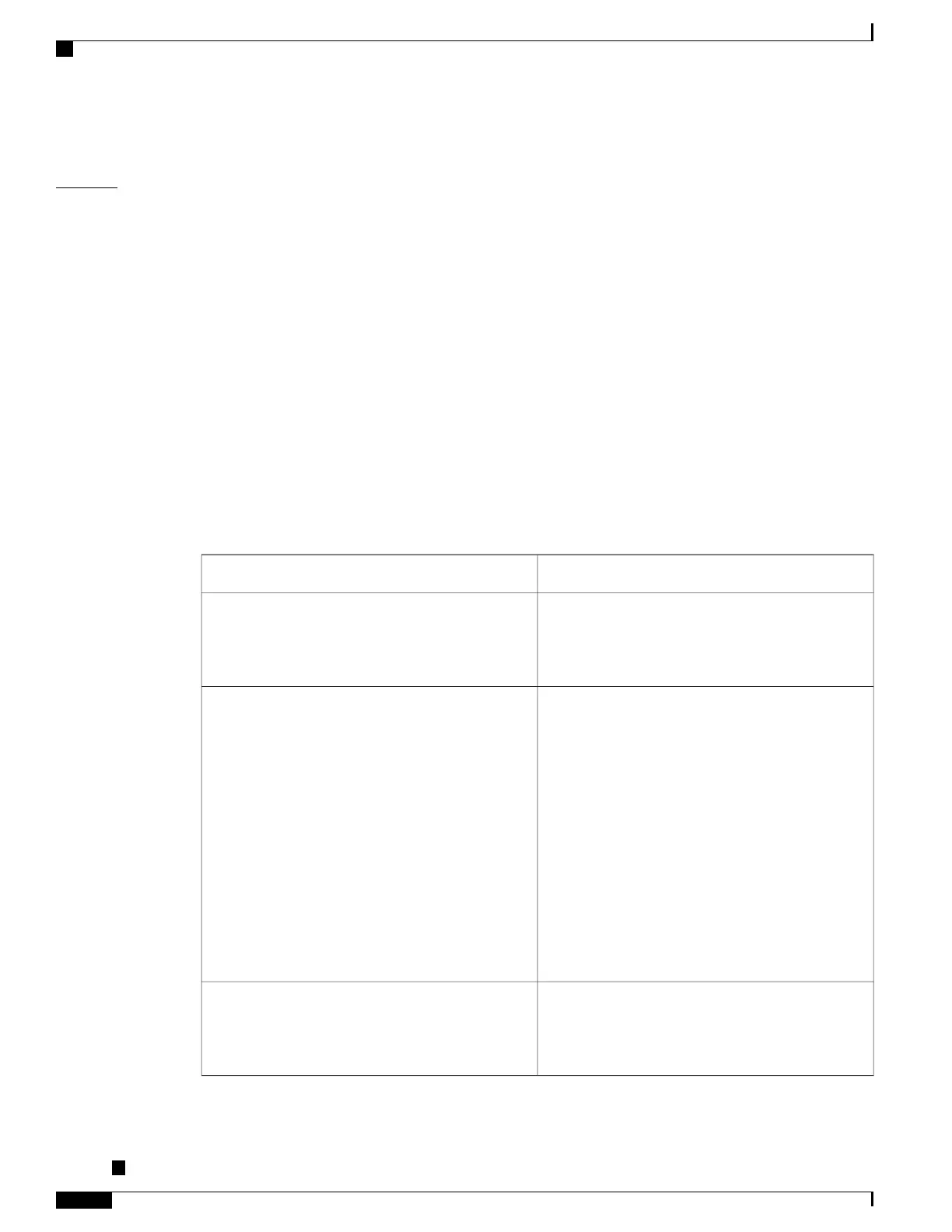Examples
The following example shows all the CFM counters on all interfaces:
RP/0/RSP0/CPU0:router# show ethernet cfm interfaces statistics
Location 0/1/CPU0:
Interface Malformed Dropped Last Malformed Reason
----------------- --------- --------- ---------------------
Gi0/1/0/3.185 0 0
Gi0/1/0/7.185 0 0
Gi0/1/0/7.187 0 0
RP/0/RSP0/CPU0:router# show ethernet cfm interfaces statistics
Location 0/0/CPU0:
Interface Malformed Dropped Last Malformed Reason
----------------- --------- --------- ---------------------
Gi100/0/0/0 10 2 Packet malformed - SLM is too short or too long
Gi100/0/0/3 4 1 Host: Packet malformed - invalid source MAC address
Satellite: Packet malformed - the format of one or
more timestamps is invalid
Table 12: show ethernet cfm statistics Field Descriptions
Name of the interface.Interface
Number of packets that have been received at this
interface that have been found to be non-compliant
with the packet formats specified in IEEE 802.1ag
and ITU-T Y.1731.
Malformed
Number of valid (well-formed) packets that have been
received at this interface, that have been dropped in
software. Packets may be dropped for the following
reasons:
•
Packet has an unknown operation code, and
reached a MEP.
•
Packet dropped at a MEP because it has a lower
CFM level than the MEP.
•
Packet could not be forwarded because the
interface is STP blocked.
•
Packet could not be forwarded because it is
destined for this interface.
Dropped
Operation code for the last malformed packet
received, and the reason that it was found to be
malformed. If no malformed packets have been
received, this field is blank.
Last Malformed Reason
Cisco ASR 9000 Series Aggregation Services Router Interface and Hardware Component Command Reference,
Release 5.3.x
328
Ethernet OAM Commands on the Cisco ASR 9000 Series Router
show ethernet cfm interfaces statistics
