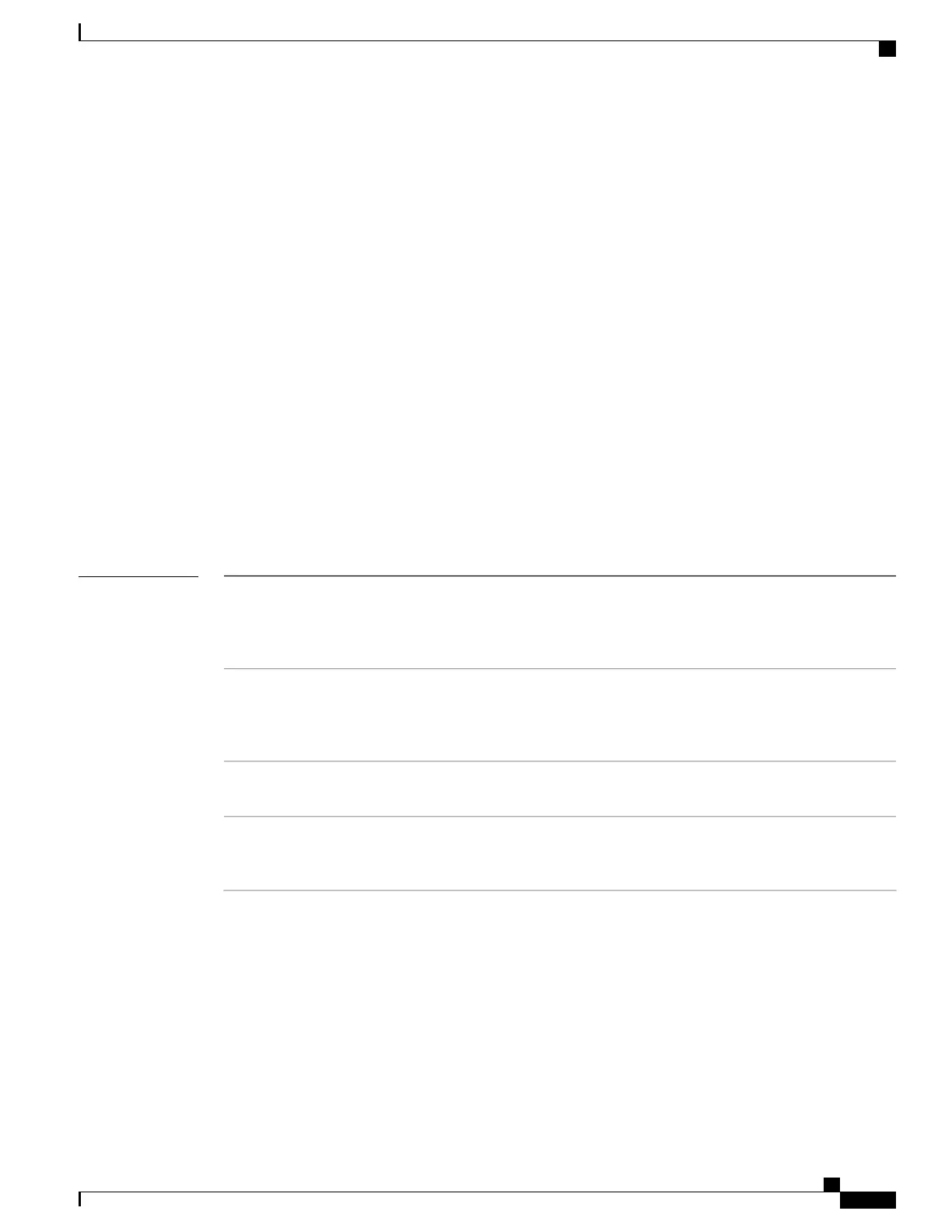schedule (SLA)
To schedule an operation probe in a profile, use the schedule command in SLA profile configuration mode.
To disable a schedule, use the no form of this command.
Hourly Scheduling
schedule every number {hours| minutes} [first at hh:mm[:ss]] [for duration {seconds| minutes| hours}]
no schedule every number {hours| minutes} [first at hh:mm[:ss]] [for duration {seconds| minutes|
hours}]
Daily Scheduling
schedule every day [at hh:mm] [for duration {seconds| minutes| hours| days}]
no schedule every day [at hh:mm] [for duration {seconds| minutes| hours| days}]
Weekly Scheduling
schedule every week on day [at hh:mm] [for duration {seconds| minutes| hours| days| week}]
no schedule every week on day [at hh:mm] [for duration {seconds| minutes| hours| days| week}]
Syntax Description
Schedules a probe one day per week, on the specified day, at the
specified time (hh:mm), for the specified duration.
every week on day [at hh:mm][f
or
duration {seconds | minutes | hours
| days | week}]
Schedules a probe every day, at the specified time (hh:mm), for the
specified duration.
every day [at hh:mm][f
or
duration {seconds | minutes | hours
| days}
Schedules a probe every specified number of hours or minutes,
starting at the specified time after midnight (hh:mm[.ss]).
every number {hours | minutes} first
at hh:mm[.ss]
Schedules a probe every specified number of hours or minutes, for
the specified duration.
every number {hours | minutes} [f
or
duration {seconds | minutes | hours}]
Cisco ASR 9000 Series Aggregation Services Router Interface and Hardware Component Command Reference,
Release 5.3.x
307
Ethernet OAM Commands on the Cisco ASR 9000 Series Router
schedule (SLA)
