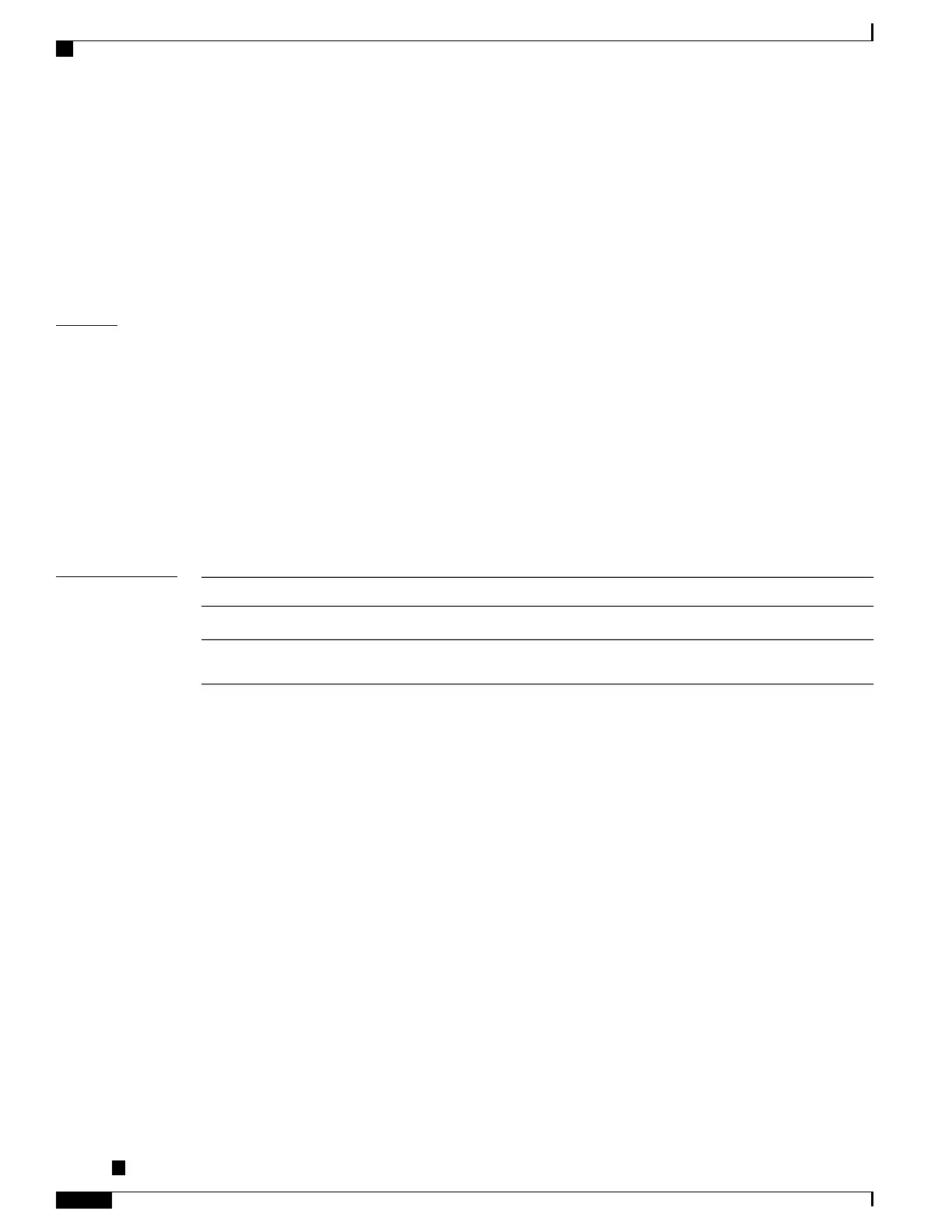◦
port: Physical port number of the interface.
•
If specifying a virtual interface, the number range varies, depending on interface type.
Use the path (SONET) command to enter SONET/SDH path configuration mode to specify other SONET
options for a SONET path.
Task ID
Examples
The following example shows how to enter SONET/SDH configuration mode for the SONET controller in
slot number 2:
RP/0/RSP0/CPU0:router(config)# controller SONET 0/2/0/1
RP/0/RSP0/CPU0:router(config-sonet)#
The following example shows how to configure the SONET controller path (0/2/0/1) to send a path-level
remote defect indication (PRDI) when the bit error rate (BER) bit interleaved parity (BIP) B3 threshold is
exceeded. :
RP/0/RSP0/CPU0:router(config)# controller SONET 0/2/0/1 path b3-ber-prdi
RP/0/RSP0/CPU0:router(config-sonet)#
Related Commands
DescriptionCommand
Enters SONET/SDH path configuration mode.path (SONET), on page 884
Displays information about the operational status of SONET
layers.
show controllers sonet, on page 906
Cisco ASR 9000 Series Aggregation Services Router Interface and Hardware Component Command Reference,
Release 5.3.x
858
SONET Controller Commands on the Cisco ASR 9000 Series Router
controller (SONET)
