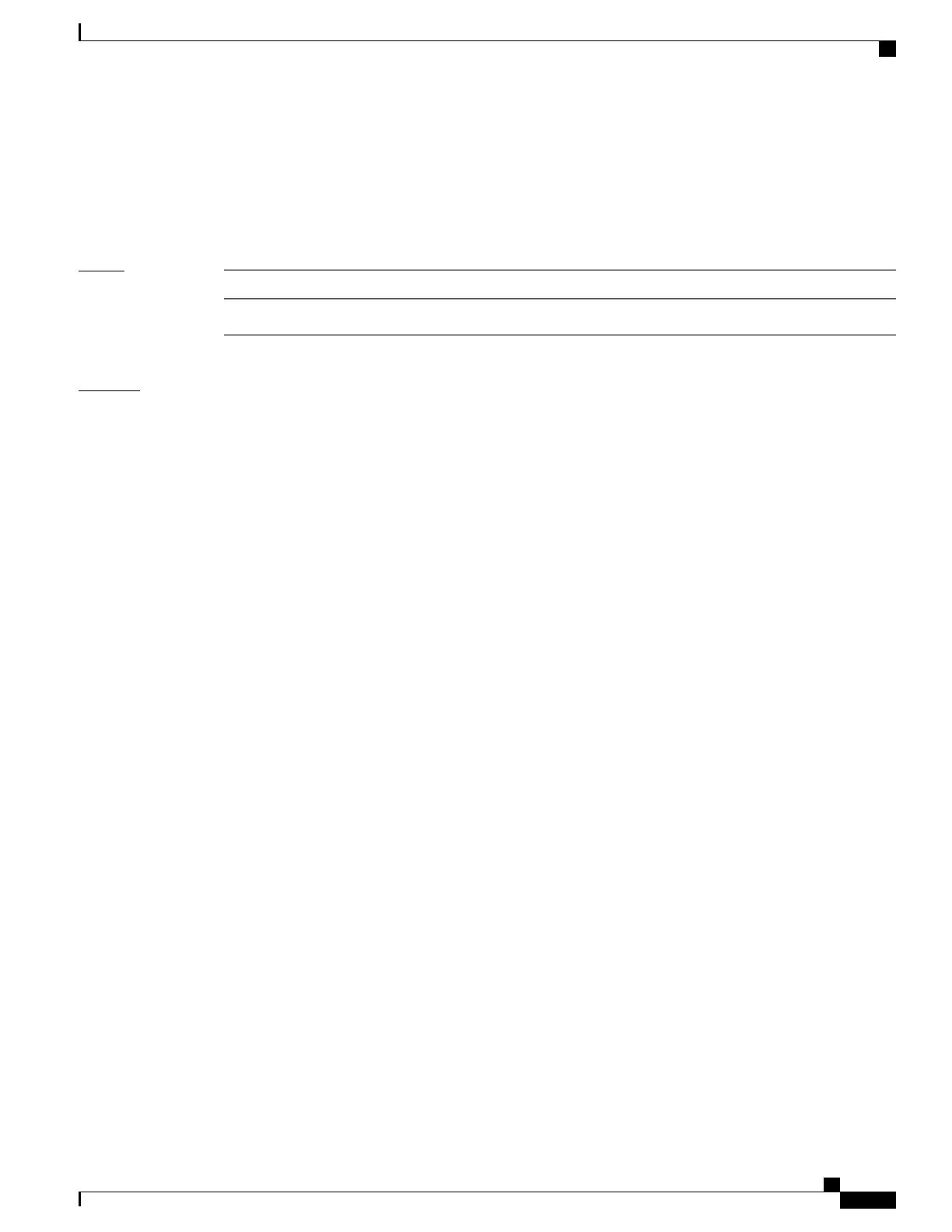Use the no form of this command to remove the setting of the SONET overhead bytes from the configuration
file and restore the default condition.
For the j0 keyword, the value that you use for the trace byte depends on the type of equipment being used.
For the s1s0 keyword, the value that you use depends on whether you are using the SONET or SDH mode.
For SONET mode, use the value 0 (the default). For SDH mode, use the value 2.
Task ID
OperationsTask ID
read, writesonet-sdh
Examples
The following example shows how to set the SS bits value of the H1 byte in the SONET line overhead to 2
for SDH:
RP/0/RSP0/CPU0:router(config)# controller sonet 0/1/0/1
RP/0/RSP0/CPU0:router(config-sonet)# overhead sls0 2
The following example shows how to set the SS bits value of the H1 byte in the SONET line overhead to 0
for SONET:
RP/0/RSP0/CPU0:router(config)# controller sonet 0/1/0/1
RP/0/RSP0/CPU0:router(config-sonet)# overhead sls0 0
Cisco ASR 9000 Series Aggregation Services Router Interface and Hardware Component Command Reference,
Release 5.3.x
877
SONET Controller Commands on the Cisco ASR 9000 Series Router
overhead (SONET)
